- macOS Ventura.
To verify your macOS version, go to the Apple menu in the corner of your screen and select About This Mac. - Aether macOS protection version 3.01.0x.000x or earlier.
To check the protection version you have installed, see How to find out your product version article.
Symptoms
- The installation of the macOS protection on Ventura fails, no error message is returned and no progress is shown at the endpoint.
- The macOS protection state from the computer's device details from the Aether console is "Installing..".
Solution
To solve this issue, you must update the Aether agent and protection repository to be able to deploy the macOS protection version that supports Ventura.
WARNING! We strongly recommend that you follow the recommendations in Best Practices regarding the upgrade process of your network environment article beforehand.
Installation of a protection version compatible with macOS Ventura
- Open the Aether console and click on the Notifications bell icon.
- Select the Upgrade button. If the button is not shown, contact your sales representative or partner.
- Verify the repository is updated and the macOS protection available is equal or higher than 3.02.00.0000. To do so, from the Aether console, click the cog icon and select About.
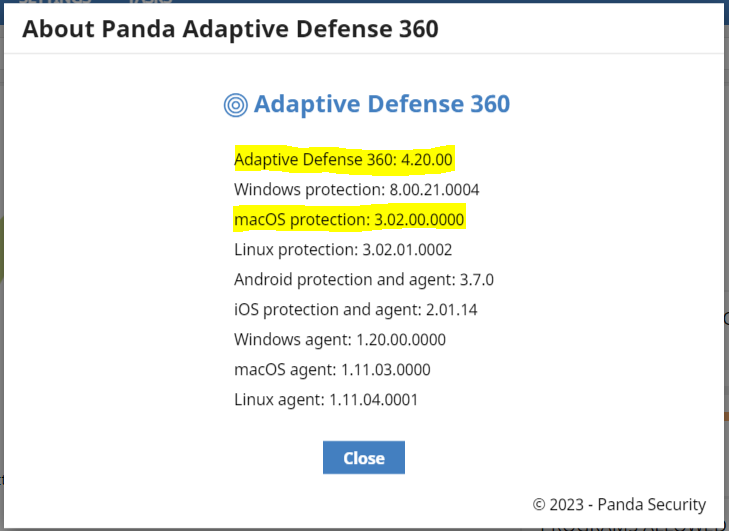
- Click the Computers tab.
- Select the macOS Ventura device where you want to install the protection.
- Select Add computers.
- Follow the installation wizard. Check the Installation instructions article for further details.
- After installation is complete, check the macOS protection version is equal to or higher than 3.02.00.0000 from the endpoint or from the computer details at the Aether console.





