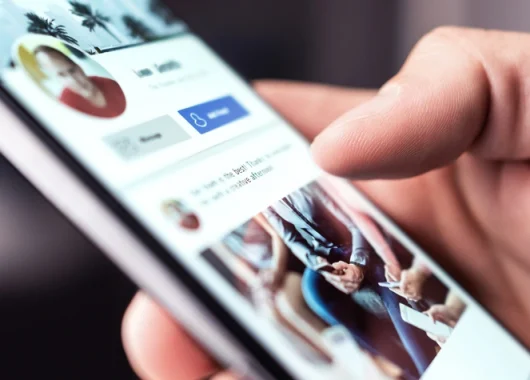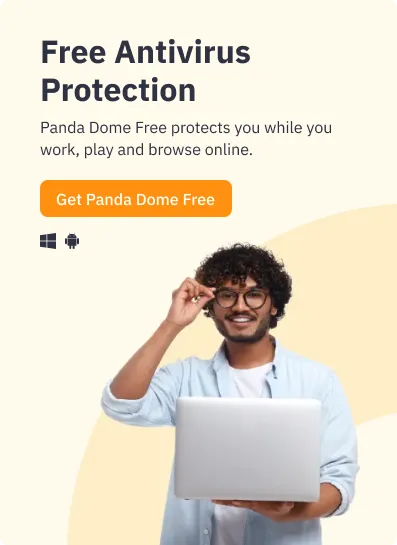Artificial Intelligence
Artificial intelligence (AI) has become a general term for applications that perform complex tasks that previously required human intervention. But what exactly is it?
View all Artificial Intelligence
Digital Education
Essential digital education to protect your family from online threats. Surf safely and learn how to use the latest digital technologies.
View all Digital Education
IOT
IOT - Internet of Things: everything you need to know about smart devices, wearables, communication networks, applications, cloud and data mining.
View all IOT
News and latest trends
All the latest news and trends in cybersecurity, technology, privacy and industry developments.
View all News and latest trends
Our Products
Our Panda Security Products. Everything you need to keep your digital life safe.
View all Our Products
Social Media
Social media is part of our lives. Find out all the latest security news related to Social Media.
View all Social Media
Threat Prevention
How do we protect our digital lives? Here we provide you with all the information on how to prevent the threats we are exposed to. We provide you with the keys to detect and remove malware on all your devices.
View all Threat Prevention
Tips and Best Practices
Computer security tips, tricks, tutorials and best practices. Keep your computer safe from all Internet threats.
View all Tips and Best Practices


 Most Popular
Most Popular