Scam calls are getting smarter, more convincing and harder to spot. In February 2025 alone, U.S. consumers received around 4.5 billion robocalls. Many of them use neighbor spoofing to mimic local area codes or even real company numbers, making them seem trustworthy at first glance.
Learn which scam phone numbers to block, the red flags to watch for and step-by-step actions if you’ve been targeted.
Most Common Scam Area Codes
Scam callers often use international or spoofed area codes to trick you into picking up — or worse, calling back and getting charged expensive fees. Some numbers look local, while others come from overseas scam hubs known for fraud and spam.
Here are some of the most common area codes and countries tied to phone scams in 2025:
| Area Code | Country/Region | Common Scam Type |
|---|---|---|
| +232 | Sierra Leone | One-ring callback scam (Wangiri scam)/td> |
| +1 268 | Antigua and Barbuda | Missed call scam |
| +268 | Eswatini (Swaziland) | One-ring callback scam |
| +876 | Jamaica | Lottery and sweepstakes scams |
| +809 | Dominican Republic | Travel and vacation scams |
| +852 | Hong Kong | Tech support and fake invoice scams |
| +57 | Colombia | Kidnapping/extortion scam impersonations |
| +84 | Vietnam | Investment and cryptocurrency scams |
| +370 | Lithuania | Fake package delivery and phishing calls |
| +95 | Myanmar | Robocalls and impersonation fraud |
U.S.-Based Scam Area Codes Often Used for Spoofing
Scammers also spoof local-looking area codes to appear more trustworthy. These don’t necessarily mean the call is coming from that location.
Beware of the U.S. spam call numbers starting with these codes:
| Area Code | Location | Scam Use |
|---|---|---|
| 202 | Washington, D.C. | Government or IRS impersonation scams |
| 315 | New York | Social Security or Medicare fraud |
| 469 | Texas (Dallas) | Bank or credit card phishing attempts |
| 218 | Minnesota | Tech support scam calls |
| 473 | Grenada | International scam disguised as local |
Spotting a Scam Call Before You Pick Up
If you pick up a spam call, you might fall prey to voice phishing, where spammers try to steal your personal information via phone call.
Before you pick up, taking a few extra seconds to spot telltale signs can save you from scams and hassles. Paying attention to your caller ID, number patterns and voicemail previews can quickly reveal whether a call is legitimate or not. Here are some more details.
1. Red Flags in the Caller ID
Even if a call appears to come from a familiar organization, spoofed caller IDs can display any number a scammer chooses. Look for subtle inconsistencies that often betray a fake identity, like mismatched area codes, odd formatting or unfamiliar prefixes.
2. Area Code or Number Pattern Oddities
Scammers frequently use unusual or foreign area codes to avoid traceability or exploit callback fees. If the area code doesn’t match the caller’s supposed location, especially codes from high-risk regions like Sierra Leone (+232) or Antigua and Barbuda (+1 268), treat the call with suspicion.
3. Reverse Search the Number for Complaints
Typing the full phone number into a search engine or dedicated reverse-lookup service can quickly surface reports of scams associated with that number. Free tools like IPQS, Truecaller or carrier-provided lookup pages often aggregate user complaints and can flag known spam numbers before you pick up.
4. Too-Good-To-Be-True Voicemails or Urgent Threats
AI scams like pre-recorded voicemails promising easy money, pressing you to call back immediately or threatening dire consequences are major red flags. Legitimate callers rarely use overly urgent language or incredible offers. Instead, they provide clear details and ample time to respond.
How to Block Scam Calls
Scam calls are more than just a nuisance — they can lead to financial loss and identity theft. Fortunately, both smartphones and service providers offer tools to help you block these unwanted calls.
Use built-in smartphone features (iOS and Android)
iPhone users can silence unknown callers. This feature sends calls from unknown numbers directly to voicemail. To enable, go to Settings > Apps > Phone > Silence Unknown Callers.
Android users can use caller ID and spam protection. Many Android phones come with built-in spam protection. For instance, Google’s Phone app can identify and filter suspected spam calls.
To activate:
- Open the Phone app.
- Tap the three-dot menu.
- Select Settings.
- Then Caller ID & Spam.
- Turn on both options.
Use top-rated call blocker apps for 2025
Several third-party apps offer advanced features to block spam and scam calls. Here are some top options:
- Truecaller: Widely used for identifying unknown callers and blocking spam calls. It also provides real-time caller ID and spam detection.
- Hiya: It offers spam detection and call blocking, with a database that’s regularly updated to identify new threats.
- Nomorobo: This one specializes in blocking robocalls and telemarketers, using a vast database of known spam numbers.
- YouMail: It provides visual voicemail services along with spam call blocking and caller ID features.
Use carrier-level call protection options
Major carriers offer their own solutions to help block unwanted calls, such as:
- AT&T Call Protect: Automatically blocks fraud calls and provides suspected spam call warnings
- Verizon Call Filter: Identifies spam calls and allows you to report numbers
- T-Mobile Scam Shield: Offers scam ID and blocking features, along with a proxy number to protect your personal number
Contact your carrier to learn more about these services and how to activate them.
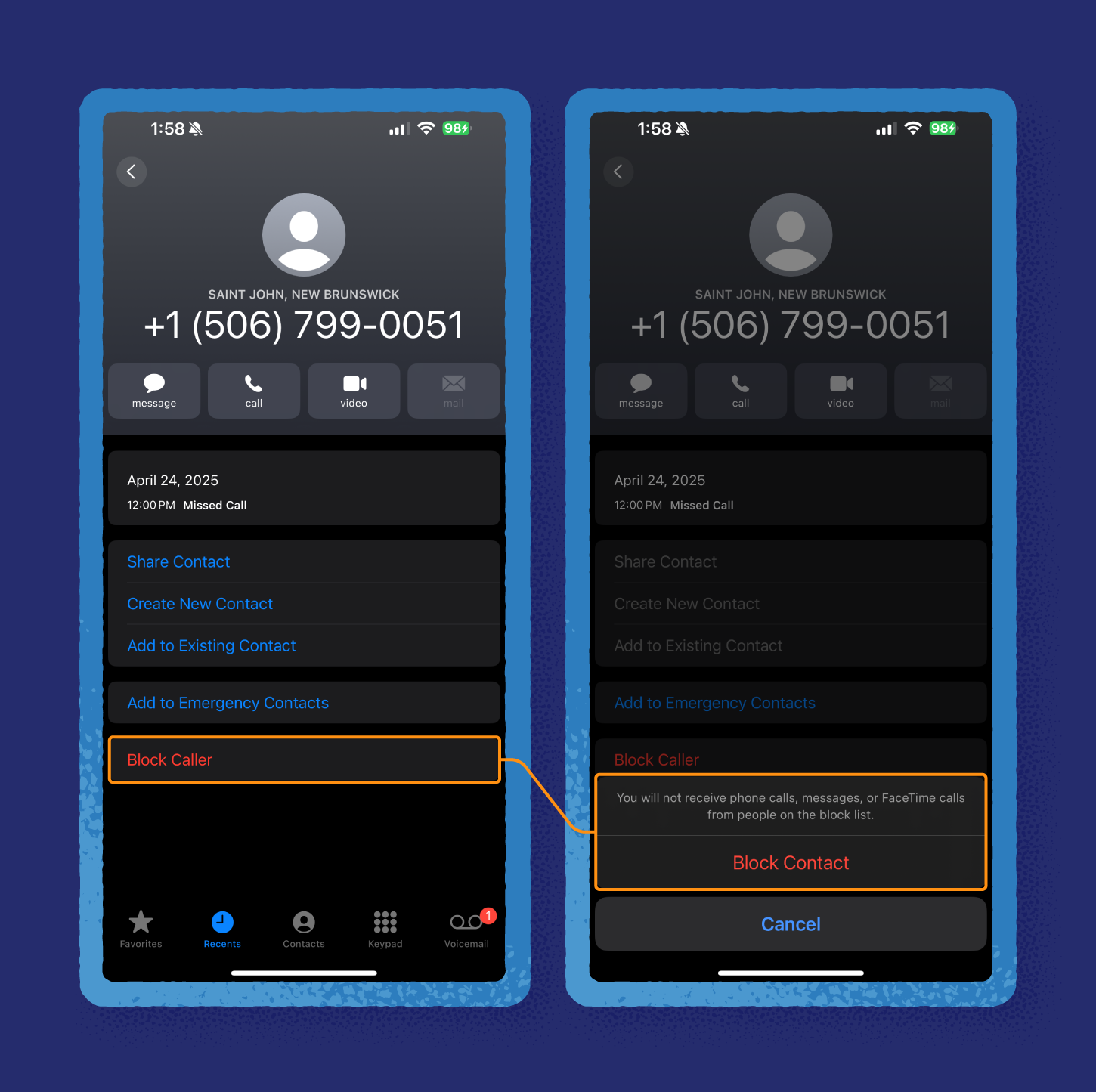
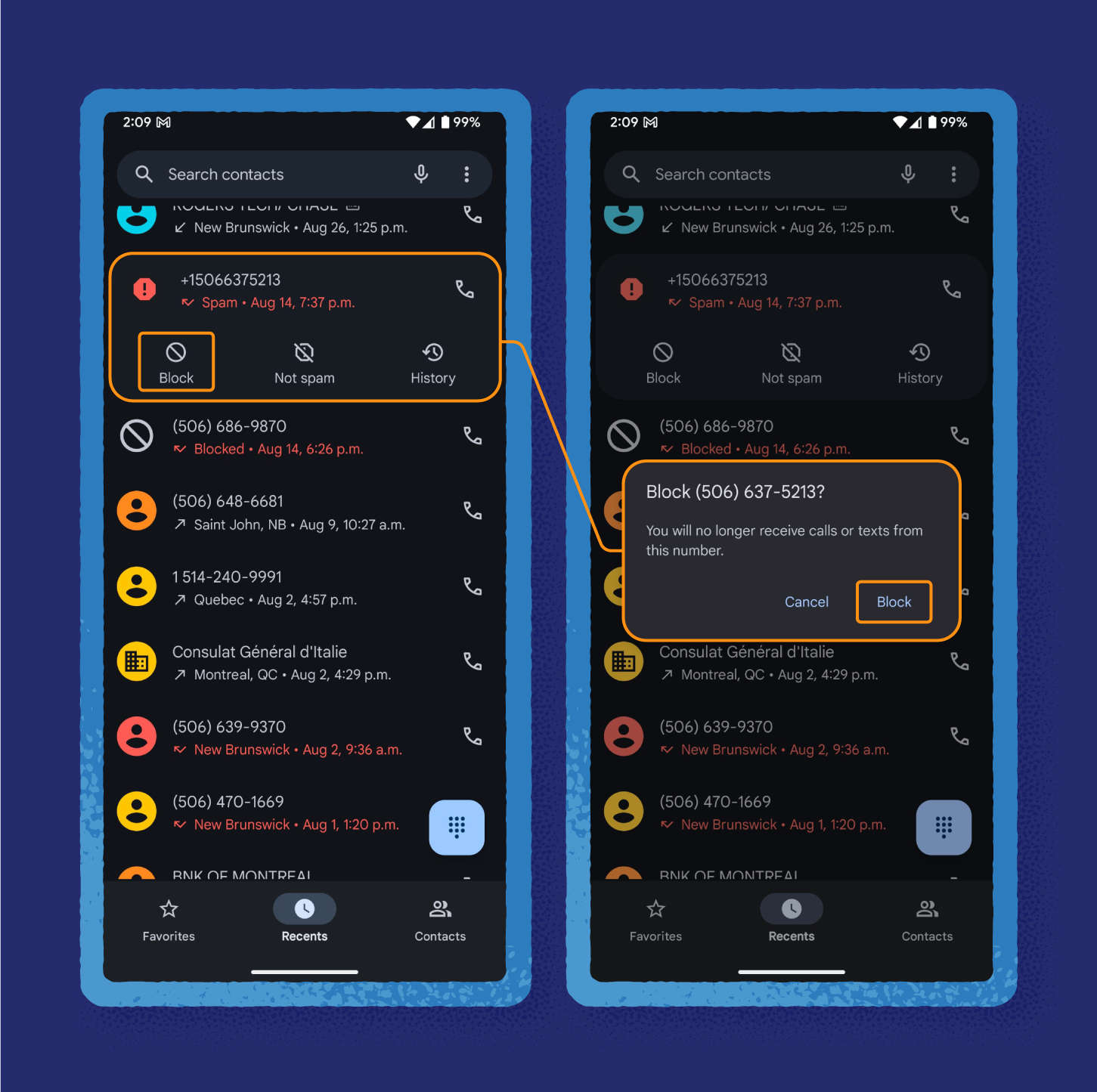
What to Do If You Answered a Scam Call by Mistake
If you accidentally answer a scam call, don’t panic. Taking prompt and cautious steps can help protect your personal information and prevent further issues.
During the call:
- Stay silent: Avoid speaking or pressing any keys. Scammers may record your voice for malicious purposes.
- Hang up immediately: As soon as you suspect a scam, disconnect the call without engaging further.
After the call:
- Do not call back: Refrain from returning the call, as this can confirm to scammers that your number is active, potentially leading to more scam attempts.
- Block the number: Use your phone’s settings or a call-blocking app to prevent further calls from the same number.
- Report the call: Inform relevant authorities about the scam call to help protect others. In the U.S., report to the Federal Trade Commission (FTC) or the Federal Communications Commission (FCC).
- Monitor your accounts: Keep an eye on your bank and credit card statements for any unauthorized transactions.
- Change passwords: If you suspect any personal information was compromised, update your passwords, especially for sensitive accounts.
- Be cautious of follow-up communications: Scammers may attempt to contact you again through different numbers or methods. Remain vigilant and do not provide personal information.
How to Protect Yourself from Identity Theft After a Scam Call
If you’ve been targeted by a scam call, you need to act swiftly to safeguard your personal and financial information.
Implementing the following measures can help prevent identity theft and mitigate potential damage:
- Contact major credit bureaus to restrict access to your credit reports, making it harder for identity thieves to open new accounts in your name.
- Remain cautious of unsolicited messages requesting personal information or urging immediate action, as these may be phishing attempts.
- Regularly review your financial statements and credit reports to detect any unauthorized activity promptly.
- Request that credit bureaus add a fraud alert to your files, warning potential creditors to verify your identity before extending credit.
- Update passwords for all online accounts, especially those related to banking and personal information, to prevent unauthorized access.
- Add an extra layer of security to your accounts by enabling two-factor authentication, which requires a second form of verification beyond just a password.
- Frequently update your devices and software to patch security vulnerabilities and protect against malware.
5 Scam Call Myths That Need to Die
Misconceptions about scam calls can leave you vulnerable. Let’s debunk some common myths:
- Answering once is harmless: Even a single response can confirm to scammers that your number is active. This can lead to more targeted attempts.
- Only older people get scam calls: Hackers target individuals of all ages, exploiting different tactics tailored to various demographics.
- You can trust caller ID: Caller ID can be spoofed, making it appear as though calls are coming from legitimate sources when they’re not.
- Reporting scam numbers doesn’t help: Reporting is important and does help, but scammers often change numbers frequently, making it challenging to track and block them effectively.
- Smartphones, especially iPhones, are foolproof: Built-in spam filters are helpful but not infallible. Additional protective measures are necessary for comprehensive security.
Protect Your Phone, Your Info and Your Peace of Mind
Scam calls and texts are gateways for fraudsters to access your personal information. Staying vigilant by recognizing red flags, blocking suspicious scam phone numbers and avoiding engagement with unknown callers is essential to safeguard your digital footprint.
Panda Dome helps you stay ahead of these threats. With features like real-time antivirus, VPN for secure browsing, anti-theft tools and app locks, it ensures your devices and personal data remain secure. Plus, its identity theft protection monitors your information and alerts you to any suspicious activity. Explore more about Panda Dome and take control of your digital security today.
Scam Phone Numbers FAQ
Scam calls are increasingly sophisticated, often mimicking legitimate numbers and organizations. Understanding how these scams operate can help you stay vigilant and protect your personal information.
How Do Scammers Make Their Numbers Look Legit?
They use caller ID spoofing, a technique that falsifies the number displayed on your caller ID, making it appear as though the call is from a trusted source.
Why Do I Get Scam Calls Even After Blocking Them?
Scammers frequently change or spoof numbers, so blocking one doesn’t prevent future calls from different numbers.
Where and How Can I Report a Scam Number?
To report a scam call in the U.S., visit reportfraud.ftc.gov to file a complaint with the FTC. You can also report unwanted calls or texts to the FCC at consumercomplaints.fcc.gov.
Can My Phone Be Hacked Just by Answering?
No, simply answering a call doesn’t allow hackers to access your phone. However, engaging with the caller or following their instructions can lead to security risks.
Are Scam Texts Just as Dangerous?
Yes, scam texts (smishing) can contain malicious links or prompt you to provide personal information, leading to identity theft or financial loss.
Is It Safe To Call a Number Back To “Unsubscribe?”
No, calling back can confirm to scammers that your number is active, potentially leading to more scam attempts. Additionally, some scam numbers may incur high charges, especially those linked to international or premium-rate lines.






