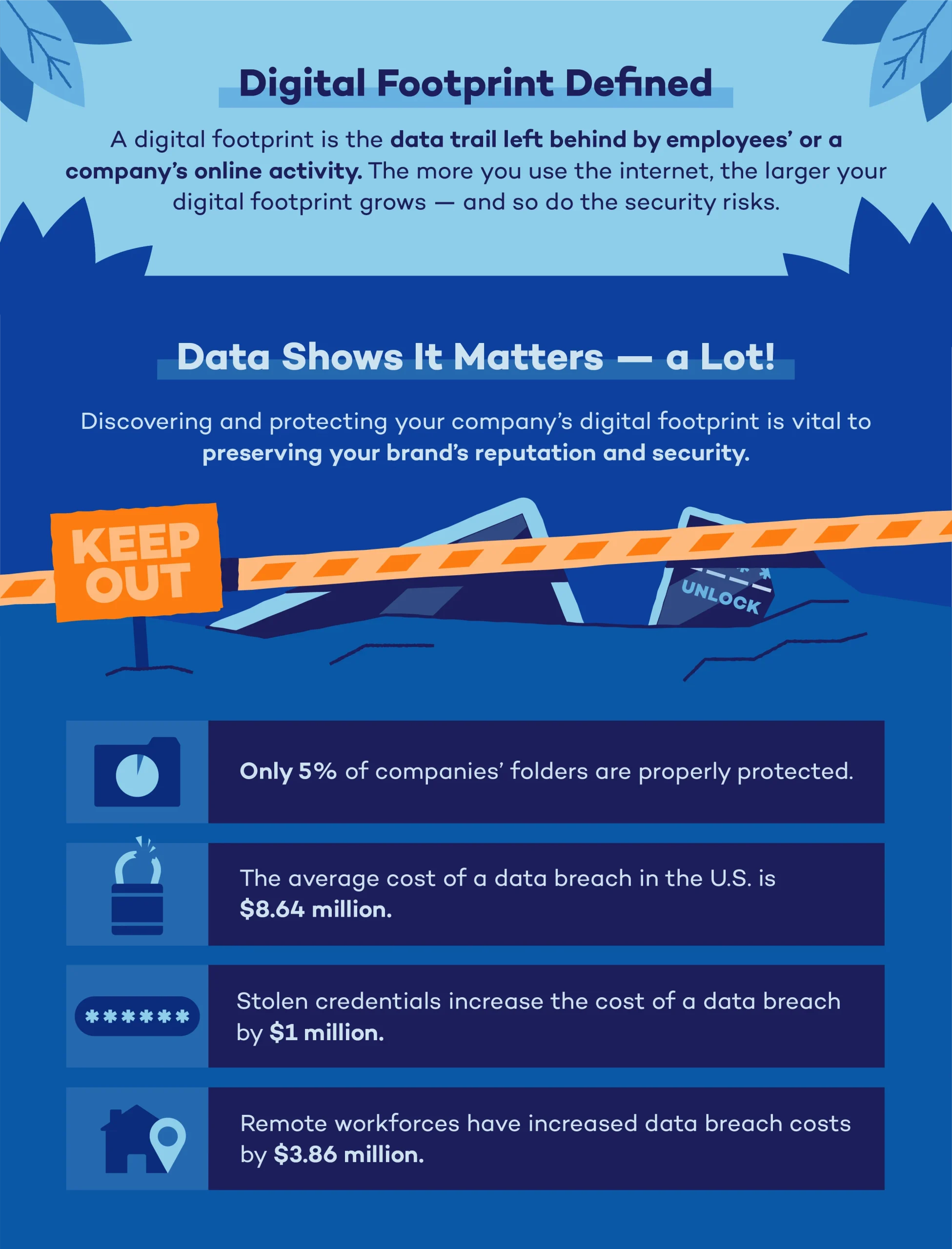A digital footprint is the trail of data you leave behind from your online activities — everything from browsing websites to posting on social media.
Your digital footprint is like a shadow that follows you around the internet, growing with every click, post and share. From browsing your favorite websites to engaging on social media, every online action leaves a trace.
While some of this data is voluntarily shared, like sending an email or filling out a form, much of it is collected behind the scenes. Websites track your activity and install cookies on your device, often without your knowledge. As your digital footprint expands, so do the potential security risks, creating a detailed online portrait that could be exploited if it falls into the wrong hands.
Read on to discover how your digital footprint works and what you can do to protect your digital security.
What Is a Digital Footprint?
A digital footprint is the trail of data you leave online, including websites visited, emails sent, and social media activity. Your digital footprint can affect your online reputation and privacy, with potential employers, colleges, or social connections.
For example, potential employers or colleges often search for your online presence and can form opinions based on what they find. A large or careless digital footprint can expose you to cyberthreats like identity theft and online fraud. Being mindful of your digital footprint helps you maintain a positive online image and protect your personal information.
Types of Digital Footprints
While plenty of the data in your digital footprint is a result of information you intentionally shared online, like commenting on a blog post or sharing photos on social media, there are other types of data collected that you might not be aware of. The types of data found in your digital footprint fall into two categories: active and passive.
Active Digital Footprints
An active digital footprint refers to any instance where you’ve intentionally shared information about yourself online. This can include a variety of activities, such as:
- Posting on social media
- Logging in to a website
- Submitting an online form, like subscribing to a newsletter
- Agreeing to accept cookies on your browser
Passive Digital Footprints
A passive digital footprint refers to information about your online activity that’s tracked and collected without your knowledge. Examples of passive digital footprints include:
- Websites documenting how often you visit their page
- Websites scanning your browsing history
- Websites documenting how you arrived on their site
- Websites that track your IP address and location
- Social networking sites using data about your likes, shares and comments to present you with targeted content
Whether you contribute to your digital footprint intentionally or not, the data you leave behind is always subject to passive or active collection by other parties online. Once your data is public, you no longer have complete control over how it’s used.
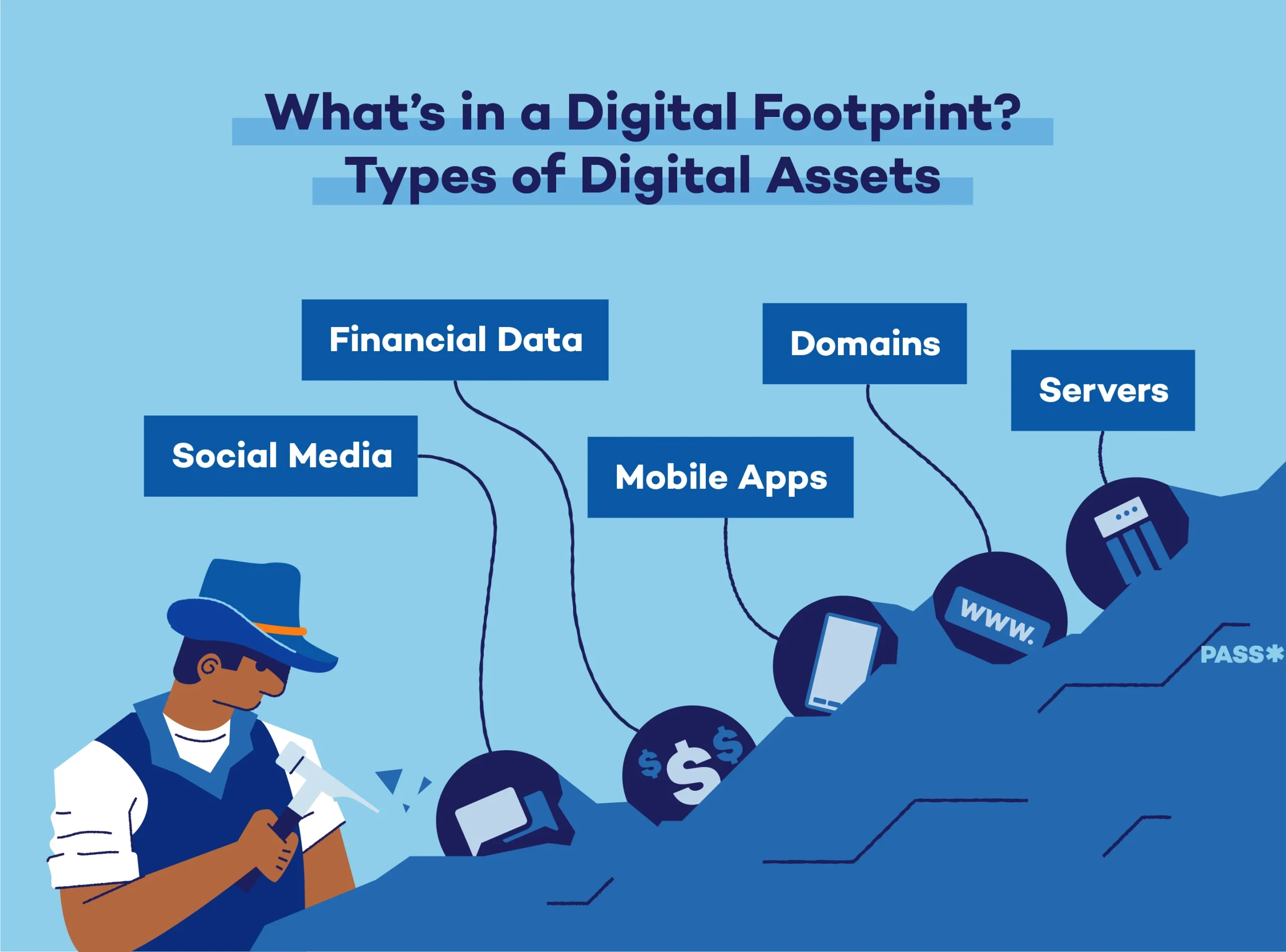
Why Should You Care About Your Digital Footprint?
Your digital footprint can have far-reaching consequences on your privacy, security and even your reputation. Understanding and managing your digital footprint is essential for maintaining control over your personal information and protecting yourself from potential risks.
Here are a few key reasons why your digital footprint is important:
- Privacy protection: Think about all the personal information you share online — your home address, phone number and even your shopping habits. This data can be used to track your online behavior, creating a detailed profile about you. By managing your digital footprint, you can keep this sensitive information out of the wrong hands.
- Security concerns: The more information you share online, the more attractive you become to cybercriminals. A large and unmanaged digital footprint can make you vulnerable to identity theft, phishing scams and other malicious activities. Taking steps to minimize your digital footprint can help safeguard your personal and financial information.
- Professional reputation: Potential employers and recruiters often review candidates’ online profiles. An unguarded digital footprint filled with unprofessional content can harm your job prospects. Keeping your online presence clean and professional helps you make a positive impression and enhances your career opportunities.
- Personal relationships: The things you share online can have a lasting impact on your relationships with friends, family and colleagues. Oversharing or posting inappropriate content can lead to misunderstandings and conflicts. Being mindful of your digital footprint helps maintain harmony in your personal life.
- Data control: It’s essential to know what information is out there about you and who has access to it. By being aware of your digital footprint, you can control what information is shared. This empowers you to maintain your privacy and autonomy in the digital world.
- Legal implications: Certain online activities can have serious legal repercussions. For example, sharing copyrighted material or engaging in illegal activities can lead to fines or even legal action. Understanding your digital footprint helps you stay compliant with laws and regulations, avoiding potential legal trouble.
Digital Footprint Examples
Your digital footprint can grow in a variety of ways. There might be hundreds, if not thousands, of data crumbs that contribute to your digital footprint. Here are some examples of online activities that increase the size of your footprint.
Online Shopping Data
- Purchasing something online
- Signing up for coupons
- Creating an account with an online store
- Downloading shopping apps
Financial Data
- Using a mobile banking app
- Buying or selling stocks
- Opening a new credit card
- Using payment apps like Venmo or Apple Pay
Social Media Data
- Using social media on your computer or mobile device
- Logging into other websites using your social media credentials
- Sending private messages on a social media platform
- Sharing photos on social media
- Commenting on friends’ social media posts
- Joining a dating website or app
Health and Fitness Data
- Using fitness trackers or apps
- Logging in to an online health care portal
- Registering your email address with a gym
- Scheduling a health appointment online
Online Reading and News Data
- Signing up for an online news subscription
- Reading articles on a news app
- Subscribing to a publication’s newsletter
- Reposting articles you’ve read
As you can see, there are countless online activities that can contribute to your digital footprint, and it’s important to understand that anything you do or share online can be traced.

How to Protect Your Digital Footprint
Once information has been shared online, it can be difficult (if not impossible) to remove it — which is why doing due diligence in managing and protecting your digital footprint is critical.
Prospective employers, colleagues and universities may look you up at any time, meaning the data associated with your digital footprint can potentially be seen by just about anyone, including your parents or boss. Cybercriminals are also on the rise and are constantly looking for vulnerable data to exploit. To ensure you keep your personal data protected, use the tips below to gain more control over your digital footprint.
1. Find Your Digital Footprint
Managing your digital footprint starts with getting a good picture of what data you currently have floating around. To do this, Google yourself and review the search engine results. This is a good way to get a sense of what information is readily available to anyone who might be searching for you online. Take stock of what you find and determine if there are any negative or concerning results. If there are, you can try contacting the website owner and request that the information be removed.
Now is also a good time to comb through any social networking accounts you have and review what data is publicly available. If there are old photo albums, tweets or online comments that should be hidden, make sure you update your privacy settings or remove them altogether.
2. Limit the Amount of Data You Share
The best way to manage and secure your digital footprint is to become more vigilant about how much data you share online. Take a more critical look at any website you’re considering sharing your information with and determine whether the payoff is worth it.
3. Clear Your Digital Trail
There might be some websites with public information about you that you’d rather not be shared, like on a real estate website or whitepages.com. These types of websites often include your personal information like your home address, age or phone number. To stay secure, you can contact these sites and request for the information to be removed.
4. Avoid Unsafe Websites
Visiting an unsecured website is an easy way for your data to become exposed. When visiting a site, make sure it’s secured by checking the website URL. A safe website’s URL will start with “https://” — the “s” stands for “secure” and shows proof that the site has a security certificate. If the URL starts with “http://” you should exit that website immediately.
5. Review Your Online Privacy Settings
Any online accounts you have, mainly on social media platforms, have privacy settings to control how much of your data is shared publicly. Take some time to review these settings and make sure your account is properly secured.
6. Don’t Share Personal Data on Public Wi-Fi
Public Wi-Fi networks are less secure than your personal home networks, as you never know who manages them or who might be watching. A good rule of thumb is to avoid sharing any personal data while connected to a public Wi-Fi network, especially payment details or transactions.
7. Delete Old Accounts
It’s not uncommon to have a handful of online accounts you haven’t touched in years. One of the easiest ways to reduce your digital footprint is by deleting old accounts you no longer use or newsletter subscriptions you don’t read. While you might think these dormant accounts are harmless, deleting them reduces the risk of your data being exposed in the future.
8. Don’t Log in With Facebook
While logging in to apps or websites with your Facebook login is convenient, it’s not too secure. Using your Facebook credentials to sign into a third-party website permits that site to mine your Facebook account data, which only widens your digital footprint and increases security risks.
8. Keep Software Updated
When new software updates are released, they patch up any known vulnerabilities and ensure your data is as secure as possible. Cybercriminals love finding victims to exploit who haven’t updated their software to the latest version, so keeping yours up-to-date is a simple way to safeguard your data.
9. Create Strong Passwords
Strong passwords play a larger role in your data security than you might think, and your password is often the only thing standing between your data and a cybercriminal looking to exploit it. Comb through all of your passwords and make sure they’re at least 12 characters or more and contain a mix of symbols, numbers and upper- and lowercase letters. A password manager is also a helpful tool for generating and storing all of your passwords in one place.
10. Utilize Antivirus Software or a VPN
Using a virtual private network (VPN) is a smart move in securing your digital footprint and browsing the web securely. A private VPN works by masking your IP address and allowing you to access content privately online. A strong VPN will keep your data securely encrypted and prevent your data from being tracked or collected online.
In today’s modern digital era, data security is of increasing importance — especially as cybercrime continues to rise. Becoming aware of the types of data we share and where we share it is an important first step in better managing your digital footprint and keeping yourself and your private data secure. To further level up your security, consider implementing a cross-platform antivirus program that provides protection for all your devices.

Digital Footprint FAQ
Curious about what makes up your digital footprint and how it affects you? Here are some common questions and answers to help you understand this important aspect of your online presence.
What Gets Pulled Into Your Digital Footprint?
Your digital footprint includes anything you do online that leaves a trace. This encompasses a wide range of activities, such as browsing websites, sending emails, posting on social media, shopping online and even using search engines. It also includes less obvious data like your IP address, device information and browsing history collected by cookies and trackers.
Is Playing Video Games Part of Your Digital Footprint?
Yes, playing video games contributes to your digital footprint. When you play online games, data about your gaming habits, interactions with other players and even in-game purchases are recorded. This information can be used by game developers and third parties to analyze your behavior, personalize your gaming experience and target you with advertisements.
Is Your Digital Footprint Permanent?
While some aspects of your digital footprint can be managed or minimized, it is challenging to completely erase it. Information shared online, particularly on social media or forums, can be archived or duplicated, making it difficult to remove entirely. However, taking proactive steps to manage your digital footprint can reduce its impact and improve your online privacy.
Can Anyone See Your Digital Footprint?
Not everyone can see your entire digital footprint, but various entities can access different parts of it. For example, websites and advertisers can track your browsing habits, while employers might review your social media profiles.
Additionally, hackers and cybercriminals can potentially access your data if your online security is compromised. Being aware of your digital footprint and taking measures to protect it can help you control who has access to your information.