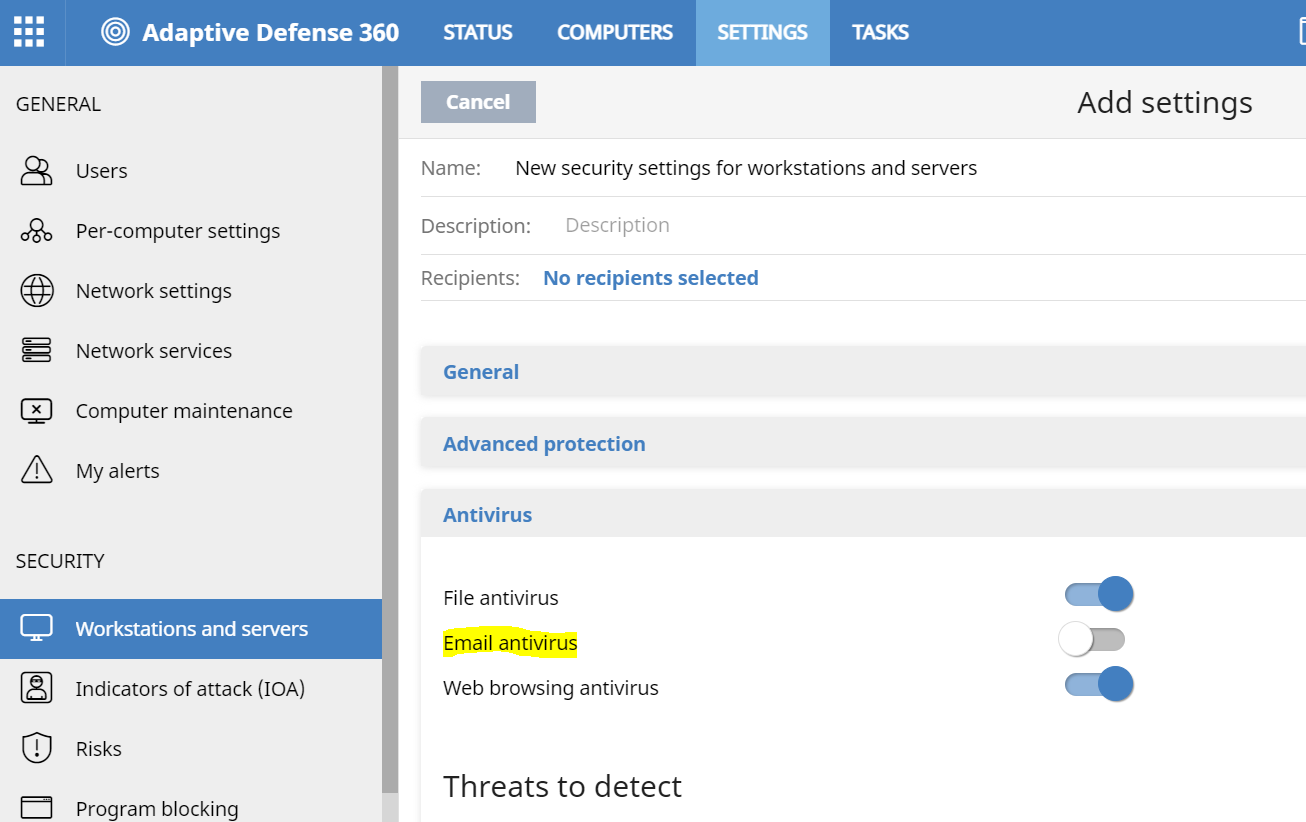Issue Status |
Symptoms
Email reception in Outlook is slow or is not possible in computers with Email antivirus protection enabled and Windows protection version higher than 8.00.21.XXXX installed.
The Email antivirus protection of products based on Aether detects threats received over the POP3 protocol and encrypted variants. This protection uses traditional and static technologies to scan email. As the protection layer model of Aether products also includes POP3 email protection through contextual and other advanced detection technologies, the Email antivirus protection is disabled by default.
If you experience the aforementioned symptoms in Outlook, disable the Email antivirus protection or create a new settings profile with Email antivirus disabled and assign it to the affected endpoints.
To disable Email antivirus in an existing profile, from the Aether console:
- From the Aether console, select the Settings tab, and click the Workstations and servers option from the left pane.
- Expand the Antivirus section and disable the Email antivirus protection toggle.
- Select Save.