Symptoms
Error "Unable to download the protection (-2146893018)" when trying to install or upgrade the protection software on Windows XP computers.
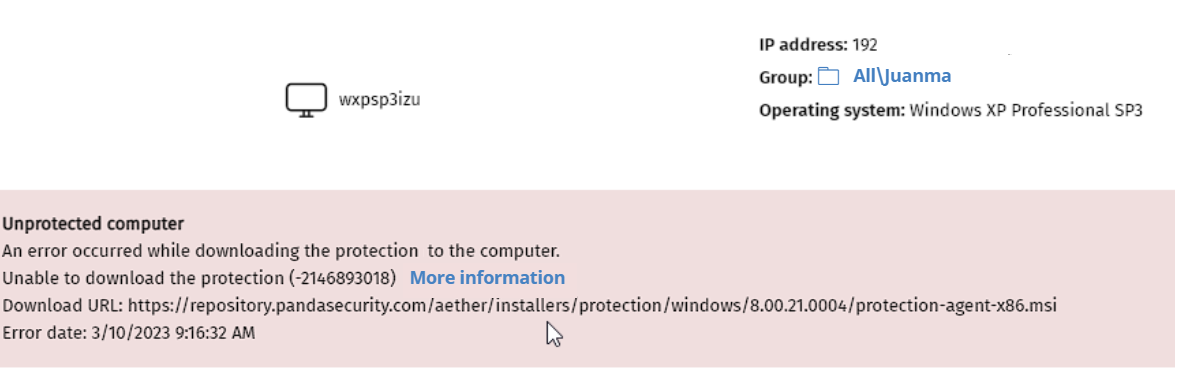 |
Solution
Install or upgrade the protection software on Windows XP computers via a computer with cache role. This computer automatically downloads and stores all files required by other computers with Panda Adaptive Defense 360 installed. This saves bandwidth and updates are downloaded centrally and only once for all computers that require them. Follow these steps:
- Go to the Settings menu at the top of the console. Select Network services from the menu on the left. Select the Cache tab.
- Click Add cache computer.
- Use the search tool at the top of the window to quickly find those computers you want to designate as cache computers.
- Select a computer from the list and click OK.
The selected computer downloads all necessary files to keep its repository automatically synchronized. All other computers on the same subnet contact the cache computer for updates.
IMPORTANT: This process is not immediate and may take a few hours to complete. - Go to the Windows XP computer details from the Aether console and verify that installation or upgrade error is no longer there and the protection software is correctly installed or upgraded.















