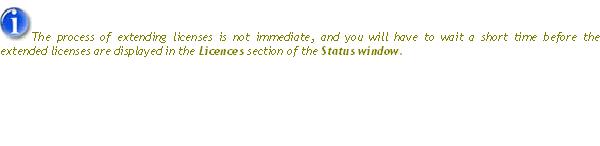Endpoint Protection incorporates a feature that allows the user to extend licenses.
Through the license activation form, the user will activate the service quickly and simply, using the activation code provided by Panda Security or distributor when you purchased the solution.
Steps to follow
- From the Web console, in the Status screen, click Add additional licenses.

- In the License activation window, enter the activation code.

- Click OK.
Once you have completed these steps, the following message will be displayed:
|