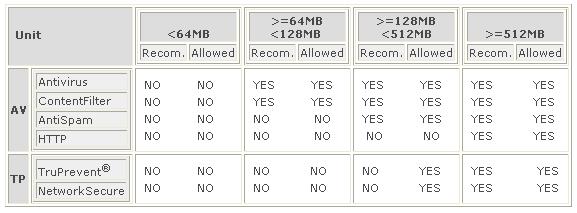The Panda Security for Desktops protection is designed to offer optimum protection with minimum resource use.
The minimum hardware and software requirements are:
- Processor: Pentium 300 MHz.
- RAM: 64 MB. Recommended 128 (It will only install the Antivirus unit).
IMPORTANT: This version includes intelligent installation, allowing one, several or all the protection units (Antivirus, TruPrevent®, Content Filter, etc...) to be installed depending on the amount of RAM on your computer. The minimum installation requirement is 64MB RAM, although only the antivirus protection will be installed in that case.
- Hard Disk: 200 MB free space.
- Operating Systems: Windows 8.1, Windows 8, Windows 7 (32 and 64-bit), Windows Vista (32 and 64-bit), Windows XP (32 and 64-bit) and Windows 2000 Professional SP4..
Read more on how to upgrade Panda AdminSecure to protect Windows 8.1 computers. - Internet connections: In order to take advantage of the scans against the cloud, computers should be able to connect to the Internet. More specifically, computers should be able to connect to the collective Intelligence servers. To make this possible, computers should have access to the following address:
- http://cache.pandasoftware.com
- http://proinfo.pandasoftware.com/connectiontest.html
- Other:
- Graphic card: 256 colours.
- Compatible with WEPOS 1.1
- Compatible con WEPOS Ready 2009
- Compatible with TabletPC
Panda Security for Desktops is installed from AdminSecure. Read more about the requirements for installing Panda AdminSecure installation.