Web form
Send us your questions through the web form
Hello!
You’re about to visit our web page in Español
Would you like to continue?
If this is not what you’re looking for,
The Activation Code is a character string containing numbers and letters separated with a hyphen. You will find it in Panda's welcome message if you purchased your product online, or in the product box.
If you can't find your product in the Products and services area, enter your activation code by clicking the Add product button. Then, download the product installation file to your device, run it, and follow the instructions:
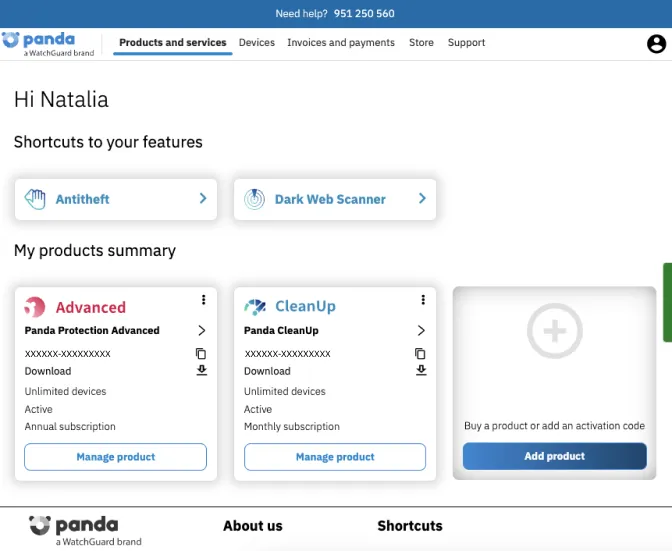
Have questions? Call us and we will help you
We are available 24/7 for a free diagnosis of your devices

Panda Security, a WatchGuard Technologies brand, offers the most advanced protection for your family and business. Its Panda Dome range provides maximum security against viruses, ransomware and computer espionage, and is compatible with Windows, Mac, Android and iOS.







