- Go to my.pandasecurity.com
- Select the product whose license you want to release and click the More info button.
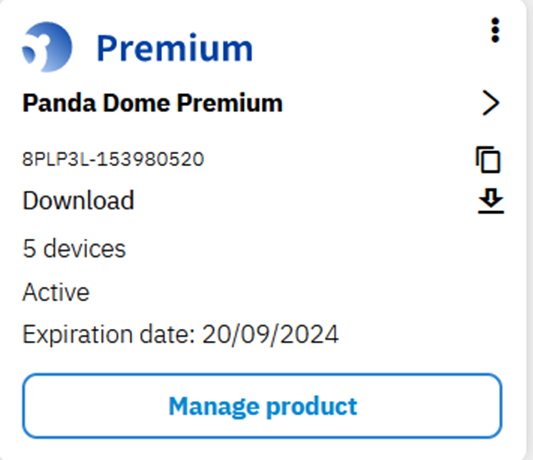
- From the Devices associated with this product area, select Remove device.
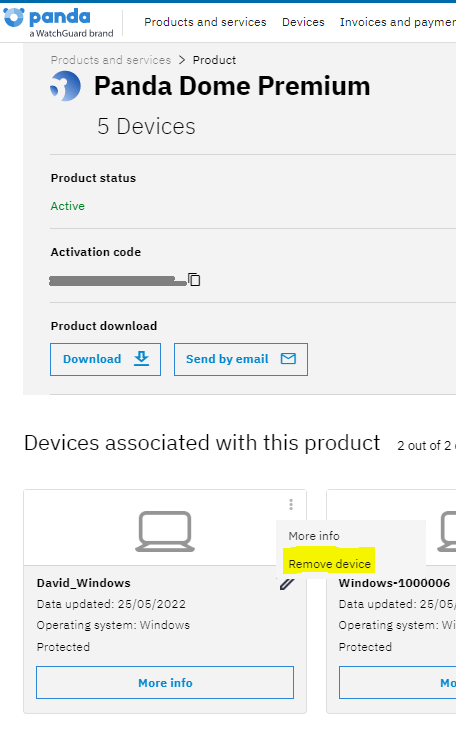
- Confirm removal of the device.
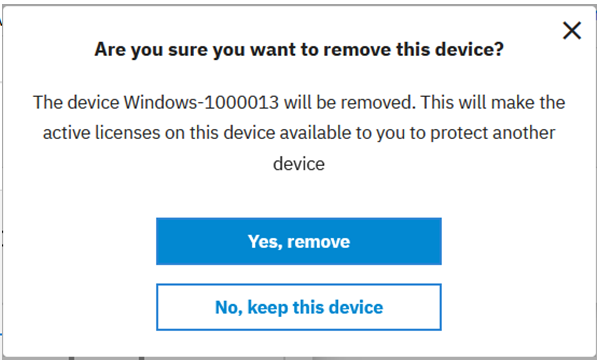
- The license is now available to be used in another device. If you wish to install the product on another device, you must select Yes, add new device and follow the instructions to download, install and activate the product.
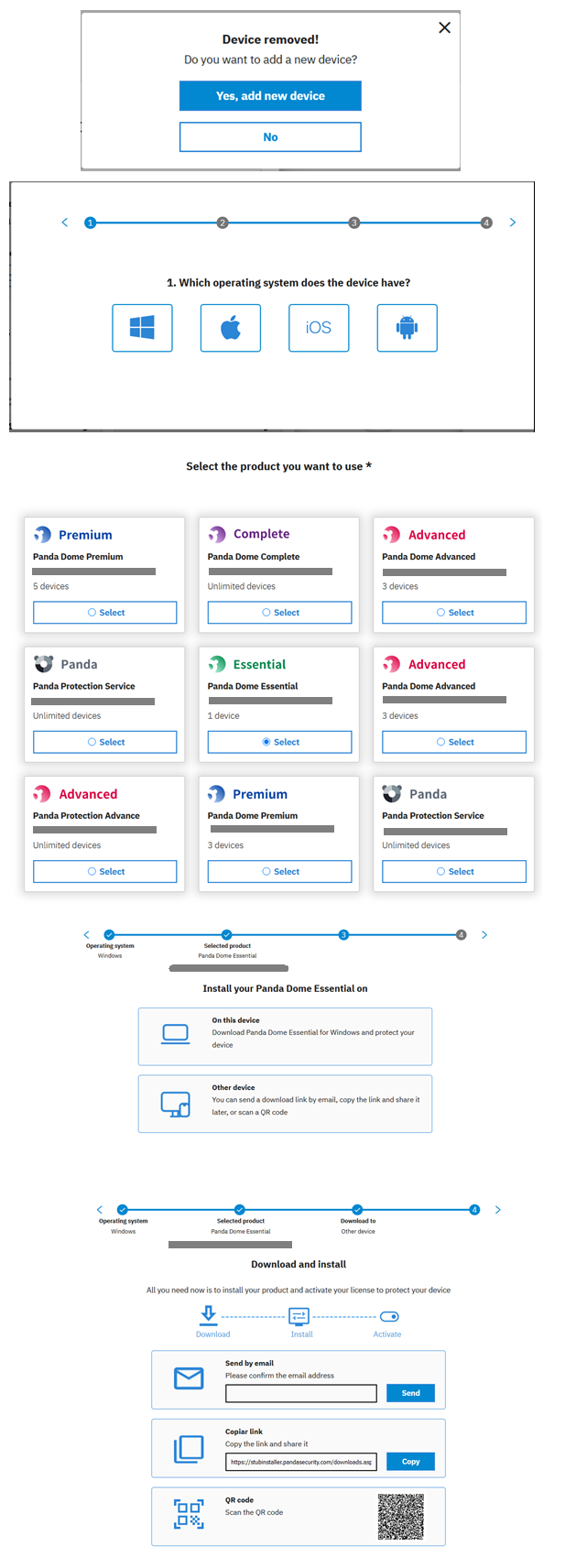
Hello!
You’re about to visit our web page in English
Would you like to continue?
If this is not what you’re looking for,
Products
Features
Platforms
Protection
Performance
Protection















