Situation
During the installation of Panda Full Encryption, you may encounter errors. These errors are visible from the Aether Platform administration console, within the Encryption menu, in the Status widget, by clicking Error installing and then selecting the computer with error.
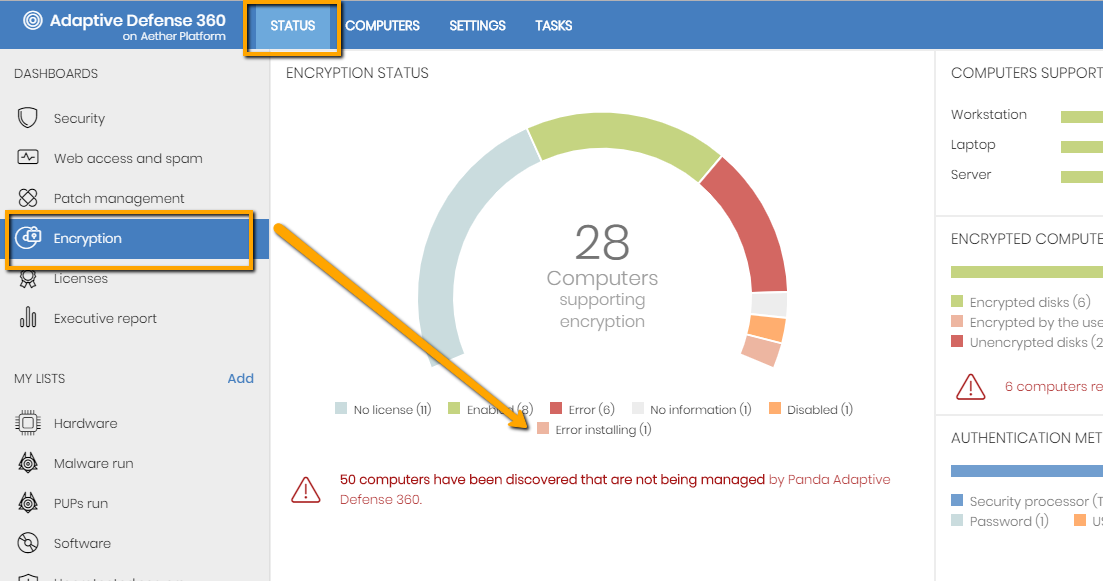
Typology of errors
These are the error messages you may encounter during the installation of Panda Full Encryption and their description:
| Error message | Description |
| Unable to download | Installer not available |
| Unable to download | Corrupted file |
| Not enough disk space | Not enough space disk space |
If the problem persists, please report your case to our Technical Support team.
- Download and run Panda Support Information.
- Accept the license agreement and click the Tools tab.
- Now, run the Enable/Disable Advanced Logs tool and follow the wizard through.
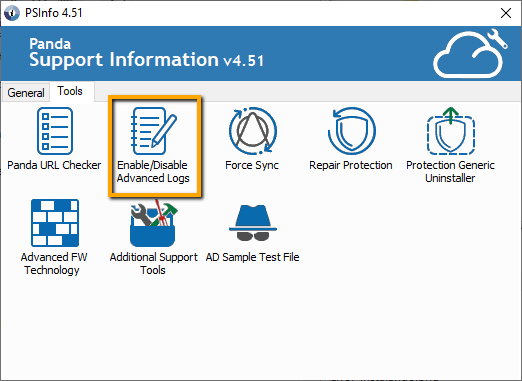
- Then, from the computer returning the error message, right-click on the Panda icon and select Sync. Wait for a few moments.
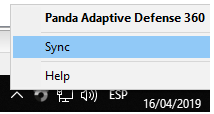
- Return to the Panda Support Information window and now, from the General tab, click Collect Support Information.
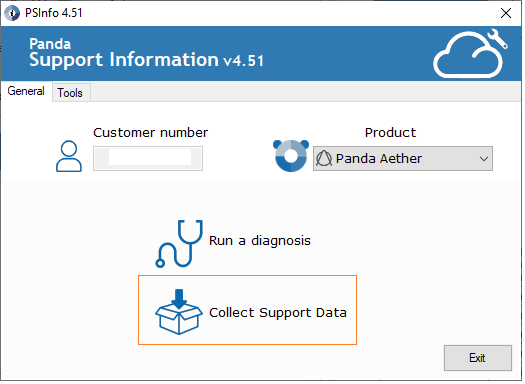
- Follow the wizard through and tick Save to local, do not send.
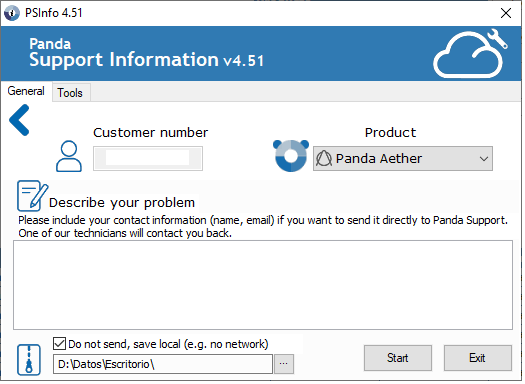
- Send the resulting file to your local Technical Support or else, via web form.















