Creating and activating your Panda Account is essential to enjoy all the benefits the corporate Panda Cloud products offer. We have collected the most frequently asked questions and quick answers on how the Panda Account works.
Where can I activate my Panda Account from?
From the welcome email Panda will send you after purchasing a Panda Cloud product. All you need to do is locate your welcome email and create your Panda Account using your email address. Immediately afterwards, we will send you a second email. Find it and click the Validate account button. It is an easy two-step process yet very important to get your product working, so, don't forget to create and validate your Panda Account!
This first set of credentials is called the Panda cool user account.
I cannot find my welcome email and I am not sure if my Panda Account is valid
If you cannot find your welcome email in your inbox or in the spam/junk folder, contact customer.service@pandasecurity.com for the welcome email to be forwarded to you again.
I have a valid Panda Account but have forgotten my password, what do I do?
To recover your Panda Account password, access the Panda Account login screen and click Have you forgotten your password? You will receive an email to set up a new password.
How can I change the Panda Account password?
To change the password, follow these steps:
- Log in using the user's credentials and click the user's name. Then, click Set up my profile.
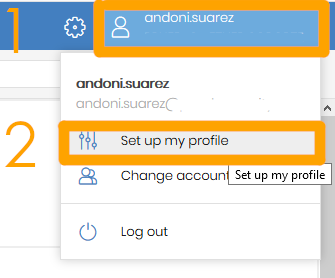
- Now click Change password.
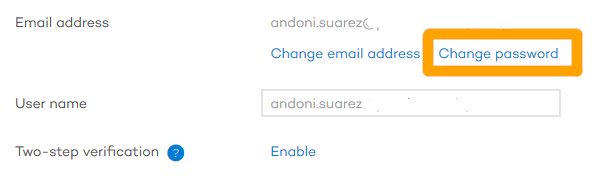
- Now you can change the password, first put your old password and then, the new one. To finish click Change button.
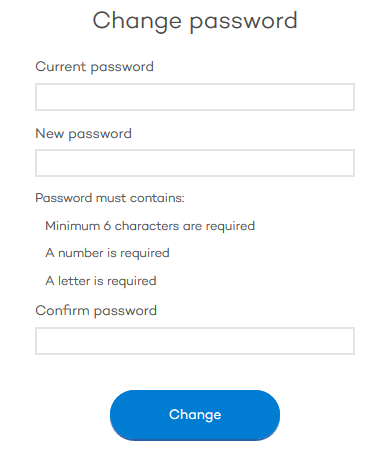
Please note that only the user of a federated account will be able to do this operation.
I am a Partner/Reseller and I usually add users from the console. Is it necessary for my end customer to activate the Panda Account?
Yes, the end customer must activate his Panda Account from the welcome email at all times to generate a valid Panda Account.
From the Partner console, you might be able to access the end customer console but, if the customer Panda account has not been activated, some of the product features will not work correctly.
To verify this, access the console and make sure the customer's Panda Account is set as default user. Otherwise, please advise your customer that he must locate the welcome email and create/activate the Panda Account.















