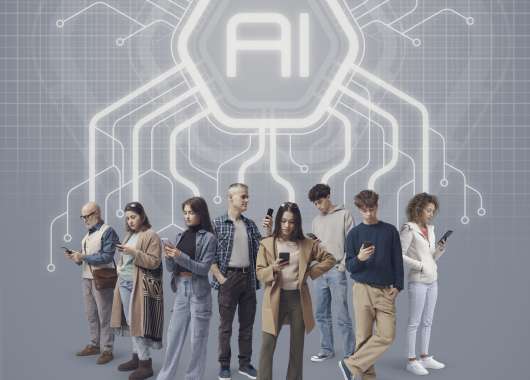When it comes to free apps and websites, most of these services rely on collecting – and selling – personal data. Google and Facebook are well known for building detailed profiles of everyone who ever uses their services, using that information to sell targeted advertising.
Generative artificial intelligence systems like ChatGPT are very similar – they collect as much data as they can to help improve the accuracy and performance of their algorithms. So as generative artificial intelligence tools like ChatGPT become a part of our everyday lives, how can you maintain your privacy?
How can you maintain your privacy while using ChatGPT and generative AI?
Be aware of what you are giving away
Unfortunately, the terms and conditions of most online services tend to be extremely complex and hard to understand – often intentionally so. However, failing to read these documents means that you never really understand what you are giving away – or how the platform will use your data in future.
In the case of ChatGPT, any information you type into the chat prompt will be stored and analyzed to help further improve their service. You can probably assume that any generative AI platform will do the same. So you should be very careful about sharing sensitive personal information with these systems.
Everything is vulnerable online
As the recent data breach at the Police Service of Northern Ireland has shown, even the most secure, sensitive IT systems can be breached. Although the AI providers invest time and money into securing their systems, there will always be a risk that they too will be targeted by hackers. And if the criminals manage to break into the generative AI platform, they may also steal your sensitive personal information.
Again, you must be very conscious and careful about the information you share with generative AI systems – and what may happen if that information was leaked or stolen.
Adjust your privacy settings
Not every generative AI tool offers privacy settings, but you must use those that do. Both Google and Microsoft expect artificial intelligence to be an integral part of their services in future, so the privacy tools for their AI services are included with the controls for the rest of your account.
This means that you can choose to have data shared with Google Bard automatically deleted periodically for instance. Similarly, Microsoft allows you to review your search history and delete anything (or everything) you no longer want to share.
By using the trash can icon at the bottom of the ChatGPT window, you can immediately delete the contents of your chat when you have finished. You can also choose to prevent any of your inputs being saved in the Data controls setting. Obviously OpenAI suggest you don’t disable this setting – but it is the only way to maintain full control of your data.
As always, the best way to protect your personal data is to stay alert – what information am I sharing and how could the generative AI system use it in future. If you have any concerns at all, it’s probably best not to use the system until you are sure you are safe.