Streaming data usage varies significantly based on content type and quality settings. Video streaming typically consumes the most data.
- Standard Definition (SD): Approximately 0.7 GB to 1 GB per hour
- High Definition (HD): Around 1.5 GB to 3 GB per hour
- Ultra High Definition (4K/UHD): Can use 7 GB to 10 GB (or more) per hour
Music streaming uses considerably less data, ranging from about 30 MB per hour for standard quality to around 150 MB per hour for high quality. Factors like resolution, bitrate and streaming duration are the primary drivers of data consumption.
Have you ever hit your data cap unexpectedly or noticed your internet slowing down after a long streaming session? For many home users, streaming can quickly eat up data, leading to frustrating slow speeds or overage charges. Whether you’re binge-watching TV shows, streaming music or gaming online, it’s important to understand how much data you’re using.
In this guide, we’ll break down the factors that affect streaming data usage and share tips on how to manage it so you can enjoy your entertainment without worrying about data limits.
Understanding Streaming Data Usage vs. Internet Speed
Data usage refers to the amount of data consumed during streaming (measured in gigabytes or gigabits), while internet speed is how fast that data is transferred.
Streaming refers to the seamless delivery of multimedia content over the internet. It encompasses video consumption (Netflix, YouTube), music (Spotify, Apple Music) and gaming (mobile gaming, cloud gaming platforms).
Factors That Affect Streaming Data Usage
When streaming, data usage can vary considerably depending on a few key factors.
Resolution:
The higher the resolution of the content you’re watching, the more data it will use. Streaming in 4K or HD looks great, but it comes at a cost — those crisp visuals require much more data than standard definition (SD).
Bitrate:
Bitrate is essentially the amount of data processed each second during playback. A higher bitrate means better quality, but it also means your data usage goes up. Even at the same resolution, a video with a higher bitrate will use more data.
Streaming duration:
This one’s pretty straightforward — the longer you watch, the more data you’ll burn through. A quick 10-minute video won’t have much of an impact, but hours of streaming can add up quickly.
Popular Streaming Services and How Much Data They Consume
Let’s go over the data consumption rates of popular streaming services to help you make informed decisions about your entertainment habits. By knowing how much data different platforms consume at various video quality settings, you can optimize your experience to align with your data plans and preferences.
| Standard | HD | UHD (4K) | |
|---|---|---|---|
| Amazon Prime Video | 0.38 GB | 1.4 GB | 6.84 GB |
| Apple TV | 0.3 GB | 0.7 GB | 2.3 GB |
| Disney+ | 0.7 GB | 2.0 GB | 7.7 GB |
| ESPN | – | 0.9 GB | – |
| FuboTV | 1.2 GB | 1.6 GB | 7 GB |
| Hulu | 0.65 GB | 1.35 GB | 7.2 GB |
| Max | – | 2.25 GB | 7.7 GB |
| Netflix | 0.3 GB | 1 GB | 7 GB |
| Peacock | – | 1.1 GB | 7 GB |
| YouTube | 480-660 MB | 1.2-2.7 GB | Up to 23 GB |
How Much Data Does Streaming Netflix Use?
The amount of data Netflix consumes depends on the video quality you select. Here’s a general breakdown of data usage per hour:
- Standard Definition (SD): Around 1 GB per hour
- High Definition (HD): Approximately 3 GB per hour
- Ultra High Definition (UHD/4K): Anywhere from 7 to 10 GB per hour
Let’s consider an example scenario: How many GB is a two-hour movie on Netflix streamed in HD? Based on the average data usage per hour of HD content on Netflix, the answer would be about 6 GB.
Keep in mind that if multiple people in your household are streaming Netflix simultaneously, your total data usage can add up quickly. Each stream consumes data independently based on the quality setting chosen.
How Much Can I Stream With 1 Terabyte of Data?
With 1 terabyte (1 TB) of data, the amount of Netflix you can stream depends on the video quality. Here’s a breakdown of how far 1 TB can take you:
4K streaming:
- 4K video uses 7 GB to 10 GB per hour.
- With 1 TB of data, you could stream approximately 100 to 171 hours of 4K content per month.
- This equates to about three to six hours of 4K streaming per day before reaching your limit.
HD streaming:
- HD video consumes around 3 GB per hour.
- 1 TB allows for approximately 250 to 333 hours of HD content.
- That’s roughly 8-11 hours of HD streaming per day over a month.
Other internet activities:
Beyond streaming, 1 TB is usually sufficient for general online activities like:
- Web browsing and social media
- Checking emails
- Streaming YouTube or Netflix in lower resolutions
- Video calls and light gaming
How Much Data Does Streaming Music Use?
Streaming music doesn’t use as much data as video, but it can still add up — especially on limited mobile plans. Here’s a quick breakdown of typical data usage by audio quality:
- Low-quality audio (best for podcasts and talk radio): ~43.2 MB per hour
- Average-quality audio (suitable for general music and audiobooks): ~115.2 MB per hour
- High-quality audio (for detailed music listening): ~144 MB per hour
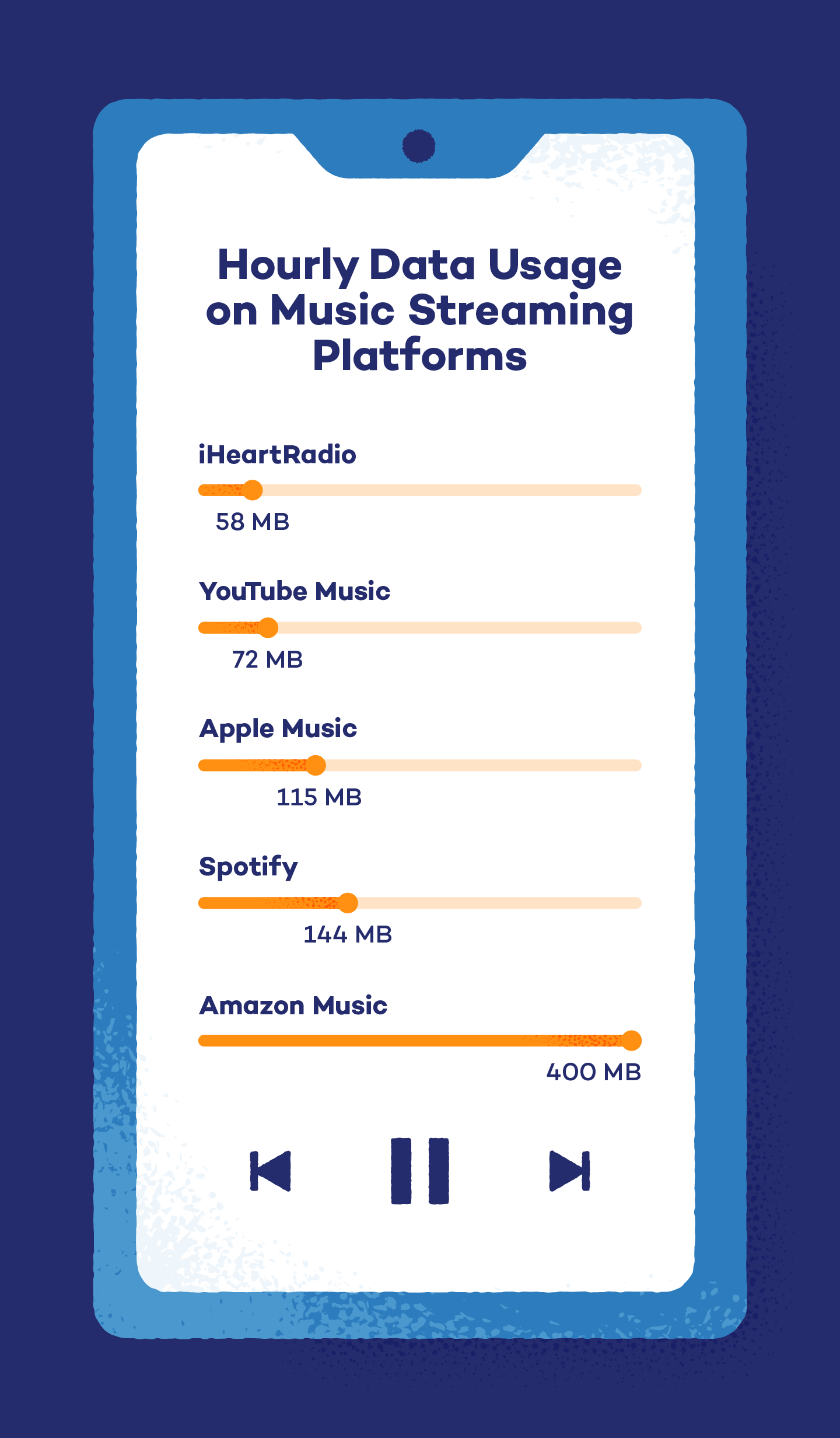
Most streaming services adjust audio quality based on your internet connection, so your actual usage may vary slightly.
To give you an idea, a 2 GB mobile data plan allows for roughly 17 hours of high-quality audio streaming.
Different platforms, like Spotify, Apple Music and Pandora, have varying data usage depending on the quality settings. As a rule of thumb, higher quality equals more data.
When streaming audio, conserve data by opting for lower-quality settings and downloading music for offline listening. Monitor your data usage regularly to avoid exceeding your plan limits.
How Much Data Does Streaming TV Use Monthly?
Streaming live TV can consume varying amounts of data depending on the video quality and duration of viewing. Here are some estimations of how much data streaming live TV typically uses at different definitions:
- SD: approximately 0.7 GB to 1 GB per hour
- HD: roughly 1.5 GB to 2.5 GB per hour
- UHD/4K: around 7 GB to 10 GB per hour
To provide a clearer picture, let’s estimate monthly data usage based on typical viewing habits. The average American watches approximately three to four hours of digital video per day. If we take a conservative estimate of three hours of streaming TV daily for a full month (30 days), here’s how much data that could consume:
- For Standard Definition (SD) streaming (using an average of 0.85 GB/hour): 0.85 GB/hour × 3 hours/day × 30 days/month = 76.5 GB per month
- For High Definition (HD) streaming (using an average of 2.0 GB/hour): 2.0 GB/hour × 3 hours/day × 30 days/month = 180 GB per month
- For Ultra High Definition (UHD/4K) streaming (using an average of 8.5 GB/hour): 8.5 GB/hour × 3 hours/day × 30 days/month = 765 GB per month
These figures represent single-device usage. It’s crucial to remember that if multiple devices in your household are streaming simultaneously, your total data usage will increase exponentially. For example, if two family members are watching HD content on separate devices for three hours a day, your household could easily consume around 360 GB of data in a month.
When determining how much data you need to stream live TV, it’s essential to consider several factors that can impact data usage:
- Number of devices: The number of devices streaming simultaneously can significantly impact data usage. Each device will consume data independently, so streaming on multiple devices will increase overall data usage. For example, if you have multiple family members watching live TV on different devices at the same time, the data consumption will be higher compared to streaming on a single device.
- Quality of the stream: The quality of the stream, measured in terms of resolution (SD, HD or UHD), directly affects data usage. Higher-resolution streams (HD or UHD) require more data than standard-definition (SD) streams. For instance, streaming a live TV show in HD will consume more data per hour than streaming the same content in SD.
- Number of hours: The duration of streaming also plays a crucial role in determining data usage. The longer you stream live TV, the more data you will consume. It’s important to consider your daily viewing habits and estimate the total number of hours you spend streaming live TV to accurately assess your data needs.
How to Manage Streaming Data Usage
Whether you’re using mobile data on the move or enjoying Wi-Fi at home, understanding and controlling your data usage is essential to avoid unexpected charges and ensure a seamless streaming experience.
In this section, we’ll explore practical tips to help you manage data usage on both Wi-Fi and mobile data.
Managing Streaming Data Usage on Wi-Fi
Let’s delve into some tips for managing streaming data that can also help you boost your Wi-Fi signal.
- Adjust router settings: Configure your router settings to prioritize certain devices or limit bandwidth for streaming devices to manage data usage effectively.
- Use data-saving features: Some streaming services offer data-saving features or lower bitrate options specifically for Wi-Fi usage. Enable these features to reduce data consumption.
- Turn off auto-play: Disable auto-play features in streaming apps or websites to prevent continuous streaming of content, which can consume excessive data.
Managing Streaming Data Usage on Mobile Data
Let’s explore practical tips to manage and save streaming data usage specifically when using mobile data.
- Adjust video quality: Lower the video quality settings in streaming apps to reduce data consumption.
- Download content: Download movies or episodes when connected to Wi-Fi to watch offline without using mobile data.
- Limit background data: Restrict background data usage for streaming apps in your device settings to prevent automatic updates or downloads while on mobile data.
- Monitor data usage: Keep track of your mobile data usage using your phone’s built-in data tracking feature or a third-party app.
- Stream on Wi-Fi only: Set streaming apps to stream content only when connected to Wi-Fi to avoid using mobile data unintentionally.
If you find that your mobile data allowance is still disappearing more quickly than expected, this may be a sign that something else is wrong. Unexpected data usage often indicates the presence of malware installed on your smartphone or streaming device that is stealing data or being used in some kind of scam.
Consider downloading and installing a trusted anti-malware tool like Panda’s free Antivirus for Android that can alert you to suspicious activity. It adds an extra layer of protection against threats you might not even notice. Stay proactive, stay secure—and keep your digital life running smoothly.
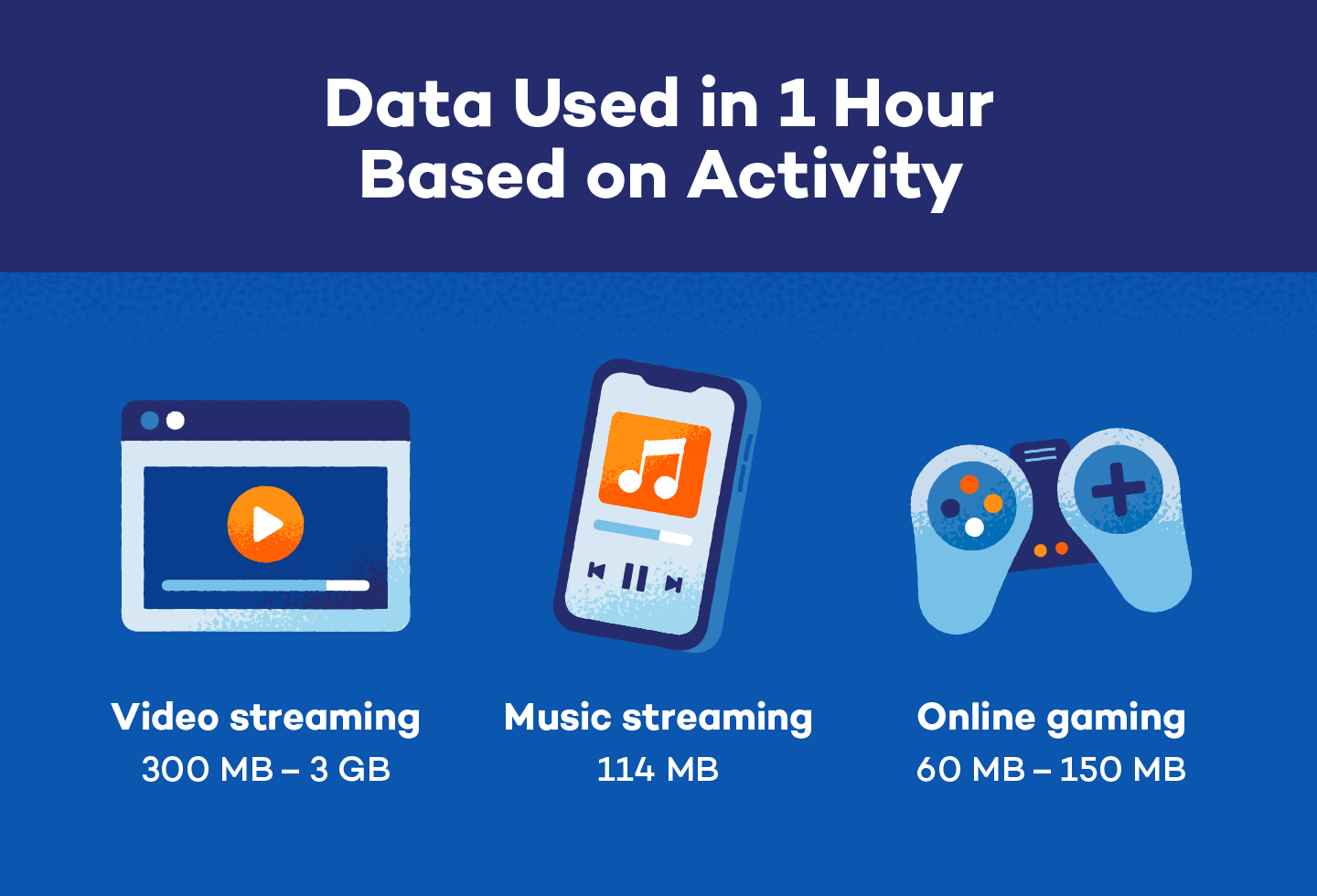
Data Streaming FAQ
We’ve answered some of the most common data streaming questions below.
What Are Data Caps?
A data cap is a limit set by internet service providers (ISPs) on the amount of data a customer can use within a billing cycle, typically a month. If you exceed this limit, you may experience:
- Extra fees: Some ISPs charge additional fees for exceeding the cap.
- Throttled speeds: Your internet speed may be slowed down (throttled) until the next billing cycle.
- Service restrictions: In some cases, your ISP may limit certain activities, like streaming in HD or 4K.
Does Streaming Use More Data Than Downloading?
Streaming typically uses more data than downloading because streaming involves continuous data transmission in real time. When you stream a movie or TV show, data is continuously transferred from the streaming service’s servers to your device as you watch, consuming data throughout the viewing session.
In contrast, downloading involves transferring the entire file to your device upfront, after which no further data is consumed during playback.
How Many Gigs Do You Need to Stream a Movie?
To stream a two-hour-long movie, the approximate data consumption would be as follows:
- In standard definition, you would need approximately 2 GB of data.
- In high definition, you would need approximately 6 GB of data.
- In 4K Ultra HD, you would need approximately 14 GB of data.
How Much Data Does 1 Hour of Video Streaming Consume?
On average, streaming video data usage for SD quality is around 0.7 to 1 GB of data per hour, while HD streaming can use approximately 1.5 to 2.5 GB of data per hour.
UHD or 4K streaming typically consumes even more data, with estimates ranging from 7 to 10 GB per hour.
How Many GB Is a Movie?
The data consumption of a movie is not fixed, as it depends heavily on its length and resolution (Standard Definition/SD, High Definition/HD or Ultra High Definition/4K). The compression used by the streaming service is yet another factor. A typical SD movie might range from 1-2 GB, while an HD movie could be 2-4 GB or more. Higher resolutions like 4K can consume significantly more data, often 7 GB per hour or higher.
- How many GB is two hours of video? A two-hour video could range from 2 GB (SD) up to 14-20 GB (4K) or more, depending on the quality setting.
- How many GB is a one-hour video? A one-hour video generally uses between 0.7 GB (SD) and 7 GB (4K), with HD typically falling around 1.5 to 2.5 GB.
How Much Data Does Pluto TV Use Per Hour?
Like most streaming services, Pluto TV’s data usage varies based on the quality of the video being streamed. In general, streaming video content on Pluto TV in standard definition (480p) will use around 0.7 GB (700 MB) of mobile data per hour. If the stream adjusts to a higher definition, the usage will increase, potentially reaching 1 GB or more per hour. Users with limited data plans should be mindful of the quality settings to manage their consumption.
How Much Data Does Pandora Use?
Pandora’s data consumption primarily depends on the audio quality setting you choose (low, standard or high-quality streams). On average, streaming Pandora in standard quality (64 kbps) uses approximately 28-30 MB per hour. The higher quality streaming (192 kbps) options available to Pandora Plus or Premium users can consume closer to 85-86 MB per hour.
How Much Data Does Musi Use?
Musi, a platform primarily used for streaming music from YouTube, has data usage rates similar to other music streaming services. However, there’s potential for higher usage due to the video source it pulls the audio from. For audio-only playback from YouTube, expect around 100 MB per hour. However, if any video component is streamed (even in the background or at low resolution), data consumption will rise, potentially to 260 MB per hour for 480p video or significantly more for higher resolutions. This is comparable to YouTube’s standard data usage.






