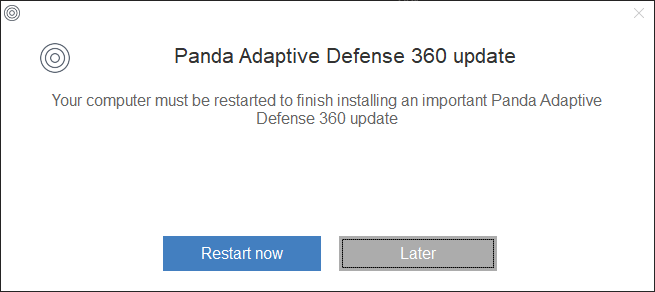Find below the error messages that can be found during or after the installation of products based on Aether Platform together with a brief description of their meaning. These error messages are shown in the computer details' screen. You can find three tables, one for Windows, one for Linux and another one for macOS
| Windows | |
| Description | Recommendation |
| Another installation in progress | User intervention not required. After completing the installation in progress, the installation will be retried. |
| Removal of third party protections not available (AV installed) | User must remove the security product installed. The information about the incompatible product can be found in the report exported from the console, from the "Installing..." screen. The associated field is Other security products. |
| Error upon removing third party protections (AV installed) | User must remove the security product installed. The information about the incompatible product can be found in the report exported from the console, from the "Installing..." screen. The associated field is Other security products. |
| Not enough free space in disk to carry out the installation | User must free up disk space. Installation to be retried and carried out once there is enough space. |
| Windows Installer service not operative | As stated on the Microsoft page, "the Windows Installer service could not be accessed. Contact your support personnel to verify that the Windows Installer service is properly registered". |
| Error "Unable to download the protection (-2146893018)" when trying to install or upgrade the protection software on Windows XP | See Knowledge Base article Error "Unable to download the protection (-2146893018)" when trying to install or upgrade the protection software on Windows XP for more information. |
| 1603; 13; XX Generic error | It is necessary to run the Generic Protection Uninstaller (DG_PANDAPROT8_XX.exe) to solve the problem. |
| 1603; 21; XX Error in the signature verification | Check this article (Root Certificates section). |
1603; 24; XX | Cannot update during reboot/shutdown. The computer is restarted and when this error occurs, when the user logs in, he must click on the Restart now button to solve the generator problem. 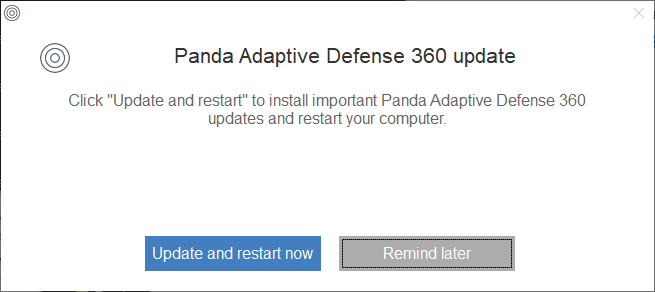 |
| 1603; 10; XX Incorrect uninstall password | The computer is restarted to launch the upgrade of the protection. When this error occurs, when the user logs in, he must click the Restart now button to solve the issue.
|
| 1603; 14; XX Generic error | |
| 1603; 15; XX Error getting configuration | |
| 1603; 17; XX Error installing/uninstalling drivers from our FW | |
| 1603; 18; XX Error installing/uninstalling drivers from Device Control | |
| 1603; 19; XX Detection of suspended prior execution | |
| 1603; 20; XX The upgrade could not be performed | |
| 1603; 26; XX A modification has been found in the computer, specifically, the execution of some product binary has been redirected to another process. | Recommendation: Check the integrity of the following registry entry with the Autoruns utility: [HKLM\SOFTWARE\Microsoft\Windows NT\CurrentVersion\Image File Execution Options] |
| 1603; 30; XX - Windows update reboot required | The computer must restart to apply Operating System KB upgrades. Afterwards, you need to restart again to apply the upgrade of the protection. |
| 1603; 2; Incompatible software detected | From the Aether console, within Settings > Workstations and servers > General, disable the Automatically uninstall protections from other vendors option to complete the install process.
|
| 1603;13; 40 Error in StopServices during the protection upgrade | During the upgrade process, it is not possible to stop our services. Restart the device again to launch the upgrade operation. If the error persists, use the Generic Uninstaller or reinstall the protection from the Aether console. |
| Linux | |
| Description | Recommendation |
| Unable to install the protection (4424) | Run the script /usr/src/protection-agent-XX.XX.XX.XXXX-X.X.X_XXX_XXXXXXX/scripts/sb_import_key.sh as root and follow the suggested steps. Requires a reboot and user interaction with the EFI. For more information, see Installation of the client software on Linux with Secure Boot. |
| Unable to compile DKMS (Dynamic Kernel Module Support) (4425) | Review installation log traces in file: /usr/local/management-agent/log/install_XXXX-XX-XXXXXXXXXXXXXXXX.XXXX_install.log |
| Could not install a dependency required for the protection to work correctly (4426) | Requires to fix the preinstall support dependency. |
| Could not install a dependency required for the protection to work correctly (4446) | Review the package manager traces inside the /usr/local/management-agent/log/install_XXXX-XX-XXXXXXXXXXXXXXXX.XXXX_install.log file. |
| Could not install a package required for the protection to work correctly (4447) | Requires to review the package manager traces inside the /usr/local/management-agent/log/install_XXXX-XX-XXXXXXXXXXXXXXXX.XXXX_install.log file. |
| Could not access the repository (4448) | Review the communications and connectivity settings in this article. |
| Unsupported OS version (4449) | Review the distributions and versions supported in this article. |
| Unable to find package manager (4450) | Review the distributions and versions supported in this article. |
| Unsupported UEK release (4451) | Review the distributions and versions supported in this article. |
| Unsupported kernel (4452) | Review the distributions and versions supported in this article. |
| macOS | |
| Description | Recommendation |
| 4500 - The user must enable the required System Extension for the correct functioning of the protection | Follow the instructions of this article |
| 4501 - The user must enable the Full Disk Access for the correct functioning of the protection | Follow the instructions of this article |
| 4502 - The user must enable the required Network Extension for the correct functioning of the protection | Follow the instructions of this article |
| 4503 - Error when installing the protection on macOS 13 Ventura. The user must allow EndpointProtectionService from Login Items. | Follow the instructions of this article |