
The attack of malwares and viruses to our PCs is something that has been pursuing us for decades. The emergence of the Internet has made it imperative that we install antivirus software that protects us from all these cyber attacks.
Now, multi device technology and the variety of operating systems have multiplied these threats. One of the most affected operating systems is that of Google, Android. Their rapid expansion and market penetration of smartphones and tablets have made them major targets for cybercriminals-
According to data published by AV-test, in June 2013 there were already more than 900,000 different types of malwares for Android. A fact that has increased exponentially since January 2012.
Many Smartphone users are not aware of the threats that we are exposed to or the viruses that we face. Most of the threats discovered on Android devices are Trojans that are sent by SMS to Premium numbers, as was discovered last April, according to PandaLabs.
Malwares are distributed through non malicious apps that cybercriminals control through advertising. When they get a high level of installations, they begin to announce false notifications of updates that are hiding Trojans. To be installed, the malware is sent by SMS to a number promoting a special price. They can get to 9 million downloads through Google Play.
Another type of Malware is one that installs on the device and steals personal data: pictures, contacts, passwords to social networks, bank accounts, etc. Valuable information that we store is what is vulnerable to these attacks.
The lack of quality control from the official Google market makes it very easy for these malicious programs through seemingly official applications.
How Can We Protect Ourselves From These Types of Attacks?
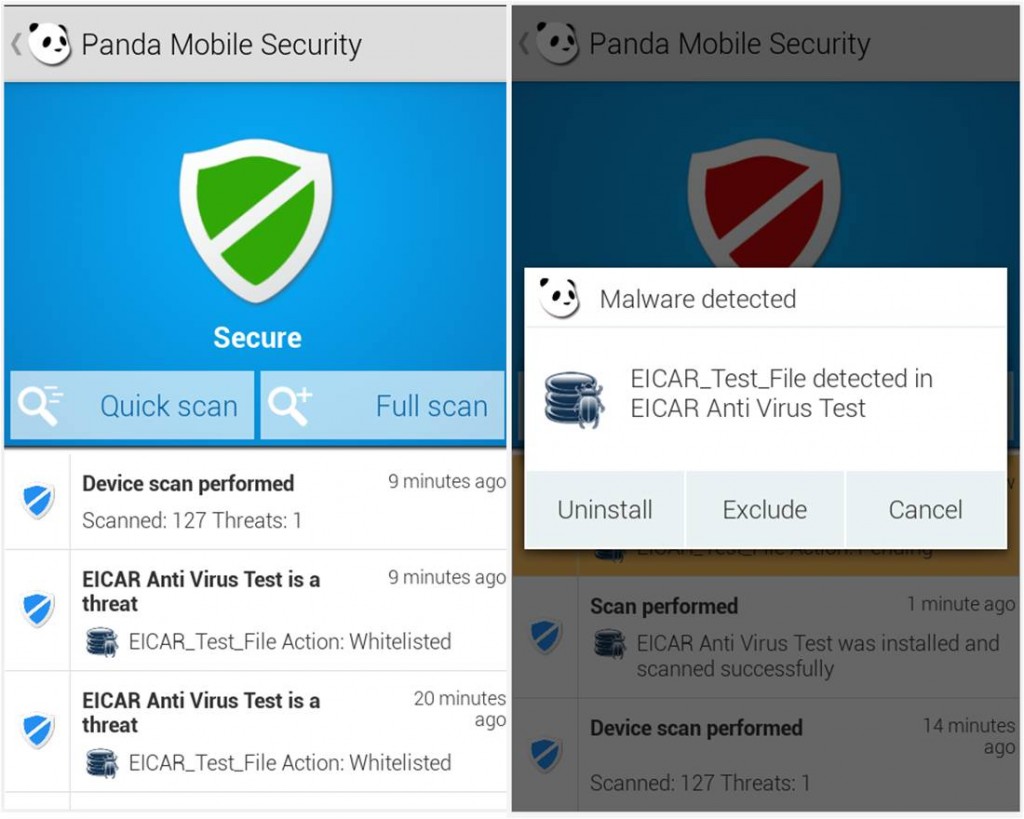
- Beware of all applications installed from unknown sources or unofficial markets which offer free applications.
- Check the privileges of each installed app. On many occasions we accept and give unnecessary permissions.
- Install a good antivirus program. Functions such as the auditor of privacy, which tells you which of your installed applications can access your location, Bluetooth, etc, or the Application Analyzer, which will keep your device virus free.
If you want to protect yourself and still be able to use your smartphone without risks, you can now test the new Panda Mobile Security.
Have you suffered an attack from some virus on an Android?


27 comments
My android has acted a little hinky, now that I have Pandaforlife I want all my devices protected. I actually left my pc on all night and never worried that I was being compromised while I slept. I am not tech savy , so I have to ask. Where do I put in that code?
Hi Louie,
You have to follow the steps below:
1. Download Panda Mobile Security. Here you have the link: https://play.google.com/store/apps/details?id=com.pandasecurity.pandaav&hl=en
2. When you install it, it will ask you an activation code. You have to use this code: PANDAMS2013
3. Enjoy 3 free months Panda Mobile Security! 🙂
Thanks!
Renovei meu global protection para a versão 2014 e não consigo instalá-lo no meu smartphone motorola atrix 687 com andróid 4 aparece uma mensagem informando que espaço é insuficiente e estou arrependido. Recebi mensagem do suporte com um link que para eu ativar meu código de acesso mas me leva para aplicativo gratuito mas o meu é pago.
Hello Renato. Sorry but we don’t speak Portuguese. Our colleagues from Tech Support will help you out with this issue. Here you have the link: http://support.pandasecurity.com/forum/ Thanks!
I have Panda lifetime on my laptop, so do I need to purchase a separate account for my smartphone?
Hello Diane. Thanks for reading! If you have an account, you don’t need a new one for your smartphone. 🙂
my android idea 3g smartphone have to found trojen virous.some vibration occured on screen.and some times this is found to hang at the time when i use net
is this panda software is suitable for my phone
Hello! If you have an Android phone, you can try Panda Mobile Security. https://play.google.com/store/apps/details?id=com.pandasecurity.pandaav&hl=en Thanks!
Getting an error when activating. Have tried 4 times with the code Pandams2013
Help!?
Hello Clarky. Thanks for reading! We’re sorry but that was a promotional code few weeks ago and doesn’t work now. You can try Panda Mobile Security for 7 days totally free. Here you have the link: https://play.google.com/store/apps/details?id=com.pandasecurity.pandaav&hl=en Thanks!
I have Panda Internet Security account for my PC. Do I need to purchase a separate one for my tablet and smart phones?
Hi Enzo. Thanks for reading! To protect your Android devices, you need Panda Mobile Security. Here you have the link: https://play.google.com/store/apps/details?id=com.pandasecurity.pandaav&hl=en
Anyway, you can use the same account for both products. Thanks!
Is Panda compatible with the new Amazon Fire phone?
Hello Alexis. Panda Mobile Security is compatible with all Android devices. https://play.google.com/store/apps/details?id=com.pandasecurity.pandaav&hl=en Thanks!
1.Do you provide antivirus which is specially developed for android tablets?
2.Is it available in India?
3.Is it easy to onstall.?
Hello Mukund. You can try Panda Mobile Security, maximum protection for your Android devices. Here you have the link: http://pandasecurity.lin3sdev.com/usa/homeusers/solutions/mobile-security/ Thanks! 🙂
i do have a Panda Global Protection 2013
(Up to 3 PCs)
– Renewal – 3 Years ,
how shold i activate on my samsung table ,which i already download a free panda mobile apps,but i cant use my code to activate on my table
Hello Archie. Panda Global Protection 2013 has not Android protection but you can upgrade for free to 2015 version. Here you have the link: http://pandasecurity.lin3sdev.com/usa/homeusers/support/card?id=82008 When you have the 2015 version, you can use your activation code and activate Panda Mobile Security: http://pandasecurity.lin3sdev.com/usa/homeusers/support/card?id=82015 Thanks! 😉
I have Panda Antivirus installed on my computer and I would like to install it also on my ipad. Do I have to buy another one or I could use the same?
Hello Nicos. You can scan your iPad for malware with Panda Antivirus for Mac: http://pandasecurity.lin3sdev.com/homeusers/solutions/antivirus-for-mac/ Thanks!
This is best
Thanks, Rambabu!
I would like a Panda package that covers my PC, my android phone and my tablet.
What should I buy? Is there a package that covers all three of these?
Hello Claire. Try Panda Global Protection: http://pandasecurity.lin3sdev.com/usa/homeusers/solutions/global-protection/ You’ll enjoy maximun protection for all devices:) Thanks!
Thank you trial version it is very good
nice the panda security antivirus is good. it protects our computer very well how can i get 90 days trial ?
Thanks a lot!
We only have 30 days trials at the moment. You can find them on this page: https://www.pandasecurity.com/homeusers/downloads/
Kind regards,
Panda Security.