Situation
Some computers show a red shield icon in the Knowledge (Aether Platform) column or Signature update (Traditional Platform) column, indicating that there is a knowledge or signature file update error.
Aether Platform |
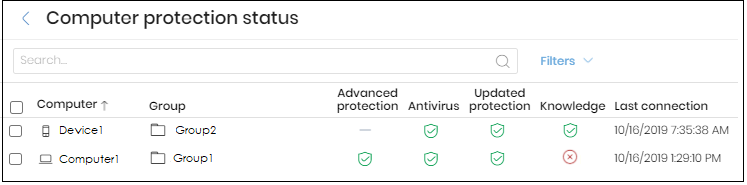 |
| Traditional Platform |
 |
Solution
Follow the steps below to force a signature file update and refresh the information displayed in the console:
- From the
computer the error is displayed, download and run Panda Support Information file. - Accept the license agreement.
- From the General tab, select your product from the drop-down menu and add the description of the issue and select the Tools tab.
- Double-click the Force sync tool.
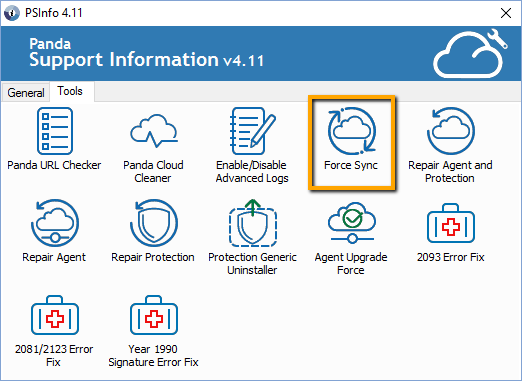
- Click OK on the next window to launch the update
process process .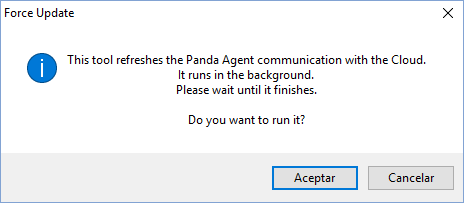
Verifiy that the problem is resolved. To do so, from the console, ensure the Signature update column displays a green shield and the last connection date is updated.
If the error persists, we need to study the issue. To do so, please follow the steps below:
- Run Panda Support Information again, this time, to collect all the necessary information.
- Type in UPDATE ISSUE NOT SOLVED in the General tab description field and click Start.
- At the end of the data collection process, the resulting .7z file will be generated and automatically sent to Support, unless you tick the check Do not send, save
local . If you do so, then, you need to send the referred file to your local Support contact.
Alternatively, you can send the information via















