Panda Cloud Cleaner is an advanced disinfection tool that performs a deep scan based on the collective intelligence (cloud scan) to remove malware traditional antivirus programs cannot detect. If you suspect your computer has viruses, use Panda Cloud Cleaner.
Please follow the instructions below:
- Click the Download button and save the PandaCloudCleaner.exe file to your hard disk.
- Double-click the PandaCloudCleaner.exe file and follow the steps in the wizard through.
- Click Next on the welcome screen.
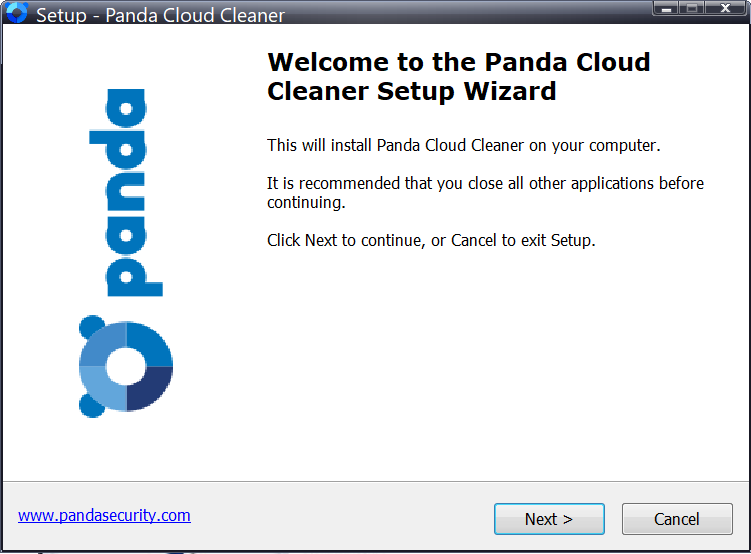
- Wait for the files to be copied.
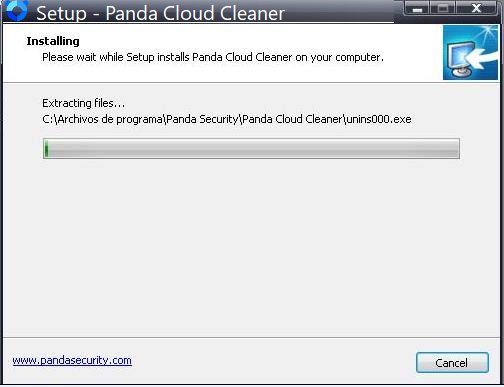
- Once the process is finished, tick the Launch Panda Cloud Cleaner verification box and click Finish.
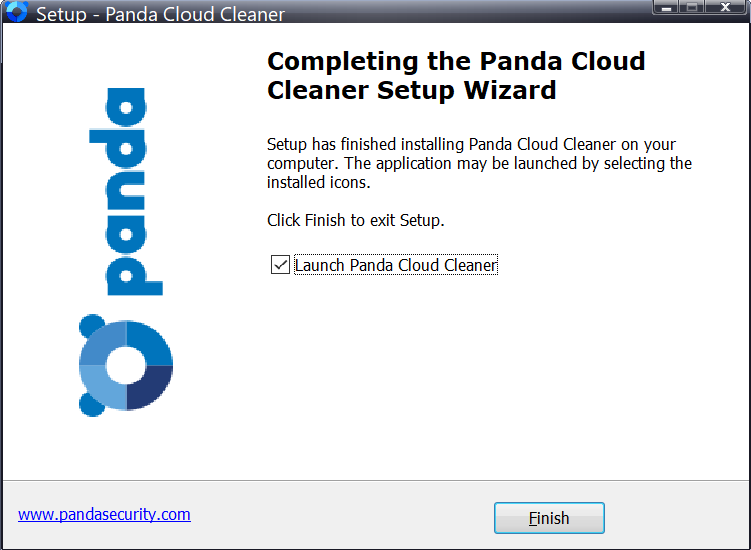
- Select the Accept and Scan button from the Panda Cloud Cleaner window.

- When the scan finishes, Panda Cloud Cleaner will display a summary of the malware found. Review the detection list carefully to avoid accidental removal of legitimate applications and click the Clean button.
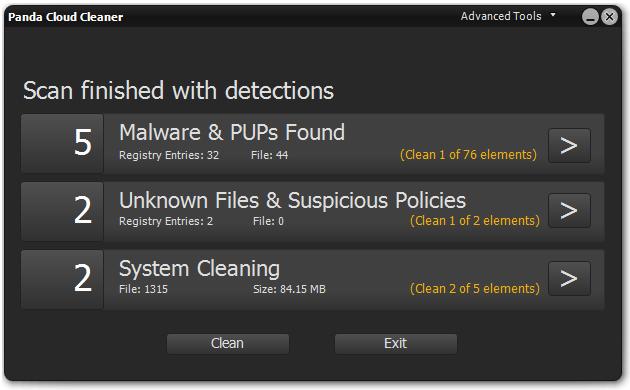
For further information on the Panda Cloud Cleaner scan options, visit the internal help, available from the question mark symbol at the top of the screen.
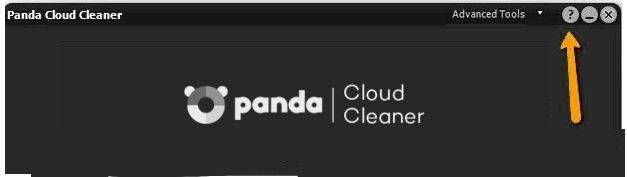
NOTE: Some Potentially Unwanted Programs (PUPS), may leave traces after running the Panda Cloud Cleaner scan. For example, if your browser's start page is still modified, all you need to do is make sure the browser shortcuts are clean. To do so, right-click on the browser shortcut (usually located at the Desktop), go to Properties, click the Shortcut tab and remove the long URL in the Target field.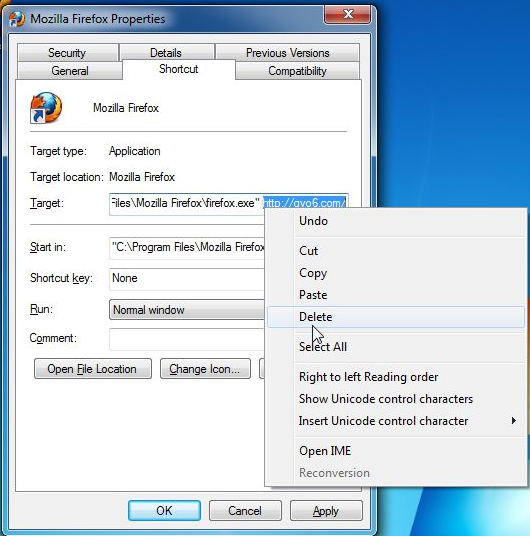
A virus is preventing your PC from starting?
If a virus is preventing your computer from booting up, please use the USB or ISO versions of Panda Cloud Cleaner:
















