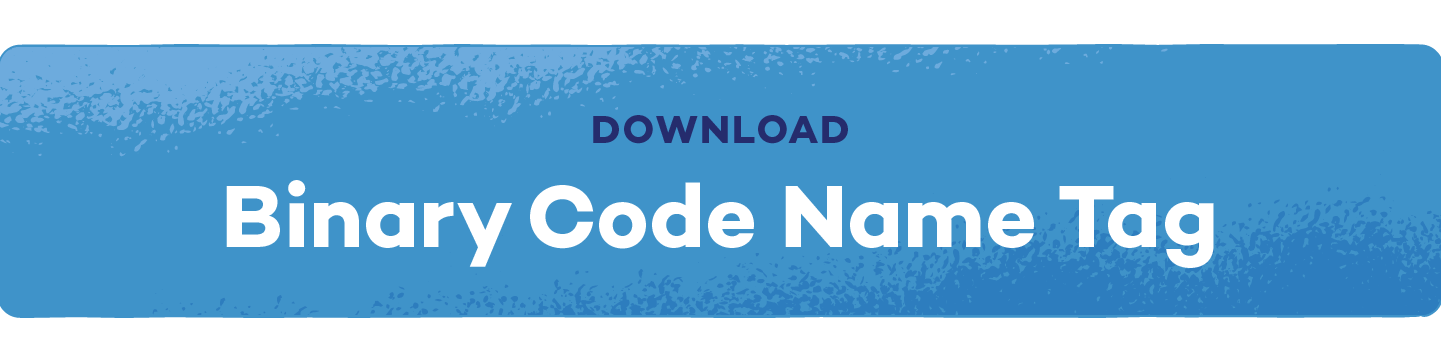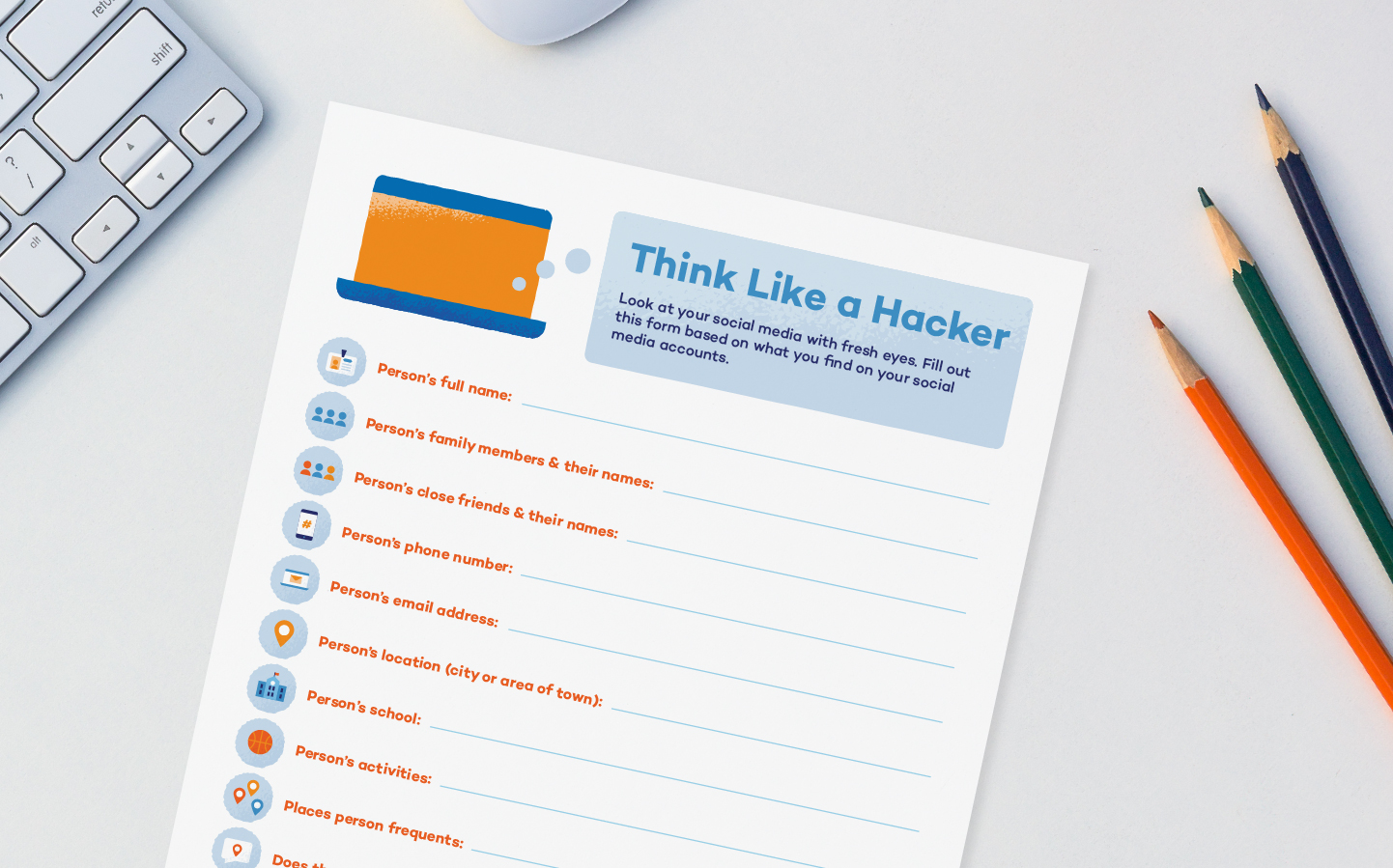Raising a child today means raising a digital native — they are constantly connected to the online world through smartphones, laptops and other electronic devices. No matter where they go, the internet follows, which means cybersecurity for kids is becoming an increasingly important topic to tackle.
Research shows that many children and young adults are constantly connected to the internet, but it also reveals that more than 40% of these individuals have or will disclose sensitive and personal information online.
This is dangerous, but kids who don’t understand cybersecurity or who aren’t protected by premium online security are more likely to accidentally put themselves in harm’s way. This guide is designed to help simplify cybersecurity for kids and facilitate cybersecurity discussions.
1. Educate Yourself First
Before you can begin teaching cybersecurity to kids, you need to understand the concept first. There are plenty of dangers associated with online browsing, but it’s difficult to explain and enforce internet safety for kids when you don’t have the full picture.
There are three types of threats a child may experience while surfing the web:
- Strangers and predators: Predators will often catfish children on social media or online gaming sites. They will usually trick children into sharing usernames, passwords, payment information or other sensitive data.
- Peers: As communication and entertainment move online, so do harassment and bullying. Children may experience cyberbullying from peers — both those they know and those they don’t.
- Self: Children who are left online unsupervised may unknowingly download malicious content or open dangerous links. It’s also possible they could accidentally reveal private information on a public platform.
Being aware of these types of threats can help you protect kids while they surf the web. Educating yourself also allows parents and guardians to set a safe example of internet usage, which is a great way to teach kids about cybersecurity. To do this, be sure to:
- Keep your data to yourself and carefully choose what you post online
- Create strong, difficult passwords
- Set privacy settings on social media accounts
- Set and follow the same or similar internet expectations as your kids
Following these tips — and continuously learning about cybersecurity — is the first step to keeping you and your family safe online.
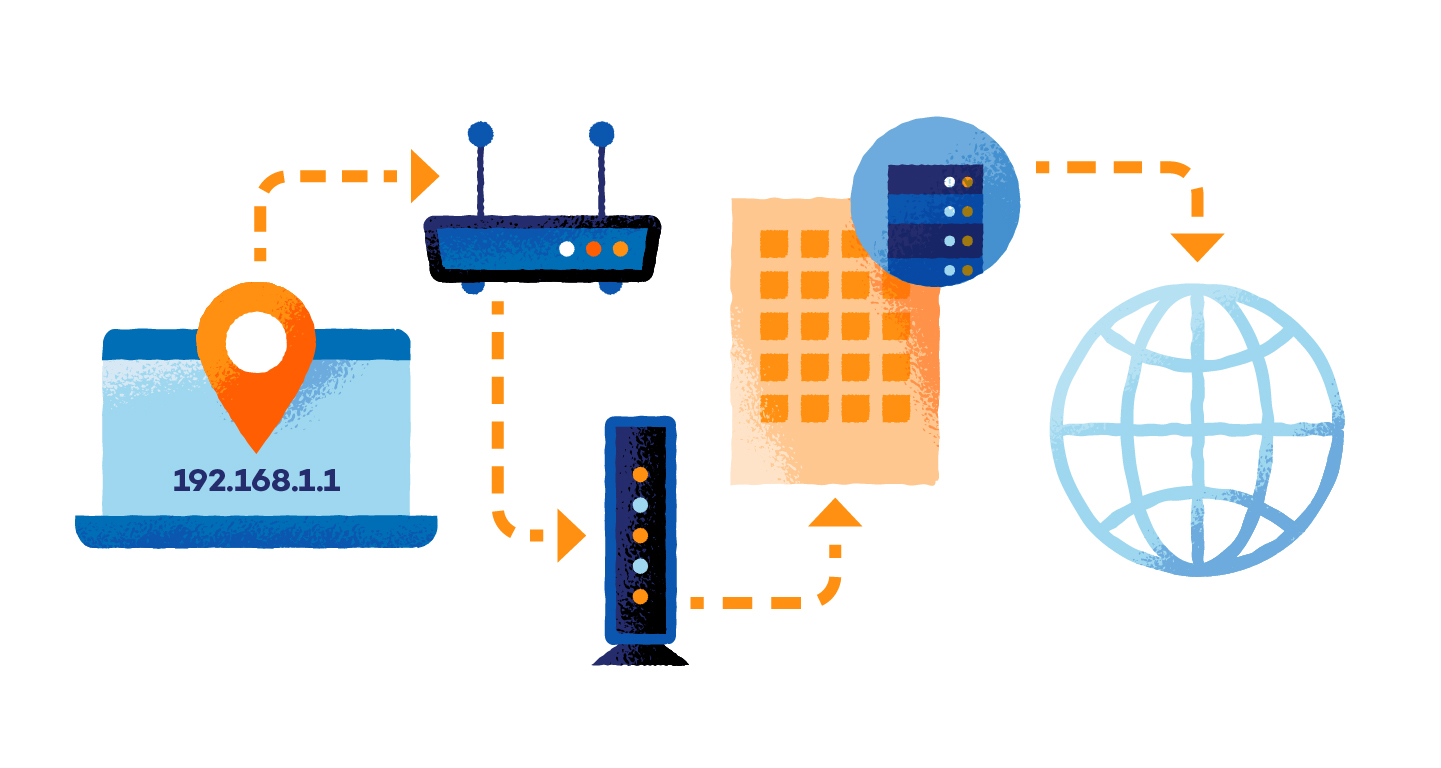
2. Communicate Internet Expectations
Before hopping online, it’s important to set up and maintain internet expectations. These expectations will guide household internet use, and they can be used to explain the dangers of surfing the web.
Your internet expectations should include:
- Strong passwords for online sites
- Password protections and expectations
- Rules for unique usernames
- Rules about sharing personal information online — including full names, ages and addresses
- Internet and screen time limits
- App permissions
- App installation instructions and permissions
- Online and in-app payments
When creating internet expectations, you should attempt to create restrictions that are flexible but protective. As kids age, it’s also possible to include them in the conversations about their online expectations.
After setting and agreeing to your internet expectations, create and sign a family media agreement. These agreements will keep everyone accountable for their online actions, which can encourage safe internet use.
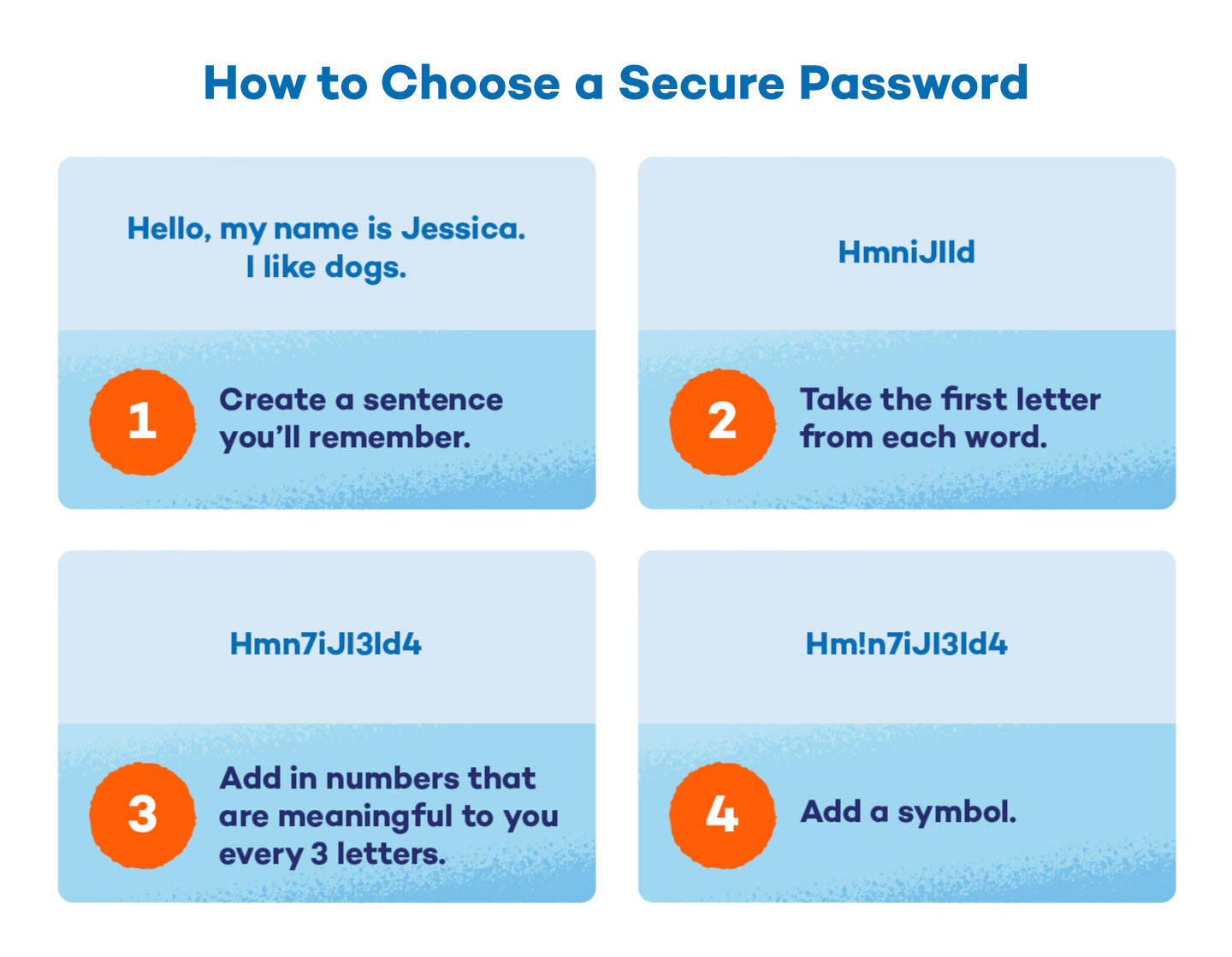
3. Use a Proactive, Empowerment-Based Approach
While the online world can be dangerous, it doesn’t have to be scary — for both kids and adults. Scaring kids away from the internet isn’t a great plan for keeping them safe. Instead, focus on teaching kids how to keep themselves safe online through empowerment.
By giving children responsibility for their own online safety, they will likely appreciate the respect you show them and take their responsibility seriously. Also, don’t assume what children know about cybersecurity. Instead, ask them what they understand and help them fill in the blanks.
This type of proactive approach can help build trust between a child and an adult. Discussing cybersecurity for kids takes more than a one-way conversation — both parties need to be aware of the dangers and be responsible for their own safety.
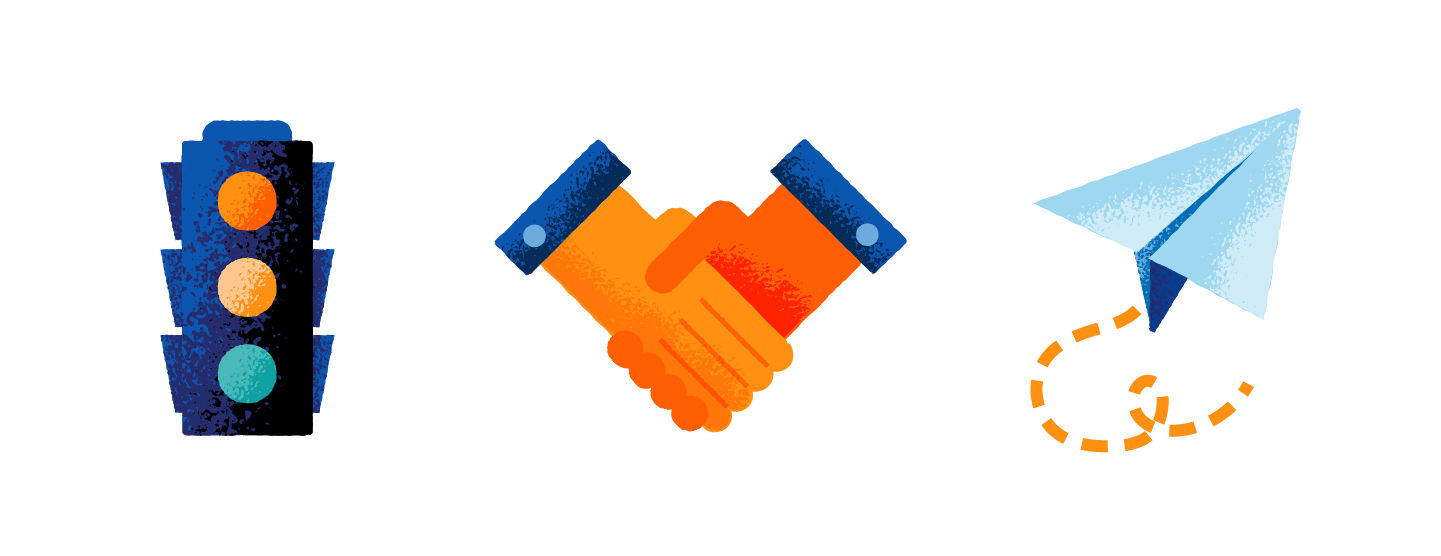
4. Create a Safe Environment
Even if you use an empowerment-based approach, it’s still likely a child will make a mistake or break an internet expectation. If this happens, you want to be the person a child feels safe reaching out to.
Check in with a child’s online behavior periodically and keep your family media agreements handy, but also be willing to discuss changing expectations as children get older. Additionally, remind them of the dangers of online activities, but also assure them you will be there for them if a tricky situation arises.
5. Invest in Cybersecurity Tools
Teaching kids about cybersecurity is important, but you should also set up protective systems or invest in cybersecurity tools to add an additional layer of security to your online browsing. Consider security tools like:
- Antivirus software, which can alert you to and stop dangerous malware from attacking and damaging a system.
- VPNs, which protect users while they surf the internet or connect to networks on public systems.
- Password managers, which can help protect passwords across various platforms.
- Content blockers, which dictate which apps or websites a user can access.

6. Teach Cybersecurity Vocabulary
If you’re teaching cybersecurity for kids, they need to know the vocabulary. While kids may not understand how all these terms fit together immediately, it’s important to discuss them.
To start, teach cybersecurity terms like:
- Cybercrime: Online illegal activities usually concerning a computer or network
- Digital footprint: Data left behind from online activities that can be tracked, monitored and stored
- Encryption: Code system used to protect information while traveling across a network or system
- Firewall: A system designed to prevent unauthorized system access
- Hacker: An individual who breaks into a computer’s network
- Internet: A worldwide system of computer networks
- Internet of Things (IOT): Collection of items that can connect to the internet and be assigned an IP address
- Internet Service Provider (ISP): A company that provides Internet service
- IP address: An identification number that’s assigned to each electronic device
- Malware: A type of dangerous software that is harmful to electronic devices
- Modem: A device that provides access to the Internet
- Router: A networking device — in the form of a small box — that connects all electronic devices in one place and allows them to join the same network
- Virus: A type of malware that can damage and destroy network systems
Review your terms regularly, and add new words, too. This way they’ll be prepared to communicate with you if they end up in a scary situation online.
7. Choose Age-Appropriate Resources
Cybersecurity can be a complicated topic. Children need access to age-appropriate resources to best understand cybersecurity for kids. Consider downloading or purchasing educational apps, or using specific printable and online resources to educate kids about cybersecurity.
Binary Code Name Tags
Binary code is a complex cybersecurity topic. To help kids understand binary code, this exercise lets them look at the UTF-8 binary code and use it to create a name tag.

Cyber Quests
Cyber Quests — offered online by US Cyber Challenge — are a series of challenging competitions. While these quests are designed to identify the next generation of cybersecurity professionals, they can also be used to identify areas where children understand cybersecurity concepts and where they need more help. Many of these quests are aimed at teenage kids, so be aware of the difficulty before encouraging a child to start a quest.
Malware Definition Match
This word and definition pairing activity can help children identify and discover the meanings of important cybersecurity terms. After finishing this activity, discuss the terms, including which ones they think are most threatening.
FBI’s Safe Online Surfing Activities
Created with a variety of age levels in mind, Safe Online Surfing is a collection of islands made of multiple computer and online security activities. Kids work to complete a series of activities for their age group before being tested on their cybersecurity knowledge.
Think Like A Hacker Activity
To help kids understand the information they are sharing, this activity asks them to analyze their own social media — or a friend’s or family member’s — through the eyes of a hacker.
Computer Science Framework
The Computer Science Framework is a collaborative project aimed to help educators create online-based courses, but it can also be used to simply help educate K-12 kids on online concepts.
Cybersecurity for kids doesn’t have to be overwhelming — in fact, teaching kids about cybersecurity is a great way to brush up on internet safety and keep everyone protected. Panda Dome can even offer your family’s digital life an extra layer of online protection.
Source: Simplilearn