Users with Two-Factor Authentication (2FA) enabled in Aether Platform are required to enter the 6-digit OTP (One-Time Password) when they configure Panda Importer. You need to enter the OTP code immediately after entering the password without any blank spaces in between.
To check if a user has Two-Factor Authentication enabled, access the Aether console, go to the Settings tab, select Users from the left menu, and click Users:
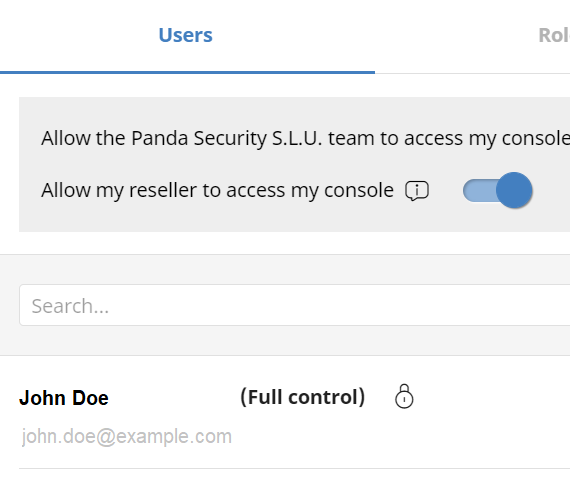 |
The lock next to the user's name and role means that he has enabled Two-Factor Authentication from the Change account option.
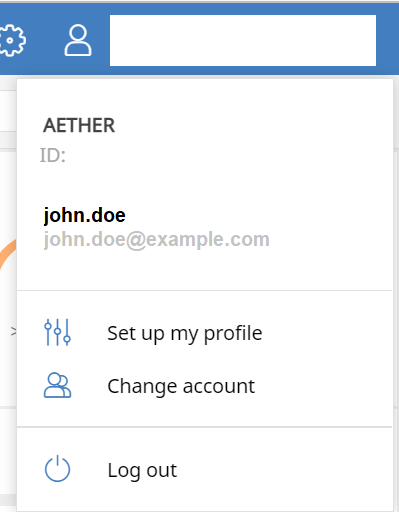 |  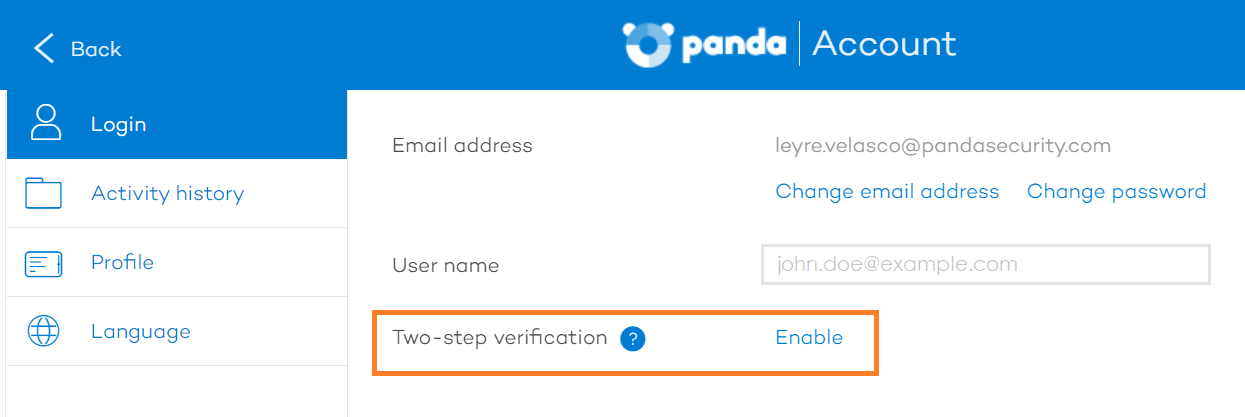 |
Administrators can require all users to enable Two-Factor Authentication from the Settings tab, the Users left menu option, Security tab. If a user doesn't enable 2FA from the Change account option in the user profile, access to the console will not be granted. For further information on Two-Factor Authentication, see How to enable and configure Two Factor Authentication in products based on Aether article.
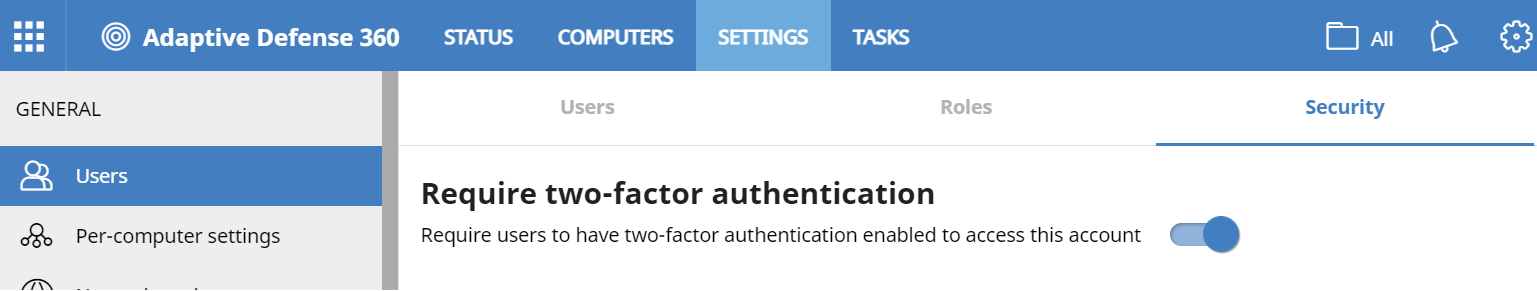 |
Remember
- We recommend that you have your OTP (One-Time Password) code ready on hand if you are a user with Two-Factor Authentication in Aether Platform. You can also proactively plan ahead and enter the OTP code for Panda Importer.
- If Two-Factor Authentication is required for all users, but you still haven't set it up for your user account, you won't be able to access the Aether console, but you won't need to enter the OTP code when you configure Panda Importer. Only users with 2FA enabled are required to enter the OTP code.
- To restart the device where Panda Importer is installed on a regular basis doesn't prompt you to enter the Two-Factor Authentication OTP code every time; it is only requested when you configure Panda Importer.
- If your user has Two-Factor enabled, you need to enter the OTP code to any Panda Importer instance that is configured.
- Resellers running Panda Importer for different customers but without user administration permissions in Aether Platform don't need to do anything special unless the user enables Two-Factor Authentication for their account. In that case, the reseller needs to enter a valid OTP code when configuring Panda Importer.















