Unknown files are shown in the Currently blocked programs being classified widget until Panda Security completes its analysis. If the size of the unknown file exceeds 50 MB or is no longer available on the user's computer, you might get a "Couldn't get the file" status of the unknown file in the Currently blocked programs being classified list.
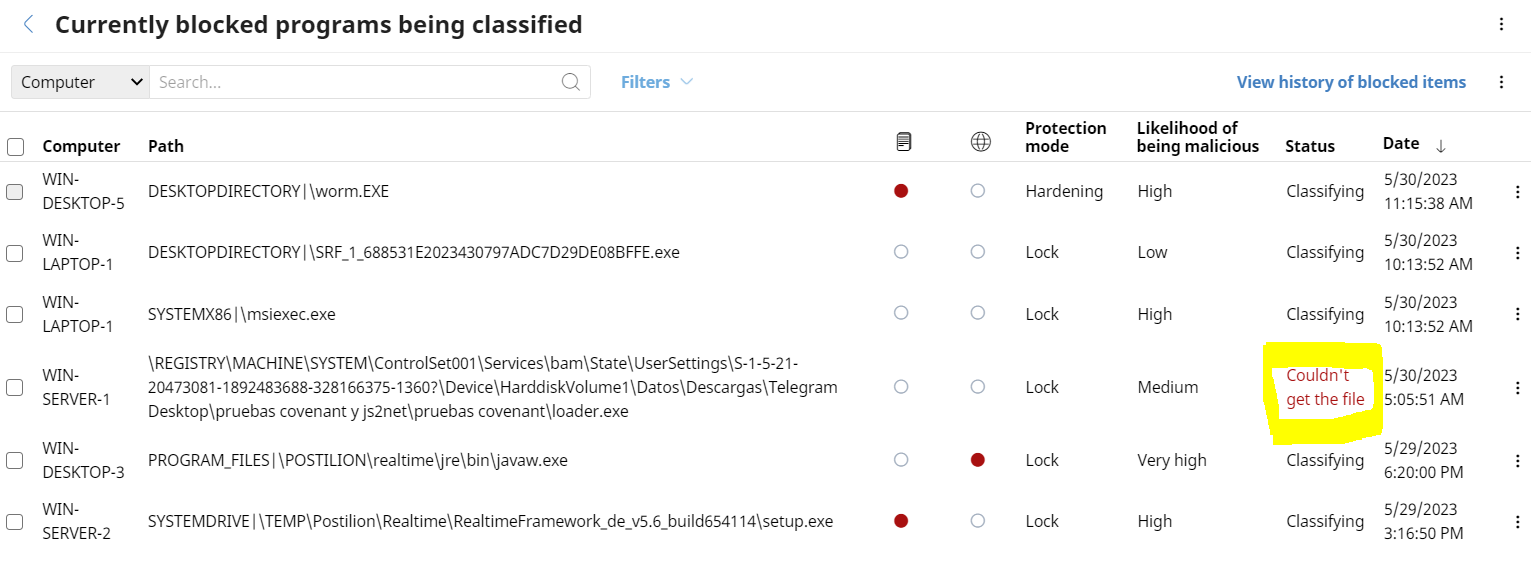
If you are certain that the file is goodware, you can create a rule using the Authorized Software feature included in Adaptive Defense 360 to unblock the unknown file that could not be sent for classification. This way, the administrator can assign settings for programs from a known source which can be used provided no risk is detected.
If you are not sure of the nature of the unknown file, contact Support.
You can remove programs that could not be sent from analysis from the Currently blocked programs being classified list. Internally, Panda Security continues to consider these items as unknown, so if they are run again, they will reappear in the Currently blocked programs being classified panel and Currently blocked programs being classified list.
To remove a file from the Currently blocked programs being classified list, follow these steps:
- Go to the Status menu at the top of the console.
- Click Security from the side panel.
- Click the Currently blocked programs being classified widget.
- The Currently blocked programs being classified list opens.
- Go to the Status menu at the top of the console and click Add in the My lists section in the side panel. A drop-down menu appears with all available lists.
- Click the Currently blocked programs being classified list.
- Select the checkboxes to the left of the files to delete and click the Delete icon from the toolbar. A warning message appears.
- Click the Delete button in the message. The deleted items will appear in the History of blocked programs list with the Action field set to Deleted from list. These files cannot be unblocked.















