- Access the Panda Cloud management console using your Panda Account credentials and select your Aether-based product.
- Click on the
 icon and select About.
icon and select About.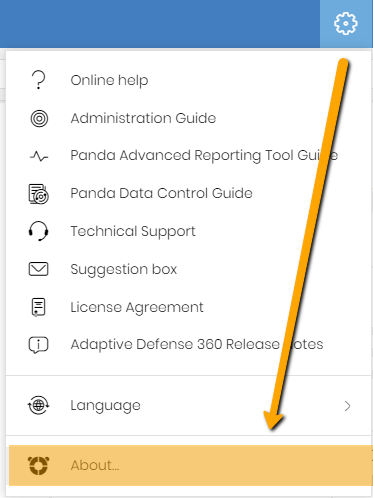
- Next, you will see the different versions of the product (console version plus protection and agent version according to the operating system):
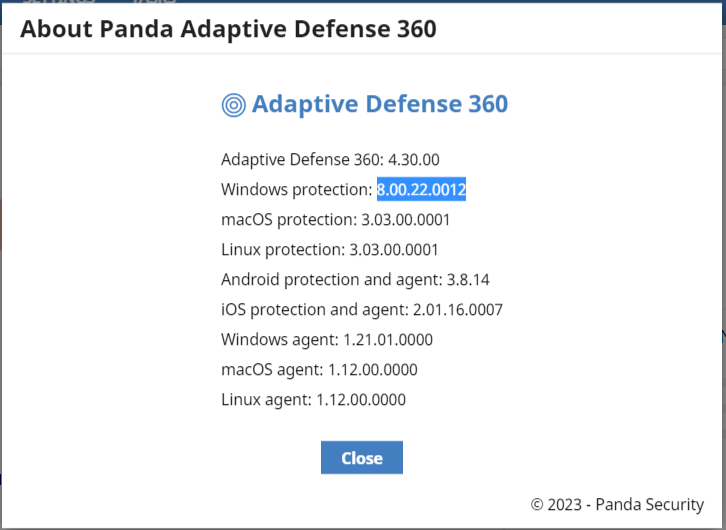
- Now, you can check if a specific device has the latest protection or agent version installed. To do so, click the Computers tab, select the device you want to check and in the Details section, verify the agent version within the Computer section and the protection version in the Security section.
Agent version Protection version 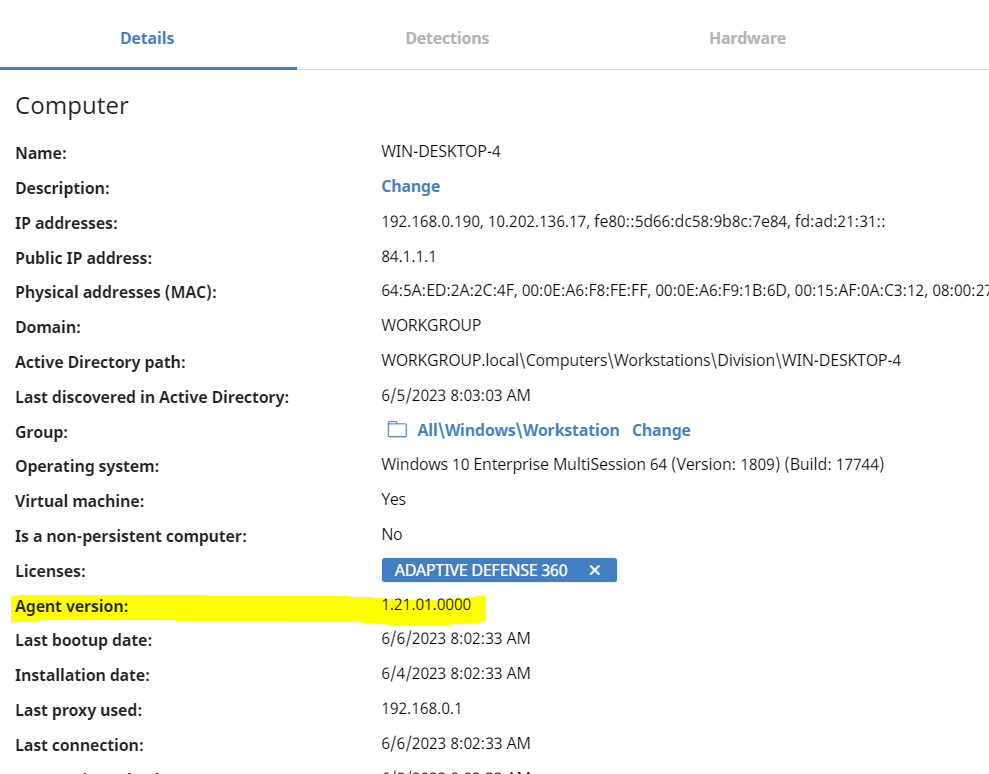
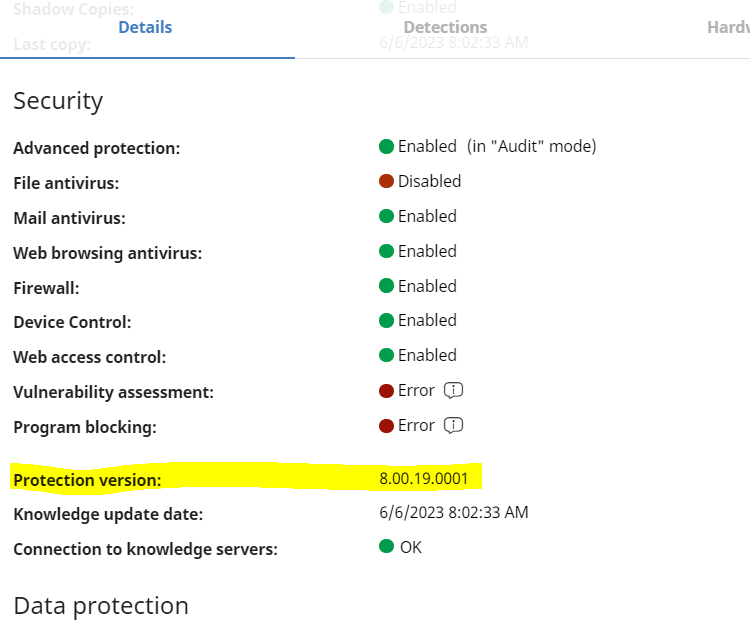
You can also see your product version from the local computer. To do so, open your product, click on the menu icon and select About Panda..
How to upgrade your product version
If you want to update your product version, see this Best Practices in the Upgrade Process article or contact your usual partner or sales representative.















