- Open your product and click on the
menu 
icon on the left. - Now, go to Settings.
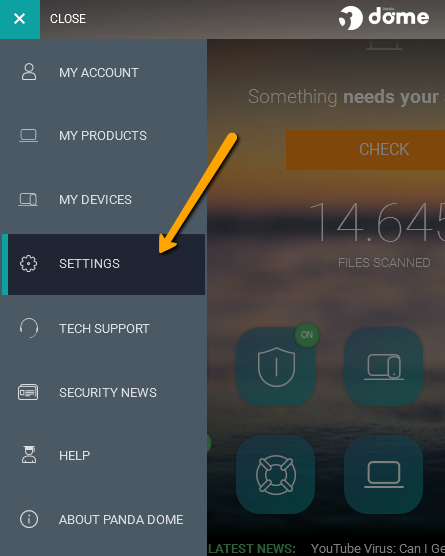
- In the General menu, scroll down to the Panda News section. Switch off if you want to stop receiving product news and security notifications.
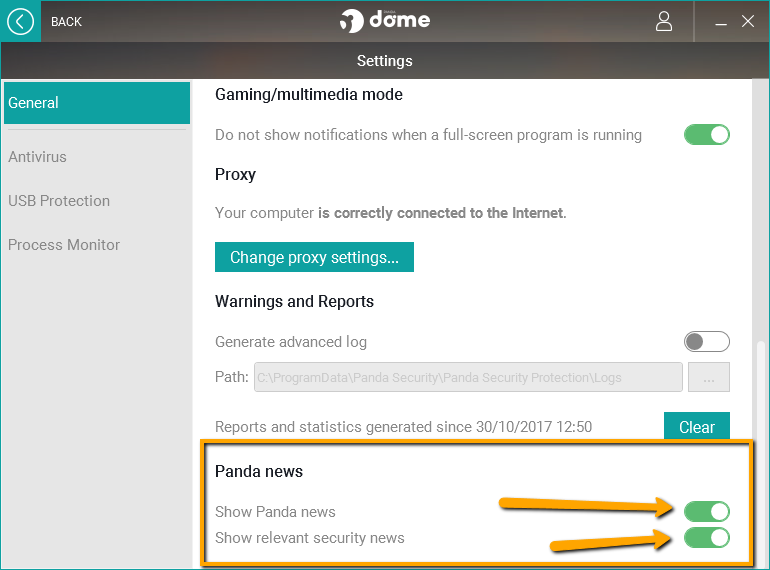
Hello!
You’re about to visit our web page in Italiano
Would you like to continue?
If this is not what you’re looking for,
Prodotti
Funzionalità
Piattaforma
Protezione
Prestazioni
Protezione
Privacy















