Since the introduction of ad-free streaming services like Netflix and ad blockers for applications like YouTube, regular and pop-up ads have become unwanted nuisances. Despite these blockers and ad-free options, it’s almost impossible to escape advertisements completely.
However, ads should never cause your device to spontaneously shut or slow down, overwhelm you with constant pop-up ads or install new and suspicious apps without your permission. If you’ve experienced any of these symptoms, there’s a good chance your device has been infected with adware.
But what is adware? Premium protection services can protect your device from adware, and our guide will explain what it is, how to remove it and ways to prevent it in the first place.
What is Adware?
Advertising-supported malware, known more commonly as adware, is unwanted software that displays advertisements on a device. Often confused with malvertising, an adware virus is considered a potentially unwanted program (PUP) that is installed without express permission from the user.
An adware program disrupts your browsing experience in the form of excessive advertisements, flashing pop-up windows, banners, in-text links and auto-play video commercials. These ads are designed to generate revenue for its developer, which they do by showing these ads and enticing users to click them or install the software.
How Do You Get Adware?
Adware is often downloaded onto a device when online programs — known as freeware and shareware — are downloaded from the internet. This program will then install itself onto a device secretly.
Adware attached to free online software is not illegal, but third-party applications that are designed to be malicious are. Before downloading any online application, check that you are working with a trusted source.
Mobile Adware
Mobile adware is a type of adware specifically designed to infect mobile devices. App downloads — including games and entertainment applications — can be discreet distributors of adware.
Mobile adware can range anywhere from simply annoying to extremely dangerous. Fraudulent apps can track information or infect devices with other types of malware and ad-click software can interact with ads without a user’s permission. This type of adware will continue to grow in popularity along with the use of mobile devices.
How Does Adware Work?
Adware will quietly install itself onto a device, and then it will begin showing advertisements through pop-ups and more. These ads have one goal: to entice user interaction as part of a money-making scheme.
As a money-making scheme, adware pays creators and distributors due to:
- Pay-per-click (PPC): Payment gained from opened ads.
- Pay-per-view (PPV): Payment gained from viewed ads.
- Pay-per-install (PPI): Payment gained from Installed software.
It is also possible for adware to track your search history and other identifying information in order to suggest targeted ads for you. Adware may also select more vulnerable targets — like kids — in order to make more money or infect other devices.
Signs of Adware Infection
On-site advertisements often display as pop-up ads, so how can you know if your device is infected by adware, or if you’re just looking at a harmless advertisement?
Be aware of these signs pointing to unwanted adware on your devices:
- Your web browser homepage has changed without permission
- You experience unwanted advertisements
- There are different displays for your most-frequented web pages
- Website links redirect you to unknown pages
- Your web browser has slowed down
- Applications, plugins or extensions have appeared without permission
- Software applications install automatically without permission
- Your browser or device keeps crashing
- Your data usage has spiked
If you notice one of more of these signs, it may be time to take action to discover what type of adware is infecting your device and remove it.
3 Types of Adware
The three main types of adware include legal and legitimate adware, potentially unwanted applications and browser hijacking.
1. Legitimate Adware
When you download freeware or shareware, oftentimes adware is included. These free programs use adware to fund development and distribution. This type of adware doesn’t have malicious intent but can be annoying.
2. Potentially unwanted applications (PUAs)
PUAs — also known as potentially unwanted programs (PUPs) — include any type of unwanted application or software that is downloaded on a device without permission. There are three types of PUAs:
- Legal deceptive adware PUA: This type of PUA is not illegal, but it does make it difficult to opt-out or remove downloaded applications. These can unknowingly deliver malicious malware to a device.
- Legal abusive adware PUA: Without malware, this is also a legal way to bombard a device with advertisements. These ads may be adware themselves, or the adware may be disguised as other packaged software.
- Illegal malicious adware PUA: This type of adware is designed to distribute malware, collect funds for third parties and infect devices with malicious downloads. These threats are then knowingly spread to other devices.
3. Browser Hijacking
This type of adware occurs when you visit an infected website and it leads to an unauthorized installation of adware. While browsing, you are then bombarded with ads. These ads are not from the site itself but from the adware that is now constantly running in the background.
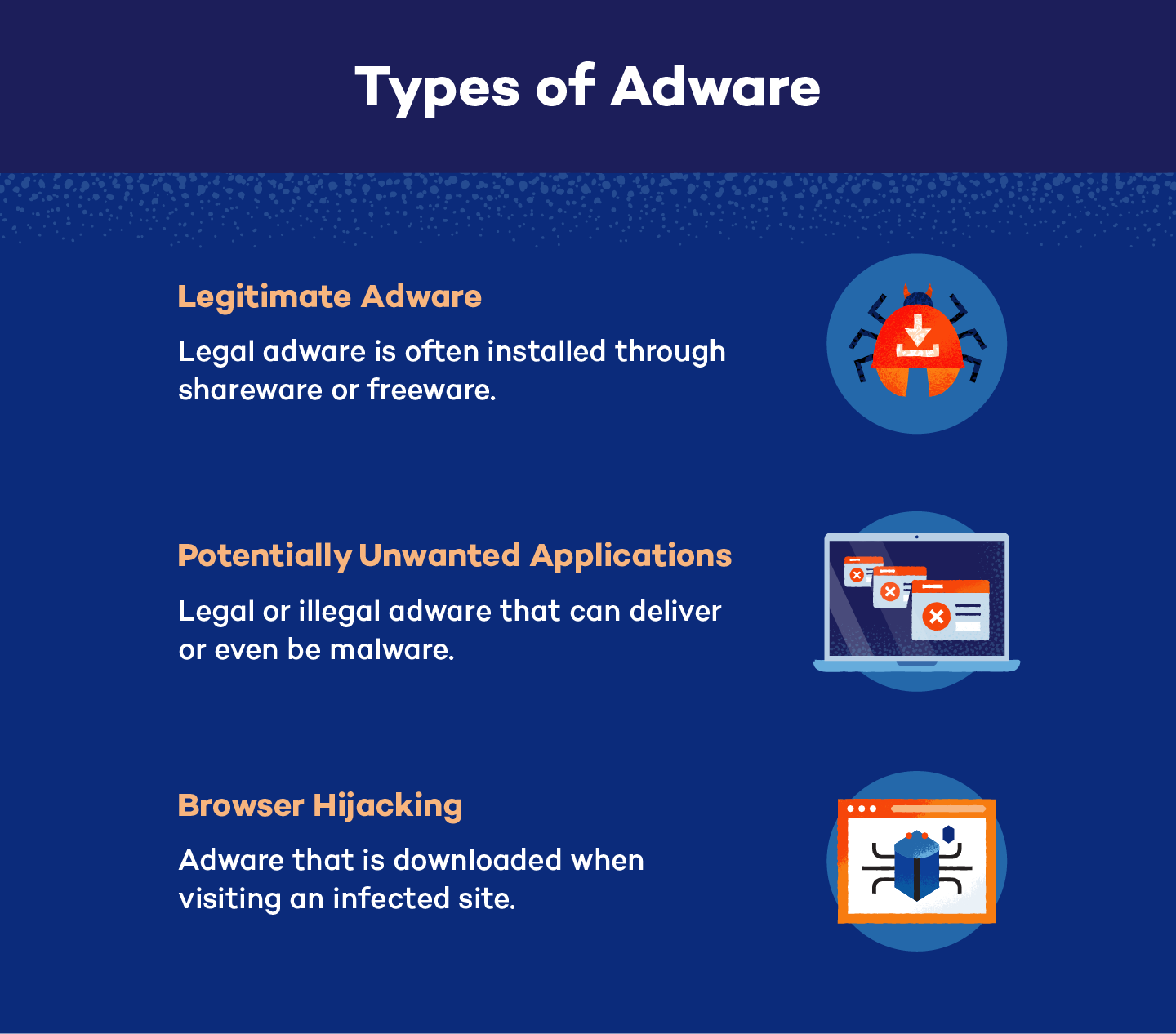
Is Adware Dangerous?
Adware can be dangerous, but more often than not it is simply an annoying nuisance. Adware can cause constant banners, in-text ads and pop-ups to appear inside browser windows, and random windows or tabs may open unexpectedly. It’s possible your computer could slow down or crash completely.
However, there are cases where adware can be dangerous. It can collect your data, transfer other types of malware onto your devices or charge unwanted fees to your accounts. Additionally, creators and distributors can sell your adware data, which shows your browsing history and may include your IP address, search queries and web pages visited.
How to Prevent Adware
Follow these 7 tips to prevent adware from installing itself on your devices:
- Only trust reputable sites: Be cautious of untrustworthy websites or applications. Additionally, be wary when downloading freeware or shareware.
- Avoid clicking ads or notices: Popular notices like PC infection alarms or antivirus ads on websites or apps can be scams to convince users to click and unknowingly install adware.
- Update operating systems: Outdated systems are more vulnerable to attacks, and malware and viruses can exploit this weakness.
- Enable safety settings: Safety settings can protect you from potential adware downloads. You can block pop-up ads and scan all downloaded files with antivirus software, which can also provide real-time protection against both malware and spyware.
- Read terms and conditions: If you are downloading an app or installing software from an untrusted source, read the terms and conditions to opt out of third-party installations.
- Search reviews: Before downloading anything, read the reviews left by other users. Users will often leave negative feedback with specifics if an application is dangerous.
- Monitor bank statements: Keep an eye on your bank statements. Unexpected charges could be caused by unwanted adware.
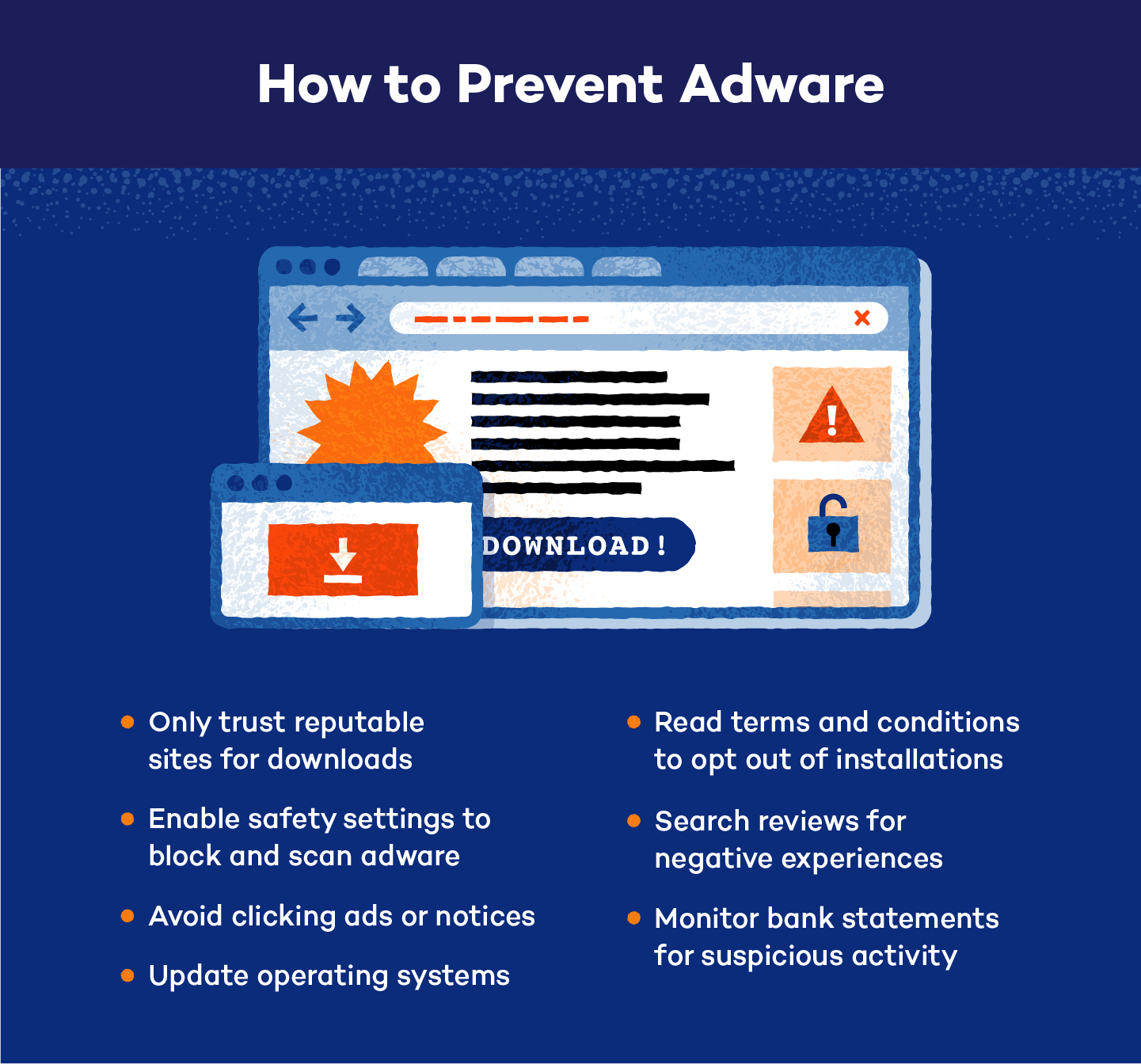
Adware Removal
If you think you have adware on your device and are overwhelmed by pop-up ads or annoyed at a draining battery, it’s time to take action.
To remove adware, there are two options:
- Manual removal: To remove adware from your device, you can manually delete or uninstall any unnecessary or suspicious applications and programs from your device. Be sure to back up your files before attempting to manually remove adware.
- Software removal: While manual removal is a great place to start, there is no guarantee that the adware will be completely removed. Investing in cleaning software — like Panda Cleanup — can help ensure that your devices are safe from adware.
While some types of adware are more annoying and less harmful, malicious distributors and creators still exist. To better protect your devices, download protection services like a VPN for additional security.
Sources: Webopedia | Best Tech Tips I 2SpyWar I Lifewire I TechTerms I Study.com I MalwareTips I PC Mag | Spiceworks






2 comments
Thanks for sharing such a great article
We’re glad you enjoyed it! We appreciate the feedback and we will continue to bring you useful content in the future.
All the best,
Panda Security