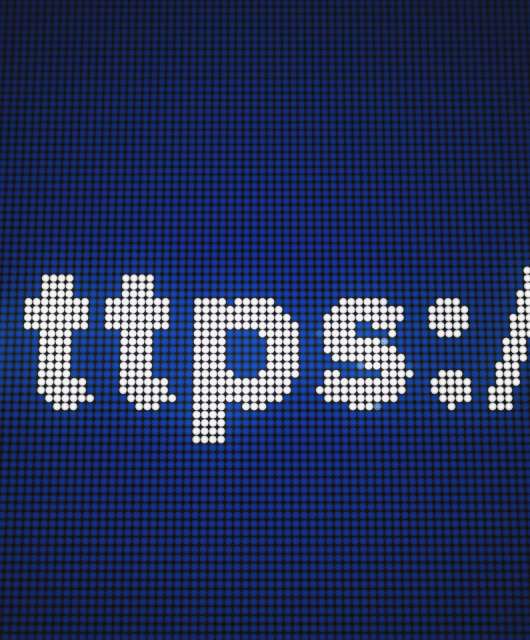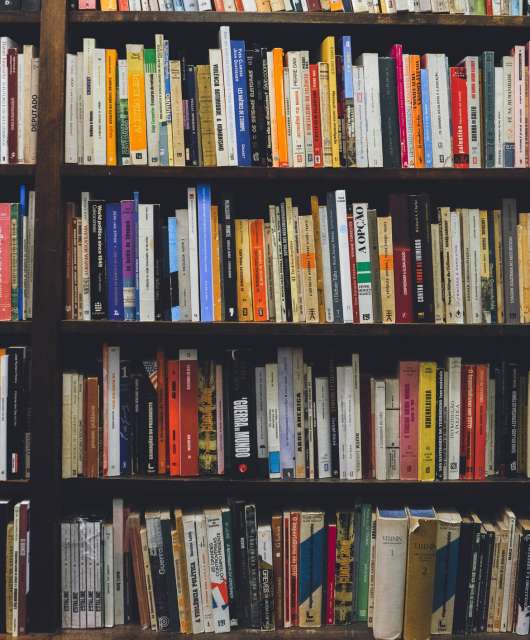The short answer is that you can’t block Taylor Swift from invading your Facebook line. There is no escape unless you stop using Facebook.
Over the years, Facebook has tested features that allow users to mute certain words from appearing on a user’s timeline Feed. None of those features managed to stick around permanently, though. In the old days, being able to unfollow or snooze certain pages was enough to avoid being overrun by news about a particular celebrity or a topic that was not interesting to you.
However, this trick no longer suffices as every mainstream media outlet in the US covers aspects of Taylor Swift‘s personal or business life. When it comes to highly publicized events and celebrities, the phenomenon of Taylor Swift is a great example of something you almost can’t avoid if you are living in the US.
The highly-publicized millennial pop star had a hugely successful tour that grossed over $1 billion and became the highest-grossing tour of all time. Beating previous records set by other famous names in the music industry, such as Rolling Stones and Beyonce.
Taylor Swift was the number one artist on radio for 2023 and won many music industry awards. This trend will continue in 2024. Even sports fans were treated to Tayor Swift’s presence multiple times during Super Bowl 2024. The camera showed her at least ten times during the sports event. Giving her about a minute of on-air presence during the most-watched telecast in the United States ever – the Super Bowl 2024 had numbers of US viewership comparable to the Apollo 11 Moon Landing in 1969.
Even though the singer is occupying social media, radio, and TV. There are a few things that people can do to limit the amount of ‘swiftie‘ exposure they get while scrolling on Facebook.
Unfollow/unlike pages that cover Taylor Swift
There might be better variants than this. But unfollowing and unliking pages that cover the singer are excellent ways to eliminate mentions on your Facebook Feed. This is not the most convenient way to handle it because she got nearly $130 billion worth of earned media value last year. Unfollowing pages that cover her would likely mean unfollowing all mainstream media outlets you follow on your socials.
Hide comments containing the words ‘Taylor Swift’
Click on the three dots on your profile and hit ‘Profile and Tagging settings,’. Then go to ‘Profile and Tagging‘ and click on ‘Hide comments containing certain words from your profile. ‘ Type ‘Taylor Swift,’ tap ‘+’ and then hit ‘save’. This won’t stop news from appearing on your timeline. But at least it will prevent you from seeing such mentions under posts on your profile.
Snooze pages and friends
If you have too many friends who suffer from the swiftie fever. Now is an excellent time to hit that snooze button for 30 days and get Facebook to help you ignore their content for a month. The activity might need to be repeated in 30 days if the swiftie fever persists. If snoozing does not work, try unfollowing or unfriending the Facebook friends flooding your timeline with irrelevant content.
If you are a Facebook page/group owner and you’ve had enough, ban the words
Like hiding comments from your profile page, you can ban words on your page and/or Facebook group. All you have to do is click on ‘Settings‘ at the top of your page. Enter ‘Page Moderation,’ and type the words you want blocked. After you are done, hit the ‘Save Changes‘ button.’
Provide feedback
Hiding irrelevant content and stories from your feed helps Facebook know you are not interested in Taylor Swift. The easiest way to teach the Facebook algorithm that you don’t care much about pop culture is by hitting the ‘X’ on the post that covers the unappealing news. The more you hit X, the cleaner your timeline will be.
Use “show more” or “show less”
Often, under a social media post, you will see a question asking you whether you want Meta’s social media to show more or less of a specific content. The obvious answer is to show less if the content you see is unappealing to your taste. This is another way to get Taylor Swift away from your timeline for good.
It is hard to clean up a Facebook timeline from things you don’t want to see. Luckily, this is not the case with X, as the company allows users to mute words. If you do not wish to receive notifications for posts that include specific words or see posts with those words in your Home timeline, you can go to your profile and follow the below;
‘More’ -> ‘Settings and privacy’ -> ‘Privacy and Safety’ -> ‘Mute and Block’ -> ‘Muted words’ -> “+” -> ‘Save’.
If you want to moderate the content your loved ones receive, consider using parental control products. Such tools are often included for free in top antivirus software solutions that protect your connected devices. The cool features help you control and monitor the content that reaches you and your loved ones.