While TikTok offers child safety features, its algorithmic For You feed, data-collection practices and potential for stranger interactions mean that active parental supervision remains essential to keep kids safe online.
To keep your kids safe:
Imagine it’s 10:30 p.m. and you catch your 11-year-old wide-eyed, glued to a stream of TikTok videos — dancing challenges, viral pranks and endless stranger comments. With nearly 64% of kids under age 13 already on social media platforms like TikTok, it’s natural to ask: Is TikTok safe?
We’ll answer that very question by walking you through how the app works, what privacy and content risks to watch for and which built-in settings and habits can protect your child. Plus, you’ll get some actionable tips to keep your family’s digital footprint safe when the next viral trend strikes.
What Is TikTok?
TikTok is a fast-paced video-sharing app where people of all ages can watch, create and share short clips straight from their phones. From lip-syncing and dance challenges to DIY tutorials and educational explainers, its algorithm continually serves up personalized content that keeps viewers scrolling and engaging.
Built around interaction, TikTok lets users follow creators, like and comment on videos and — once they’re over 16 — go live or send direct messages. To help protect younger teens, accounts for 13-to-15-year-olds default to private, limiting comments to friends and disabling direct messaging and live streaming.

Despite its endless entertainment value, parents should stay aware of the app’s privacy settings and content filters to ensure their kids have a safe experience on the internet.
TikTok for Kids: Safe or Unsafe?
TikTok offers a dedicated TikTok for Younger Users environment for children under 13, limiting daily screen time to 60 minutes, disabling comments and posting capabilities and blocking direct messaging entirely. It also offers some parental control — you need a passcode for any additional viewing.
For teens 16-17, TikTok enables extra privacy settings, such as:
- Push notifications automatically turn off after 10 p.m.
- Direct messaging can be set to No One.
- Video downloads can be restricted.
- Comment filters can be customized.
Across all age groups, parents can activate Family Pairing to link their account with their child’s, giving them control over screen time limits, restricted mode (to filter mature content), app access times and visibility into who follows their teen.
Is TikTok Dangerous? 5 Potential Risks
If your child uses TikTok and you’re worried about what exactly they’re getting into, you aren’t alone. Educating yourself on the potential safety issues associated with TikTok for kids can help you determine if your kids should have TikTok. Here are the main risks to know about the app.
Exposure to Inappropriate Content
TikTok’s Following feed shows videos from creators you subscribe to, while the algorithm-driven For You feed recommends content based on your interactions and viewing history.
Although TikTok’s Community Guidelines ban sexually explicit, violent or dangerous content, enforcement is largely automated rather than manually vetted, so some inappropriate videos can slip through the algorithmic filters and end up in users’ For You feeds. This is one of the many reasons some consider TikTok bad for kids.

Contact With Strangers
TikTok accounts for users 16 and over are public by default, making profiles, videos, comments and messages visible to anyone. And even the private-by-default setting for 13-to-15-year-olds can be bypassed with a falsified birth date. This means kids may still receive friend requests, comments or direct messages from strangers.
Plus, public status suggests videos to all users, and they can even download them. This is why you should proactively review privacy settings and talk to your children about the importance of digital security and the risks of interacting with unknown individuals online.
Cyberbullying
You’re likely aware that social media and cyberbullying go hand in hand, and TikTok is no exception. Whether it’s strangers sharing their harmful opinions or even comments from your child’s friends, TikTok provides a fertile ground for cyberbullying.
A major form of cyberbullying that’s occurred increasingly within TikTok is body shaming. Famous TikTok users have spoken up about their personal experiences being body shamed in the comment section of their videos and dealing with an endless slew of harmful comments about their body shape and size. This can have far-reaching effects on younger users who are still developing mentally and physically, potentially leading to feelings of worthlessness and humiliation.
Data Privacy
TikTok is free to use but funded by advertisers who rely on extensive user data for targeted ads. It automatically collects your IP address, mobile carrier, device type, operating system and approximate location via SIM or IP lookup. The app also tracks:
- Which videos you watch
- How long you watch them
- Your search history
- The contents of in-app direct messages
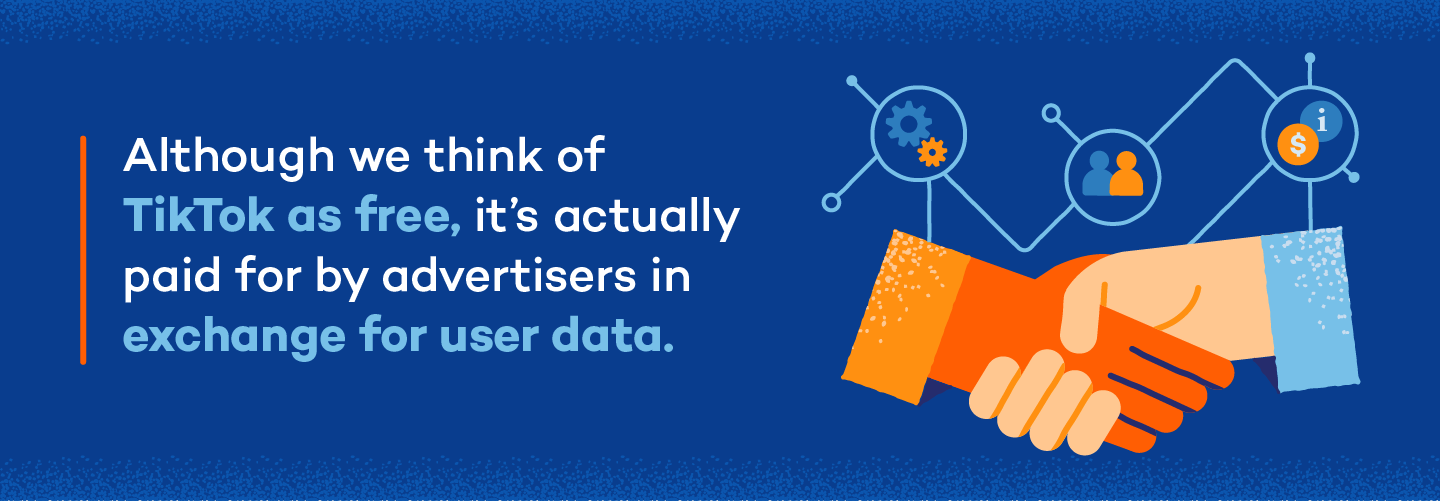
With explicit permission, TikTok can access your precise GPS location, phone contacts, age and phone number, and even biometric identifiers like faceprints and voiceprints for special effects. All of this information can be shared across ByteDance’s corporate group and sold to advertisers, fueling concerns about profiling children and data privacy.
Mental Health
You should consider TikTok’s impact on your child’s psychological well-being before allowing them to use it. Factors like body shaming, unrealistic beauty standards and addictive scrolling may impact your child’s emotional well-being, self-confidence and identity.
The endless scrolling nature of TikTok may also affect your child’s sleep patterns and long-term ability to focus. Openly communicate with your kids about internet safety and expectations and set up boundaries like time limits or content blocks to lower these risks.
TikTok Safety Policies and Features for Teens
TikTok promotes community safety by implementing strategies and tools that prioritize age-appropriate experiences for young users. TikTok also supports community safety by monitoring or banning user accounts that violate its safety policies or may have been created using false information.
Encouraging Age-Appropriate Activities
TikTok has a rating of 12+ in its app store, meaning parents can use device-level controls to prevent their children from downloading the app or redirect kids to TikTok for Younger Users, which has fewer features and automated safety measures for users under 13 years old.
Removing Underage Accounts
TikTok has a safety moderation team trained to spot clues that suggest a child under 13 may be using an account. They monitor data, track keywords and use reporting methods to find and immediately suspend the account if it may be associated with a minor. This is especially important considering 6.3% of study participants with social media accounts say they have at least one secret account hidden from their parents.
Being More Transparent
TikTok has already begun breaking out underage-account removals in its trust and safety reporting. In its H1 2021 Community Guidelines Enforcement Report, TikTok was the first platform to publish the number of suspected under-13 accounts removed. Since then, the company has enhanced its age-detection systems with machine learning models that automatically detect and purge underage profiles.
Promoting Protective Community Guidelines
TikTok promotes teen safety by upholding a set of community guidelines built around four pillars:
- Eliminating offensive material that violates TikTok policies
- Limiting the audience for mature content to those over 18
- Maintaining the age-appropriateness of the suggested content on the For You page
- Providing the community with tools to engage in safe online browsing
How to Keep Your Kids Safe on TikTok
If you want to ensure your child uses TikTok safely, there are several steps you can take. Read on for an overview of what safety settings you can manage in TikTok, along with some additional safety precautions you can take to implement parental controls and make sure your child is staying safe online.
Use Family Pairing
Family Pairing requires both you and your child to have separate TikTok accounts, which you then link via the app’s Settings and privacy > Family Pairing menu by scanning a QR code on your child’s device. Once connected, only your passcode can alter the controls you set.
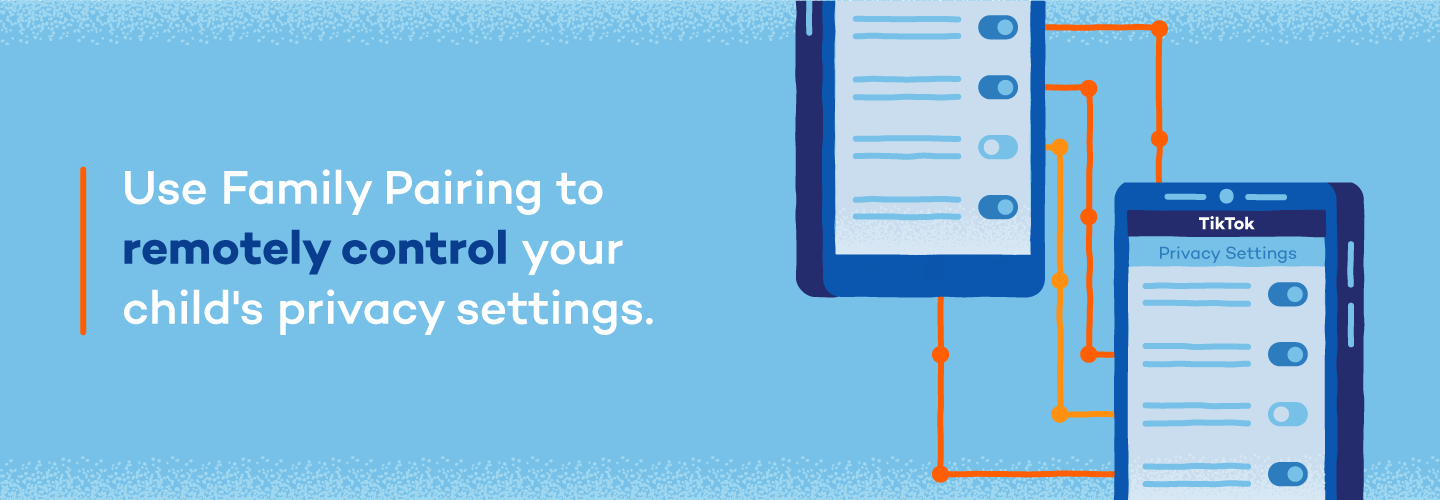
Through Family Pairing, you can:
- Limit screen time — set daily caps and view a dashboard of opens and usage.
- Manage direct messages and disable them entirely for younger teens.
- Filter content by hiding chosen keywords or hashtags from both Following and For You feeds.
- Approve access to TikTok’s STEM feed to encourage educational content.
- Control discoverability, turning your child’s account public or private and toggling whether it’s suggested to others.
- Restrict mature content with Restricted Mode, and set who can see liked videos, comment on posts or download their content.
If your child unlocks or unlinks Family Pairing without your passcode, you’ll receive an immediate notification so you can re-secure their settings. It’s a great way to protect your kids from other social media threats, too.
Control Screen Time
You can set limits on how much time your child spends on TikTok. While you can manage this setting using the Family Pairing feature, you don’t have to set up Family Pairing to adjust it. Without Family Pairing activated, you’ll need to manage this setting from your child’s device.
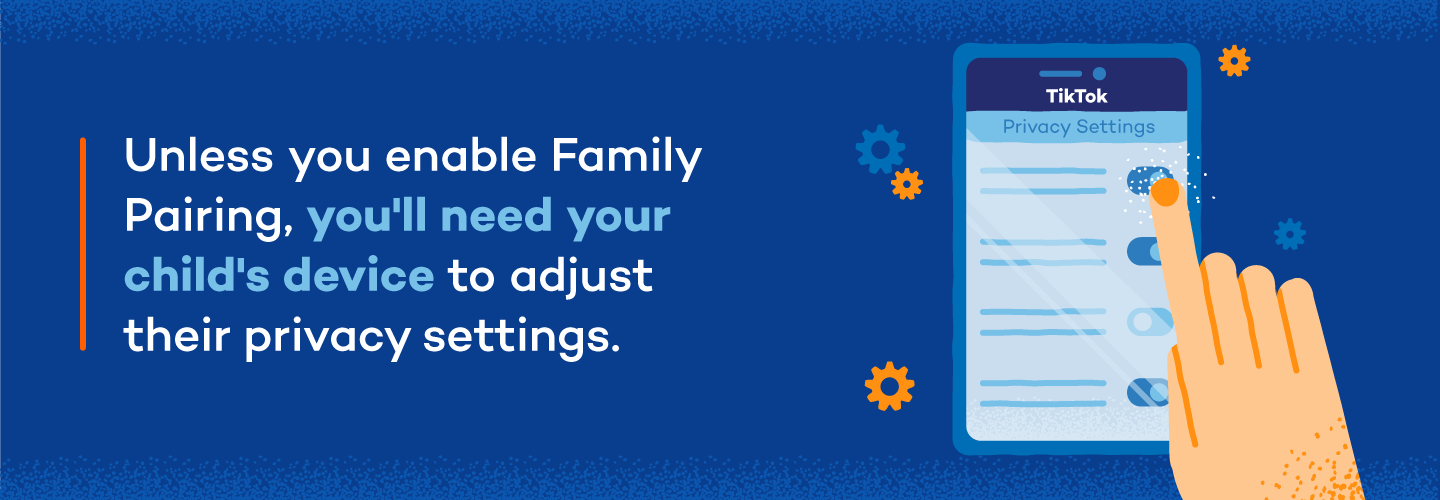
Here’s how to adjust your child’s screen time settings:
- From your child’s device, open the TikTok app.
- Go to Profile, then tap the hamburger menu ☰ button at the top right to open the menu.
- Select Settings and privacy.
- Navigate to Screen time.
- Tap Daily screen time.
- Set your desired time limits.
- Choose and confirm a passcode.
To turn Screen Time Management off, simply repeat steps one through four, then choose Turn off Screen Time Management.
Oversee Direct Messages
You can limit who can send direct messages to your child’s account or turn off direct messaging completely. If you don’t have Family Pairing activated, you can still control this setting — you’ll just have to adjust it directly from your child’s device.
Here’s how to manage this setting:
- From your child’s device, open the TikTok app.
- Go to Profile, then tap the hamburger menu ☰ button at the top right to open the menu.
- Select Settings and privacy.
- Tap Privacy.
- Tap Direct messages.
- Navigate to Allow direct messages from.
- Select who can send you messages: Everyone, Suggested friends, Friends or No one.
Activate Restricted Mode
Restricted Mode allows you to prohibit inappropriate content from displaying on your child’s TikTok feed. While you can manage this setting using the Family Pairing feature described above, you don’t have to set up Family Pairing to adjust it. Again, without Family Pairing activated, you’ll need to manage this setting from your child’s device.

Here’s how to activate Restricted Mode:
- From your child’s device, open the TikTok app.
- Go to profile, then tap the three dots button to open the menu.
- Click Settings and Privacy.
- Click Content Preferences.
- Select Restricted Mode.
- Choose Turn on Restricted Mode.
- Choose and confirm your passcode.
To turn Restricted Mode off, simply repeat steps one through four, then choose Turn off Restricted Mode.
Manage Interactions
To boost your child’s privacy on TikTok, adjust key settings from their device: Profile > Menu ☰ (in the top right) > Settings and privacy. You can passcode-protect these settings to prevent tampering.

Key options to adjust:
- Discoverability: Set the account to Private and disable Suggest Your Account to Others.
- Personalization and data: Turn off Personalized Ads to limit data collection.
- Safety: Disable Video Downloads. Set Who Can Send Messages, React to Videos, Comment on Videos and View Liked Photos to No One for maximum protection.
Each setting offers options like Everyone, Friends or No One — the latter offering the highest security. If using Friends, regularly check your child’s friend list.
Discuss Internet Safety With Your Kids
For all the safety measures you can take to protect your children, there’s always the possibility of something slipping through the cracks. Not only that, but kids may also try to sidestep parents’ digital boundaries and find ways to get around them.
That’s why taking time to teach your kids about online safety and cybersecurity for kids might be one of the most impactful safety measures you can take as a parent.

By teaching your children why certain boundaries are put into place and helping them understand the severity of certain dangers that lurk online, they’ll be more equipped to manage their own social media experiences.
Kid-Friendly TikTok Alternatives
Even after learning about the safety measures TikTok provides to make sure your child uses the app safely, you might still prefer if they didn’t use it at all.
If this is the case, check out these safer alternatives to TikTok that your child can enjoy in place of TikTok:
- Grom Social: A private social network for those under 13, requiring parent approval and offering strict moderation, filtered chat and activity monitoring for safe video sharing
- Funimate: A creative video app with over 20 effects, a vast music library and tools for slow-motion and looped clips — no public feed, making it easier for parents to oversee content
- Triller: A simple auto-editing video platform favored by celebrities that lets kids record, auto-edit and share to other social apps without a public TikTok-style feed
- Zigazoo: Designed for under-13s, this app features kid-safe challenges and video creation tools in a 100% moderated, positive environment
Keep Your Family Protected With Panda Security
As a parent, it can be difficult to stay ahead of fast-paced social apps like TikTok and determine if TikTok is safe for your kids. Knowing what privacy settings you can control and setting boundaries with your children is a great way to keep your child protected from online threats, including keeping malware and data breaches at bay.
Ensure your whole family stays protected by maintaining antivirus software on all of your connected devices and decreasing the chances of you or your child becoming a victim of cybersecurity threats.
Is TikTok Safe for Kids? FAQ
If you have more questions about how TikTok works for you and your family, we’ve covered some commonly asked questions below.
What Are the TikTok Age Requirements?
TikTok requires users to be at least 13 years old to sign up, even though the Apple App Store rates it 12+ and Google Play marks it as Parental Guidance Recommended. TikTok only requests your date of birth at registration and does not independently verify it.
Is TikTok Appropriate for Children?
Parental guidance is recommended on TikTok for teens 13-17 years old due to the app’s mature content. However, there are safety features and parental controls you can implement to monitor your child’s activity on TikTok and create a safer online experience.
Is There a Kids TikTok?
TikTok provides TikTok for Younger Users, which is a simplified app experience within TikTok with extra safety and privacy features for children under the age of 13. Users are limited to what they can share, view and access online.
Is It Safe to Post Your Kids on TikTok?
To ensure the safety of your children and their personal information, it may not be safe to post your kids on TikTok. Cybercriminals can use the information you share online, including your kids’ names, birthdates, birth locations and more, to steal their identity for fraudulent purposes or to access private data.
How Can I Make TikTok Safe for My Child?
Monitor your child’s activity and educate yourself on TikTok’s safety features, such as Restricted Mode and comment filters. You can also use Family Pairing to set screen time limits, control content and manage privacy from your own account.
Can I Share a TikTok Account With My Kids?
Yes, TikTok offers the parental control Family Pairing, which allows you to monitor, manage and share a TikTok account with your kids by linking your accounts together.
How Do I Make a TikTok Account Private?
To make your TikTok account public or private:
- Select Profile from the bottom of the TikTok app.
- Press the upper Menu ☰ button.
- Select Privacy from the Settings and privacy menu.
- Turn the private account on or off.
How Do I Set Up Family Pairing?
To set up Family Pairing:
- Select Profile from the bottom menu.
- Press and hold the upper Menu button.
- Select Settings and privacy, then select Family Pairing.
- Tap Continue.
- Tap Teen or Parent, then Next.
- To link accounts, follow the instructions in the app.
Does TikTok Collect Your Data?
Yes. TikTok gathers IP address, device type, OS, approximate location, video views, search history and in-app messages. With permission, it also collects precise GPS, contacts and biometric data. U.S. user data is stored in an Oracle Cloud environment under Project Texas, with access restricted to approved personnel.




