You’ve worked hard to get your business up and running. The last thing you need is to open your laptop and find a pop-up message demanding bitcoin for the safe return of your data. Unfortunately, this isn’t a hypothetical situation; it’s one of the fastest growing cybersecurity dangers facing businesses today. But more on that later.
Right now, your research into antivirus protection for your business has brought you to this article, which is good for you because it’s about to list the bare minimum features you’ll want in any antivirus (AV) software, plus a few nice-to-haves.
No Computer Science Degree Needed
One feature you can’t live without is easy to use. SMB owners don’t have the money to pay full- time IT professionals. Like most other things, maintenance and admin duties will fall on your shoulders, so find an antivirus software that:
- Sets up easily
- Has a clean, intuitive user interface (UI)
- Incorporates powerful admin controls
Good SMB antivirus software will have the information you need when you need it. Look for software with a centralized dashboard that gives you real-time monitoring and control of every facet of the system. If an employee gets their laptop stolen at a conference, you’ll want to close access fast before a hacker can do their dirty work. You may have to say goodbye to your laptop, but you won’t have a teary-eyed farewell for your data.
Dashboards and management consoles make admin duties — like granting and revoking user privileges — a breeze.
Any antivirus software worth the money will be ready to go after you install it. There shouldn’t be any additional infrastructure or technology to buy; it should work right out of the box. Keep an eye out for these key features and you’ll be running your software like a IT pro even without the computer science degree.
Scales With Your Business
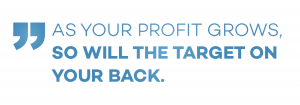
When investing in AV software, you want one that will grow with your business. Effective enterprise antivirus software will have you covered regardless of size, with pricing models that charge by the number of devices covered or users.
Consider scalability a prime feature in an AV software. As your profit grows, so too will the target on your company’s back. Hackers are lazy. They want a big data score, so plan to invest more in cybersecurity software and choose an AV brand that can power up the quality and quantity of protection as your business expands.
Provides Endpoint Protection
It won’t do just to inoculate your office devices from computer viruses. Malware attacks for mobile devices and the Internet of Things (IoT) are predicted to rise. Cyberthieves aren’t targeting your employee’s mobile phone to steal their identities; they’re hacking it to access your network and your data.
Each of your employees and their personal devices are potential entry points into your network. To keep costs down, many SMBs have a bring-your-own-device (BYOD) policy, but personal devices are more prone to infection. Would you really trust your employees to remember to update their device’s operating systems or to avoid dangerous websites?
Comprehensive SMB antivirus software will have “endpoint protection,” which means it monitors all of the devices on your network that have access. Endpoint protection monitors all logins and runs security updates automatically regardless of device or operating system.
Low Impact on Your Devices’ Performance
Any antivirus software will slow down your company’s computers, tablets, and smartphones. The question is how much. Competition in any market today is fierce and time is money. That’s why AV developers work hard to keep all of their software’s scanning and monitoring activities as resource-hogging on possible.
Good antivirus brands for small and medium businesses use a cloud-based system that has little impact on device performance. With cloud-based AV software, a good chunk of the virus scanning and device authorizations happen outside of your network and devices, so the effect on your devices is small. Plus, cloud-based antivirus software gives you admin access anywhere there’s internet access.
Robust Malware Database
Antivirus software detects malware by comparing the files you open and the software you run against known malware strains. It keeps a “library” of these digital nuisances, and when it finds one, it blocks access to it. So, AV software is only as good as its malware database.

Good AV software will have a thorough and consistently updated malware database; a superior one will include malware strains not even created yet. Yes, you read that correctly. Some AV developers are even able to predict future malware types with complex algorithms and artificial intelligence.
Cybersecurity is a business where it’s not enough to just respond to malware attacks; you must fight them before they happen. When you’re researching good antivirus protection, look for products that use “heuristics” or “adaptive defense” strategies for detecting malware. These terms mean the software has a robust, proactive, and updated malware database.
High Detection and Low False Positive Rates
Your business needs antivirus software that stands up to real world protection tests. Independent organizations compare different AV products and score them on detection rate and false positives. Rate of detection is how effective the software is at detecting malware. False positives occur when a software wrongly flags a file or software as harmful when it’s actually safe.
Any AV software can get high detection rates if they’re overly aggressive. But that results in a false positive for your accounting software too. That’s a problem. So too is a program that lets anything through. Zero false positives here! But now you’ve got viruses galore. You want a antivirus protection with both a high detection rate AND low false positives.
Nice-to-Haves
Here’s a list of some nice-to-haves that aren’t critical but certainly helpful for SMBs.
Password Manager
Passwords are the front line of defense for a small to medium business’ cybersecurity, and the rules for creating secure passwords continue to evolve. The reining champion for most popular password is still “123456”, which should give every business owner goose bumps. Enterprise-level AV software will offer a password manager as a feature. At minimum, a good password manager will:
- Warn users of weak passwords
- Create strong passwords for users
- Encrypt passwords for storage
- Have auto-login and autofill features
- Let you manage employee permissions from an admin console
- Give you access to password management anywhere
- Offer two-factor authentication
Firewall Defense
Firewall programs monitor and block cybersecurity threats that try and access your network via the internet. Cyberattacks like drive-by downloads and botnets are on the rise. Most users aren’t aware these types of attacks have happened. Hackers use sophisticated autonomous malware like worms that actively search your system for security vulnerabilities to exploit. Firewalls help eliminate these attacks by filtering the traffic coming into your network.
Ransomware Protection
One of the fastest growing cybersecurity dangers facing businesses today is ransomware. Any business with valuable data (as if there’s any other kind) is a good target for cyberthieves who want to steal or encrypt your data and then trade cash for it.
The scheme is popular because it’s effective and lucrative. Encrypted data is almost always lost if you choose not to pay, so the best protection is prevention. For that, you need a AV software that can spot the sophisticated methods used in a ransomware attack and warn you before the worst happens.
Yes, data threats like ransomware are for real and on the rise, but you don’t have to just cross your fingers every time you give an employee the wifi password. Comprehensive, enterprise-level antivirus protection will safeguard your data and help you sleep at night — two essential parts of your business’s success.







