You can download and install the latest version of your Panda product easily.
From the welcome email
After you have purchased Panda online, Panda Security will send you the welcome email with the Activation Code of your product plus instructions. Locate this email in your inbox and click the Download button.
If you cannot locate the welcome email, please contact: customer.service@pandasecurity.com
From your Panda Account
You can always download the latest version of your Panda from your Panda Account. Just follow these steps:
- Have the Activation Code at hand.
- Create a Panda Account or, if you already have one, enter your login email address and password to access it:
https://my.pandasecurity.com - Select your product. If you cannot find your product, enter your activation code by clicking the I have a code button:
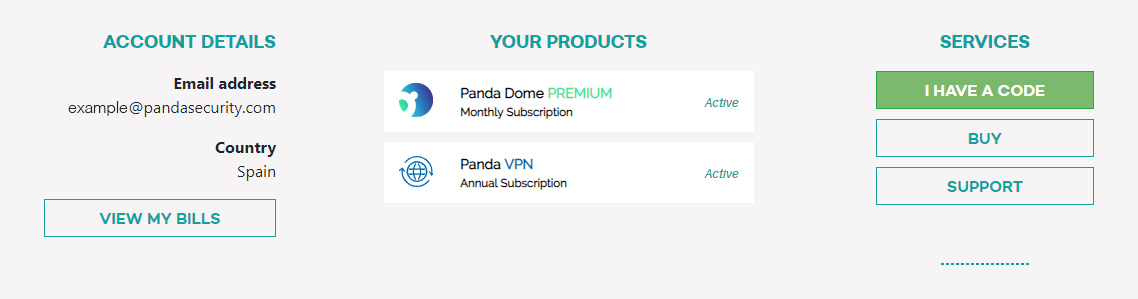
- Now, click the cloud icon to download the installation file.
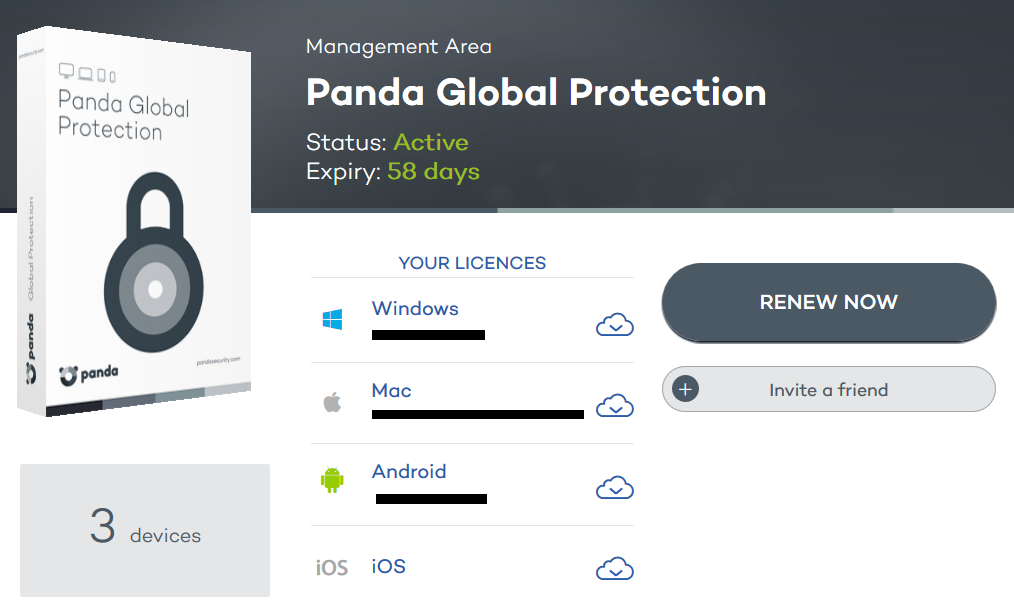
- Double-click the Panda file previously downloaded and follow the installation wizard through.
In the first screen of the wizard, the Activation Code will be pre-filled in the text box. Otherwise, enter it and continue.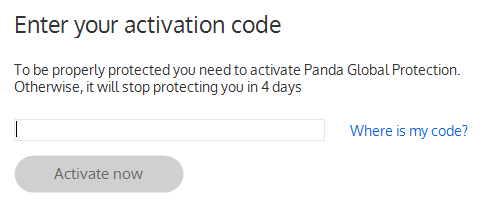
- Click Open Now to finish the installation process and proceed with the Panda account setup.
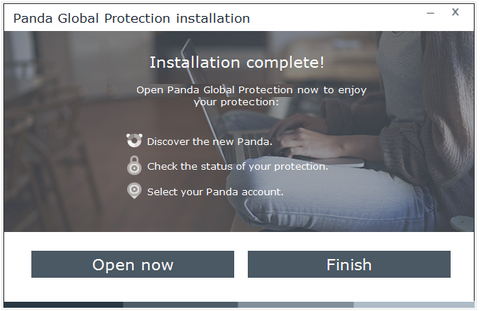
That's it! You are all set to start using Panda.





