Online privacy is a growing concern among those surfing the internet. When surveyed in May of 2023, 81% of online users said they were very concerned about their online privacy and how companies use their collected data.
With these growing concerns, online users turn to different methods of software such as proxy sites, alternate browsers or private networks. Choosing can be tough, so we created a guide comparing the pros and cons of two of the most popular options: Tor and VPN.
Jump to:
- What Is Tor?
- How Tor Works
- What Is a VPN?
- How a VPN Works
- Tor vs. VPN: Which is Better?
- FAQ: Tor vs. VPN
What Is Tor?

Tor, short for “The Onion Router,” is a non-profit organization that researches and develops online privacy tools. The Tor browser is a tool that anyone can download for Linux, Mac, Windows and mobile devices.
The Tor browser is primarily used to protect your identity online. It routes your internet connection through a series of servers and encrypts it, making it difficult for anyone to trace where your data is coming from or identify you. Tor also protects your online privacy by preventing websites and services from tracking your IP address and location, making it less likely for advertisers and data brokers to track information about your online behavior while using Tor.
Advantages of Tor
Tor stands apart from other online privacy solutions as a free and easy-to-use option. Other advantages include:
- User-Friendly: The Tor browser is similar to most browsers you’ve used before. It’s accessible to many people and is user-friendly, making it easy to use.
- It’s Free: The Tor browser is free to download and use. More advanced users are also able to download the open-source project and make changes to the coding as they’d like.
- Safeguard Your Privacy: Tor protects your privacy by not revealing your IP address to the websites you visit. Anyone from journalists and political rebels to your average Joe can use this platform to keep their information safe from repressive governments or big corporations.
- Community and open source: Tor provides transparency that facilitates peer review and helps keep the network secure. This is because it’s a community-managed browser — the servers it uses to route your connection are all volunteer-operated. It’s also open-source, meaning its original code is available for everyone to access and modify. This means Tor is very easy to work with, customize and examine on a technical level.
- Compatible: You can use Tor with other web browsers and applications like instant messaging, WeeChat, Thunderbird and Mumble, to name a few. This versatility uniquely positions it as a product that a wide range of users can benefit from.
- Anonymous: With your data traffic routed through multiple servers, you’ll be very hard to track, identify and acquire information from. The layer of encryption Tor adds makes its users anonymous internet dwellers.
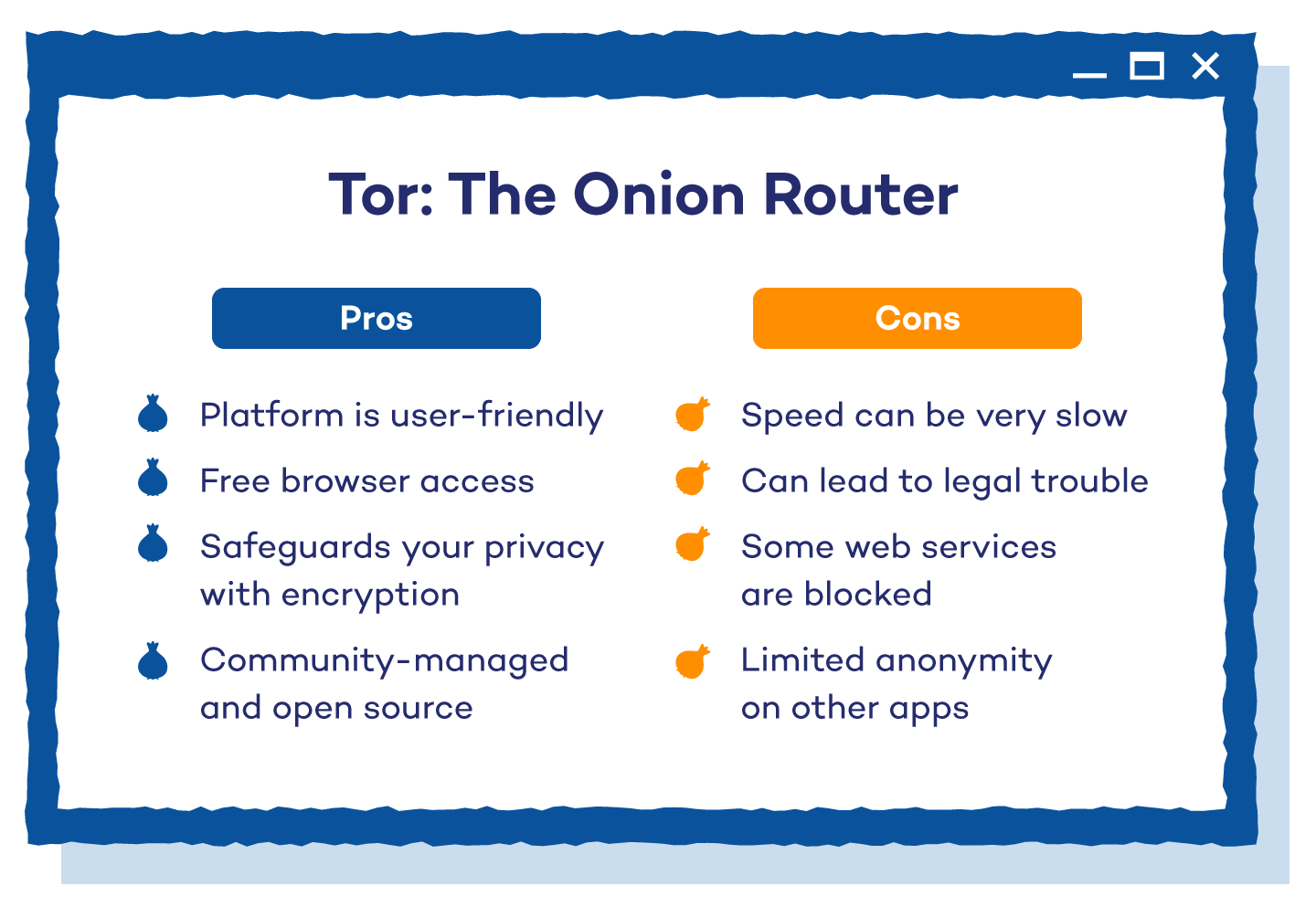 Disadvantages of Tor
Disadvantages of Tor
While it’s an innovative solution for online security, Tor still has some shortcomings to consider:
- Slow speed: Since traffic goes through so many relays, there is often a delay in content. In particular, photos and videos have trouble loading. The more users who aren’t hosting a relay, the slower it becomes.
- Web services blocked: Many larger web services block access to Tor. When visited, these sites return an error message like a 404. Others allow access but include a maze of CAPTCHAs that are needed to enter the site.
- Legal trouble: The Tor browser can be used by anyone. If someone is participating in illegal activity and you’re the exit relay, the traffic will be tracked to you. Governments are also very wary of Tor users and keep a close eye on them. Simply by being a Tor user, you could be marked as a criminal and have all your activities monitored.
- Limited anonymity with non-Tor traffic: While very effective at maintaining anonymity for its own traffic, Tor doesn’t affect other applications that aren’t configured to use it. Your activity on non-Tor traffic, such as using different apps and browsers that aren’t configured, won’t be as secure or anonymous and may create a “leakage” of information. The configuration process can be complex, which is why it’s important to follow the Torification guide carefully.
Configuring certain applications to work with Tor means your online activity on that app will benefit from the same anonymity and privacy. Applications that aren’t configured to work with Tor don’t benefit from its privacy features.
How Tor Works
The Tor browser is able to disguise your identity online by moving your traffic across different Tor servers. As your traffic runs through these other computer servers, the data is encrypted so that nobody will be able to track your movements.
Tor has layers of privacy similar to the layers of an onion, hence its name. The more Tor users that utilize these servers, the more hidden your traffic becomes. These layers of protection are created by a maze of middle relays, end relays and bridges.
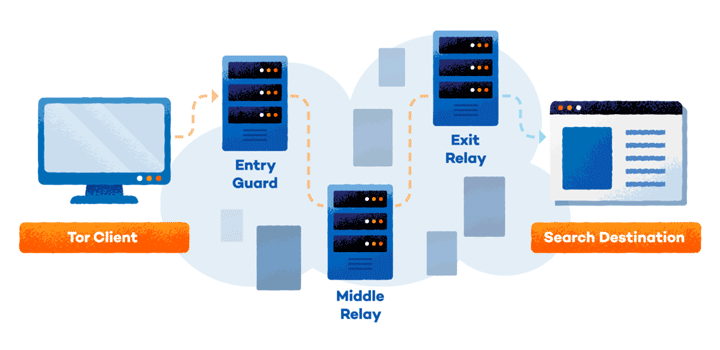
Middle relays are routers that handle the traffic along the way and can be created by anyone at home. End relays are the final relay in the chain and this is the IP address or numerical identification your connection will appear to be coming from. The hosts of these are prone to targets by police and copyright holders if there is any illegal activity detected. Bridges are Tor routers that aren’t publicly listed and are shielded by IP blockers. These make encryption possible, even in countries that regularly block all publicly listed Tor relays.
Each relay only knows the IP address of the router before it. As your traffic passes through the relay, your original IP address is lost and the end relay replaces it.
Not everyone who uses Tor has to run a relay, but the software depends on a community of people that are willing to. The more relays that are running, the faster the browser will work and the more secure it will be.
What Is a VPN?

A VPN, short for Virtual Private Network, is software that is able to change your IP address and encrypt your Internet traffic. Originally, a majority of VPNs were used at corporations, allowing all employees of the business network to privately access sensitive information. It has now evolved to keep an individual’s online activity private from hackers, government censorship and any other dangers lurking on the Internet.
Advantages of a VPN
VPNs offer a set of advantages that make them unique and have set them apart as one of the leading options for online security and anonymity.
- Speed: Since you’re only connecting to one server, the internet connection is just as fast as you’re used to. You don’t usually have to wait any additional time for photos or videos to load.
- Accessibility: No matter your geographical location, you have complete access to the internet. Even if a site or service is blocked or changed in your country, you can connect to the version that others see in other countries.
- Control of IP address: A VPN protects how you’re seen online. Devices are identified with an Internet Protocol (IP) address that tells their device type, location and online activity. By controlling your IP address, you make it harder for people to identify you.
- Encryption: Unlike Tor, which only encrypts requests while using the browser, VPNs are able to encrypt all the traffic coming from your computer. This makes them more secure.
- Protection against ISP throttling: Some ISPs (internet service providers) throttle or limit internet speeds and bandwidth for specific online activities like streaming. A VPN can bypass those limitations and improve your online experience.
- Versatility: VPNs are versatile enough to be applied on a network level, making them usable with different devices ranging from computers and smartphones to tablets and routers. Some VPNs also provide browser extensions and dedicated platform apps for more customization.
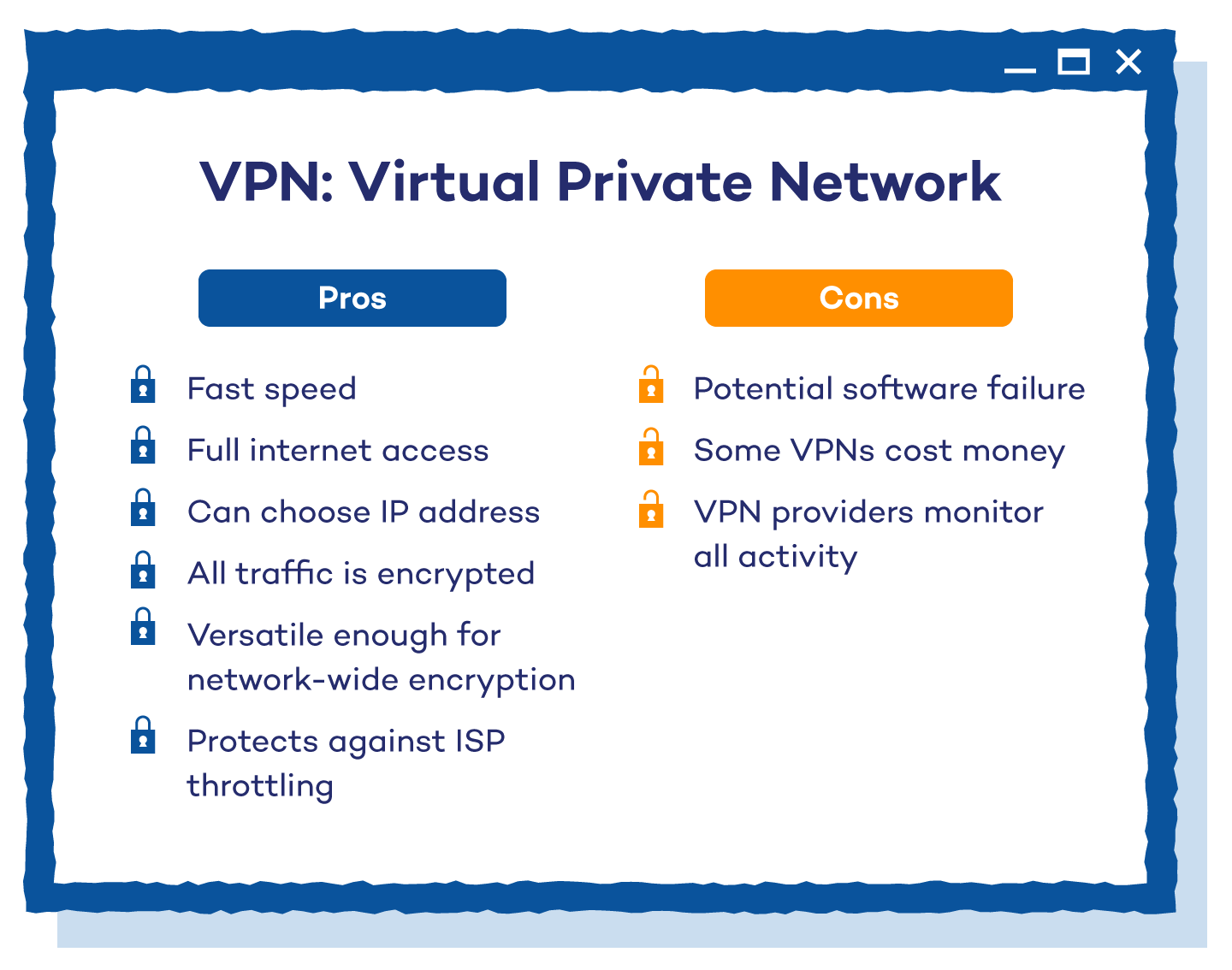 Disadvantages of a VPN
Disadvantages of a VPN
Despite its many advantages and huge user base, VPN still has a few shortcomings that you should consider.
- Software failures: For a VPN to work, it needs to run properly. VPN leaks are common if the software isn’t installed and tested properly.
- Costs money: While some VPNs have free options, the more secure versions cost money. There is usually a monthly fee to keep your activity secure.
- VPN provider can see your activity: Some VPN companies log your history while using their service. Look for a statement on your VPN’s website to ensure they aren’t collecting, storing or sharing any permanent identifiers of you.
How a VPN Works
A VPN has a network of servers located all over the world. When your Internet request is made, it goes through one of the VPN servers before reaching the Internet. When it passes through this alternate server, your IP address is changed. Not only does this protect your identity, but your device will seem as if it’s in a different place, allowing you to securely access the local network’s resources.
For instance, if you’re visiting China and want to access Facebook, you won’t be able to through their Internet connection because the site is banned by the Chinese government. However, using a VPN that connects your device to an Internet server in a country where Facebook is allowed will let you access the site in China.
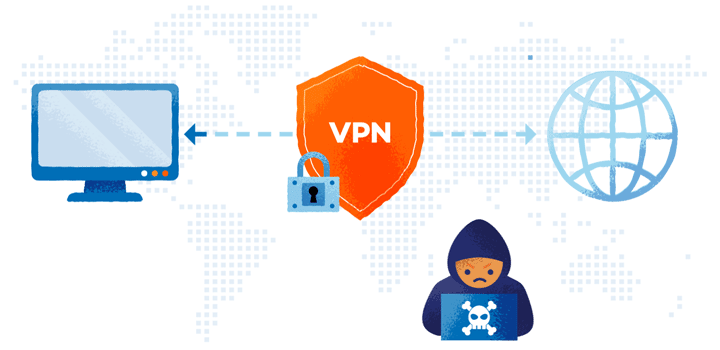
Tor vs. VPN: Which Is Better?
While both Tor and VPNs work to protect your online anonymity, VPNs are the most secure choice if used properly. Tor is a free browser that will encrypt your requests, but it’s slow, doesn’t have access to all sites and can lead to legal trouble. Meanwhile, VPNs are fast, encrypt all your traffic, give you access to any Internet site and put you in control of your intended location.
The choice is ultimately dependent on what you need. Each of these tools prioritizes a different element, even though they work toward the same goal. It’s important to compare each feature and go with the option that best suits your online privacy needs.
| Tor | VPN | |
|---|---|---|
| Anonymity |
|
|
| Speed |
|
|
| Ease of use |
|
|
| Security |
|
|
| Bypassing censorship |
|
|
| Legality and regulation |
|
|
| Cost |
|
|
| Versatility |
|
|
| Logging policies |
|
|
| Single point of failure |
|
|
| Use case |
|
|
| Privacy focus |
|
|
FAQ: Tor vs. VPN
Neither of these two options will give you all the best features for online privacy and security. Each one excels in different areas, and the choice comes down to understanding exactly what you need and which of the two works best to provide that.
Is Tor Better Than VPN?
Tor is better than a VPN in terms of online privacy and anonymity. The two tools offer a measure of security but excel in different areas. Tor is better for users who are after the highest level of online anonymity, who don’t use it for data-intensive applications and who are willing to trade speed for privacy.
Is VPN Faster Than Tor?
VPNs are faster than Tor because Tor uses multiple servers/relays to route your connection, whereas VPNs offer a single-hop connection to the server. This means VPNs usually provide a faster internet connection and are more efficient at bypassing ISP throttling.
Is Tor Anonymous?
While Tor isn’t guaranteed to be completely anonymous, it’s designed to offer the highest level of security and anonymity while browsing the web. It’s extremely difficult to track Tor user data and traffic, making it the ideal option for online privacy. It’s important to note that many apps and browsers need to be configured to Tor before they’re secure.
Can I Use Both Tor and VPN?
Yes, Tor and VPN can be used simultaneously. There are two configuration approaches: Tor over VPN and VPN over Tor. using the two simultaneously can potentially improve the online privacy features both solutions offer.
Protect Your Data With Panda Security
When searching for the right VPN, be sure you install it properly and know how the company protects your data. For instance, the Panda VPN does not keep logs and walks you through proper installation. Try it out today — for free! For more help and advice about staying safe online, take a look at the tips and tricks on the Panda Security blog.
References:


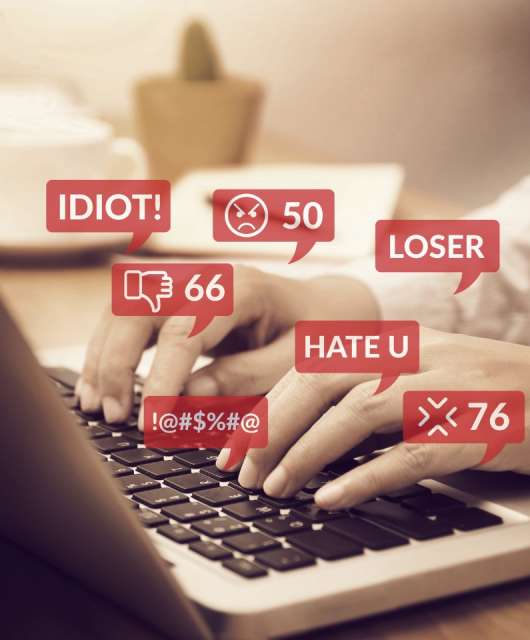





3 comments
I assume when a person subscribes to a VPN provider for the person’s personal use, the provider provides an application on the person’s computer which allows the person to send encrypted data and a change IP address to the VPN provider. The VPN provider would then decrypt the data and send it to the web address selected which would have the person’s IP address masked with a random address?
This would allow the person to send private messages from a public WiFi to say COSTCO (although I’m told, some companies may reject a message from an IP address they have no record of).
Is the above correct?
Thank you
Hello friendly stranger. My name a Boris from Russia. In my country government KGB agent find me because I use Tor with PPA and not wanting for to using Sputnik.
Thank Boris
This article is very useful for me because you have explained difference between Tor and VPN and you have explained very briefly and I like this Information.