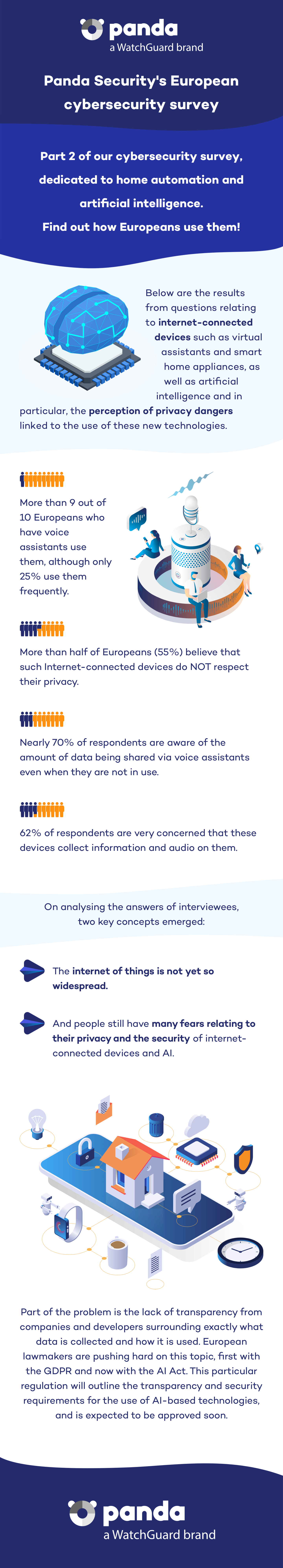2nd post on our cybersecurity survey, dedicated to home automation and artificial intelligence. Find out how Europeans use them!
We continue the series of posts on Panda Security’s survey commissioned from IO Investigación, in which we asked thousands of Europeans how they use new technologies, what they think about them and what dangers they perceive (if you want, you can also read the 1st post of the survey on social networks and online influence).
In this second post, we look at the results on internet-connected devices such as virtual assistants and smart home appliances, artificial intelligence and in particular the perceived privacy dangers of using these new technologies. Read more!
38% of respondents use a voice assistant such as Alexa or Siri.
Home automation and AI
Home automation is the area of technology that deals with the automation of homes, in particular the development of smart, internet-connected devices that allow users to interact with their homes and live more comfortably.
Among IoT, Internet of Things devices, those based on AI, or artificial intelligence, stand out. These include home assistants such as Alexa and Siri, but also systems that we do not see and that regulate the operation of networks, devices and applications.
As far as artificial intelligence is concerned, there are various types of technologies that go by this name, but at the moment the ones attracting the most attention are machine learning systems (i.e. automated learning) and LLMs, i.e. large language models such as ChatGPT.
The results of the survey
Here is what we found out by asking more than 4000 Italians, French, Germans and Spaniards how they use home automation and what they think about it:
- More than 9 out of 10 Europeans who have voice assistants use them, although only 25% use them frequently.
- More than half of Europeans (55%) believe that such Internet-connected devices do NOT respect their privacy.
- Nearly 70% of respondents are aware of the amount of data being shared via voice assistants even when they are not in use.
- 62% of respondents are very concerned that these devices collect information and audio on them.
From these figures and the answers of the interviewees, two key concepts emerge: the internet of things is not yet so widespread and people still have many fears related to their privacy and the security of internet-connected devices and AI.
The delay in the spread of home automation devices in European countries has many causes, but certainly one of them is the concern with which many people approach these technologies.
Part of the problem is due to the lack of transparency with which companies and developers communicate what data is collected and how it is used. European lawmakers are insisting on this point, first with the GDPR and then with the AI Act, the regulation that will outline the transparency and security requirements for the use of artificial intelligence-based technologies, which is expected to be approved soon.
READ ALSO: AI terms you need to know
Furthermore, we can point to the following reasons for the low uptake of home automation and fears concerning its use and that of AI:
- Lack of knowledge: many people do not know or understand well how IoT devices work and what they could do for them.
- Cost: the high cost of home automation is still a strong barrier to entry, relegating this sector to those with medium to high purchasing power.
- Complexity and difficulty of use: apart from the simplest devices, the most interesting ones are also difficult to use and require some computer skills that not all people have, especially older people.
- Security and privacy: as we have said, many users are restrained by the implications for their privacy.
- Distrust towards AI: artificial intelligence is one of those topics that divides and polarises public opinion. Some see only the positives and the technological revolution it entails, while others immediately think of dystopian futures and machines rebelling against humans.
62% of respondents are very concerned that these devices could collect personal information about them.
Safety tips
Let’s look at some practical tips to make the best use of home automation and AI applications:
- Check the security settings and read the privacy policies of the services you decide to use, to know exactly what you can expect and how to use them.
- Protect your Wi-Fi network with an advanced security protocol, a complex password and by disabling the transmission of the network name, the so-called SSID. In addition, you could create a Wi-Fi network for guests only, to keep applications and home automation systems separate from other people’s access.
- Update your devices regularly to take advantage of all security patches, especially firmware. This part of the devices is the most susceptible to vulnerabilities, but fortunately they are fixed with regular updates.
- Use complex passwords and 2-factor authentication. Protect all access points to accounts and devices with complex credentials, perhaps with the help of a password manager. Use, if you can, a second authentication method such as fingerprint or facial recognition to access critical accounts.
- Monitor the activity of the devices, e.g. running times, the amount of data they transmit over the network, etc.
- Inform yourself regularly about new vulnerabilities in IoT systems by searching for information on the Internet or on our blog.
- Only download apps and plugins from official and reliable sources.
With these brief security tips for home automation and artificial intelligence, you can approach new technologies with less fear, if you haven’t already, or deepen your knowledge and try out more complex (and more interesting) applications.
In this post we looked at how Europeans use home automation and AI devices, what they think about them and what their (our) fears are. In the next post on our cybersecurity survey, we will talk about child safety.
CONTINUE READING: Understanding Artificial Intelligence
Happy browsing and enjoy using home automation and AI devices!