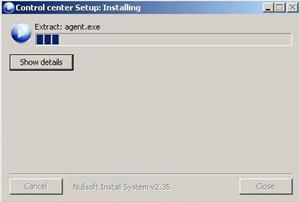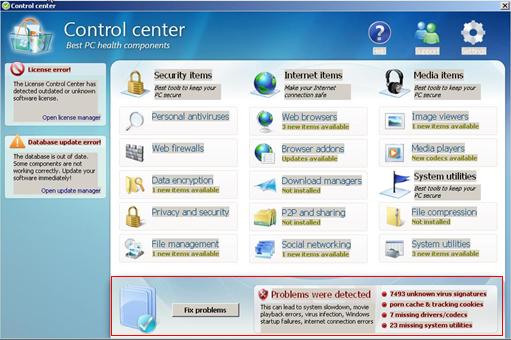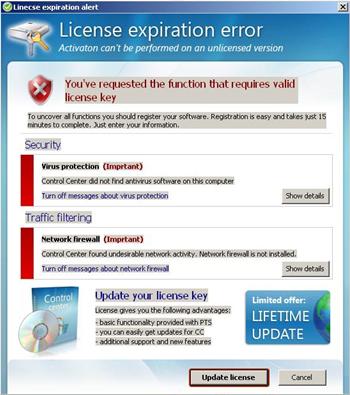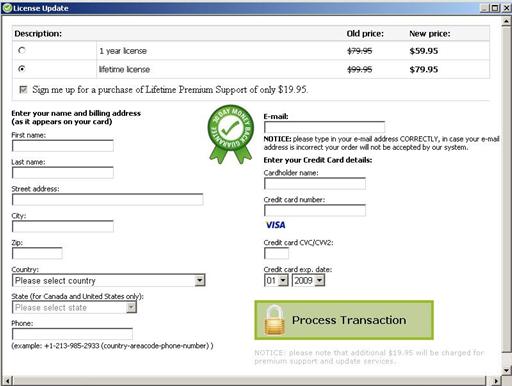Enciclopedia de Virus
Bienvenido a la Enciclopedia de Virus del Laboratorio de Panda Security.
ControlCenter | |
Threat Level Damage Distribution |
De un vistazo
Effects
ControlCenter is an adware program that carries out the following actions:
- It reaches the computer in a file with the following icon:

- When it is run, the installation process of the program starts:
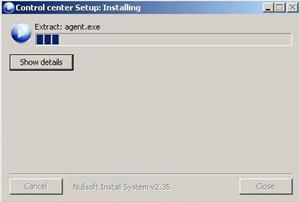
- Once installed, the following shortcut is displayed in the Desktop and an icon in the Taskbar:


- If any of these icons is run, the interface of anntivirus program and starts scanning the system in search for possible malware:

- Once finished, it displays a warning message informing users that the computer has some problems and that is infected with malware:
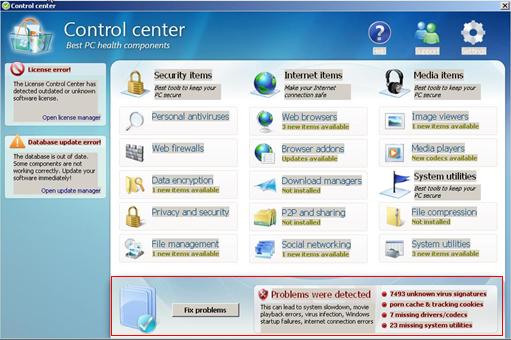
- If users follow the program's instructions and remove the threats, the program will displays an error message informing that the license has expired:
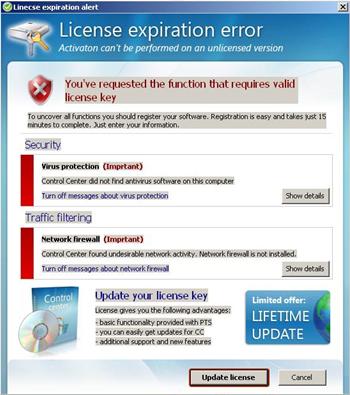
- If the user attempts to update the license, the program displays a screen where the antivirus solution can be purchased:
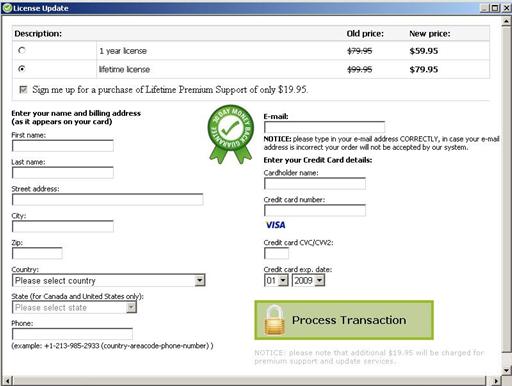
- If users don't follow the program's recommendations, when the computer is restarted, the interface of the program will be displayed on the screen:

- The the user closes this window, the following error message will be displayed, leaving the computer blocked:

Infection strategy
ControlCenter creates the following files:
- AGENT.EXE, CC.EXE, UNINSTALL.EXE, SETTINGS.INI and GUIDE.HTML, in the path C:\Documents and Settings\%username%\Application Data\CC. This last folder is created by itself.
where %username% is the username that has logged in. - 05.PNG, 06.PNG, 07.PNG, 08.PNG and 09.PNG, in the path C:\Documents and Settings\%username%\Application Data\CC\faq\images.
Additionally, it creates the following shortcut in the Desktop:

ControlCenter creates the following entries in the Windows Registry:
- HKEY_CURRENT_USER\Software\Microsoft\Windows\CurrentVersion\Run
agent.exe = C:\Documents and Settings\%username%\Application Data\agent.exe
where %username% is the username of the user that has logged in. - HKEY_CURRENT_USER\Software\Microsoft\Windows NT\CurrentVersion\Winlogon
Shell = C:\Documents and Settings\%username%\Application\CC\cc.exe
By creating these entries, ControlCenter ensures that it is automatically run whenever Windows is started. - HKEY_LOCAL_MACHINE\SOFTWARE\Microsoft\Windows\CurrentVersion\Uninstall\Control center
DisplayName = Control center - HKEY_LOCAL_MACHINE\SOFTWARE\Microsoft\Windows\CurrentVersion\Uninstall\Control center
NoModify = 01, 00, 00, 00 - HKEY_LOCAL_MACHINE\SOFTWARE\Microsoft\Windows\CurrentVersion\Uninstall\Control center
NoRepair = 01, 00, 00, 00 - HKEY_LOCAL_MACHINE\ SOFTWARE\ Microsoft\ Windows\ CurrentVersion\ Uninstall\ Control center
C:\Documents and Settings\%nombreusuario%\Application Data\CC\uninstall.exe
These entries contain information about the application and its uninstallation.
Means of transmission
ControlCenter can reach the computer when the user accesses certain websites which display banners or pop-up windows which lead to the download of this program. It can also reach the computer in a link that can be received via spam messages, fraudulent websites, etc.
Further Details
ControlCenter is 1,978,467 bytes in size.
Detalles técnicos
Efectos |
ControlCenter es un programa de tipo adware que realiza las siguientes acciones: - Llega al ordenador en un archivo que tiene el siguiente icono:
 - Cuando el archivo es ejecutado, comienza la instalación del programa:
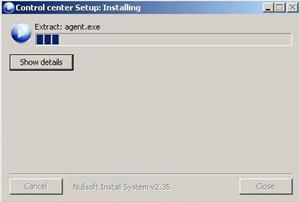 - Una vez instalado, aparece el siguiente acceso directo en el Escritorio y también añade un icono en la barra de tareas:
  - Si el usuario ejecuta alguno de estos iconos, se abre la interfaz del supuesto programa antivirus y comienza a realizar un análisis del sistema en busca de posible malware:
 - Una vez finalizado, muestra un mensaje de alerta informando al usuario que el ordenador tiene diversos problemas y que está infectado con malware y le ofrece la posibilidad de solucionarlos:
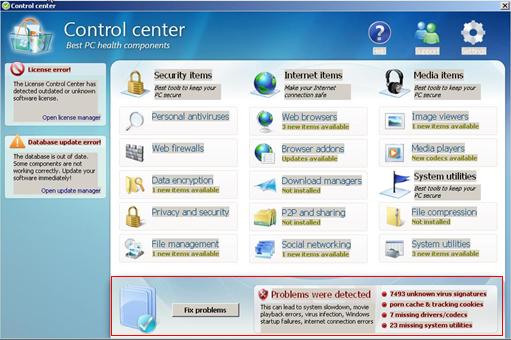 - Si el usuario decide seguir las instrucciones del programa y eliminar las supuestas amenazas, el programa le mostrará un mensaje de error de licencia caducada:
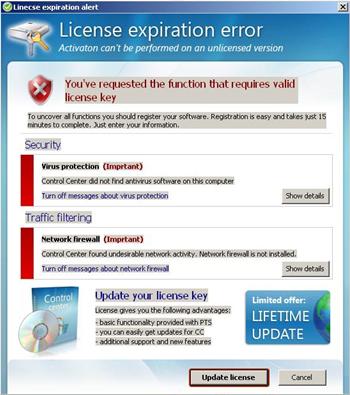 - Si el usuario intenta actualizar la licencia, el programa muestra una pantalla de compra de dicha solución antivirus:
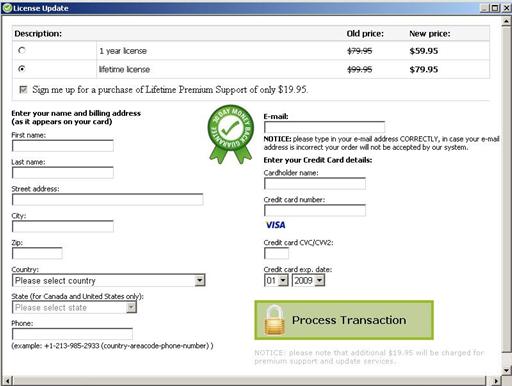 - Si el usuario no sigue las recomendaciones del programa, cuando reinicie el ordenador, mostrará en pantalla la interfaz del programa.
- Si el usuario cierra esta pantalla, aparecerá el siguiente mensaje de error, dejando el ordenador bloqueado:

|
Metodo de Infección
ControlCenter crea los siguientes archivos:
- AGENT.EXE, CC.EXE, UNINSTALL.EXE, SETTINGS.INI y GUIDE.HTML, en la ruta C:\Documents and Settings\%nombreusuario%\Datos de programa\CC, esta última carpeta es creada por él mismo.
donde %nombreusuario% es el nombre del usuario que haya iniciado sesión. - 05.PNG, 06.PNG, 07.PNG, 08.PNG y 09.PNG, en la ruta C:\Documents and Settings\%nombreusuario%\Datos de programa\CC\faq\images.
Además, crea el siguiente acceso directo en el Escritorio:

ControlCenter crea las siguientes entradas en el Registro de Windows:
- HKEY_CURRENT_USER\Software\Microsoft\Windows\CurrentVersion\Run
agent.exe = C:\Documents and Settings\%nombreusuario%\Application Data\agent.exe
donde %nombreusuario% es el nombre del usuario que haya iniciado sesión. - HKEY_CURRENT_USER\Software\Microsoft\Windows NT\CurrentVersion\Winlogon
Shell = C:\Documents and Settings\%nombreusuario%\Application\CC\cc.exe
Mediante estas entradas, ControlCenter se ejecuta automáticamente cada vez que Windows se inicia. - HKEY_LOCAL_MACHINE\SOFTWARE\Microsoft\Windows\CurrentVersion\Uninstall\Control center
DisplayName = Control center - HKEY_LOCAL_MACHINE\SOFTWARE\Microsoft\Windows\CurrentVersion\Uninstall\Control center
NoModify = 01, 00, 00, 00 - HKEY_LOCAL_MACHINE\SOFTWARE\Microsoft\Windows\CurrentVersion\Uninstall\Control center
NoRepair = 01, 00, 00, 00 - HKEY_LOCAL_MACHINE\ SOFTWARE\ Microsoft\ Windows\ CurrentVersion\ Uninstall\ Control center
C:\Documents and Settings\%nombreusuario%\Application Data\CC\uninstall.exe
Estas entradas contienen información sobre la desinstalación del programa.
Método de Propagación
ControlCenter puede llegar al ordenador cuando el usuario accede a ciertas páginas web, en las que se muestran banners o ventanas emergentes que llevan a la descarga de este programa. Y también puede llegar al ordenador en un enlace que puede ser recibido mediante mensajes de spam, páginas fraudulentas, etc.
Otros Detalles
ControlCenter tiene un tamaño de 1978467 Bytes.