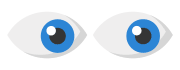Cuando seleccionas un equipo de la lista de equipos, se muestra una ventana con los detalles del hardware y software instalados, así como la configuración de seguridad asignada.
La ventana Detalles se divide en cinco secciones:
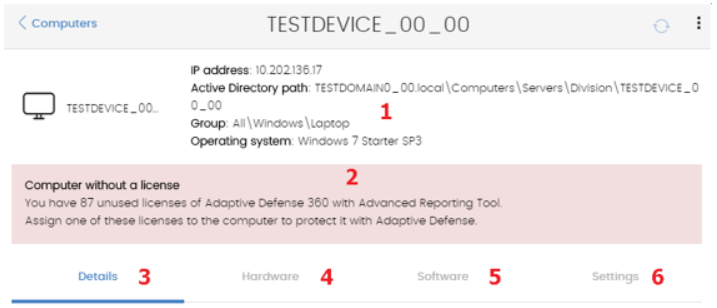
Haz clic en el signo + para desplegar el contenido de cada sección.
Contiene la información relativa al nombre del equipo, dirección IP del equipo, carpeta del árbol de grupos a la que pertenece el equipo y sistema operativo.
- Equipo desprotegido:
- Protecciones desactivadas: se mostrará un mensaje indicando que la protección Adaptive Defense (avanzada)está desactivada. Se recomienda asignar una configuración de protección al equipo con las protecciones activadas. Consulta el capítulo Gestión de configuraciones.
- Protección con error: se mostrará un mensaje indicando que la protección Adaptive Defense (avanzada)está en estado erróneo. Reinicia el equipo o reinstala el software.
- Fallo en la instalación: el equipo esta desprotegido porque la instalación finalizó en error.
- Instalación en
proceso : elequipo estarádesprotegido hastaque notermine la instalación de Adaptive Defense. Esperaunos minutos hastaque la instalaciónse hayacompletado .
- Equipo desactualizado
- Protección pendiente de reinicio: la actualización del motor de seguridad se ha descargado, pero es necesario un reinicio para que se aplique en el equipo.
- Actualizaciones de la protección desactivadas: el software no recibirá ninguna mejora y la seguridad puede verse comprometida en un futuro. Consulta el capítulo Creación y gestión de configuraciones para crear y asignar una configuración de tipo Ajustes por equipo que permita la actualización del software.
- Actualizaciones de conocimiento desactivadas: el software no recibirá ninguna actualización del fichero de firmas y su seguridad puede verse comprometida en el corto plazo.
- Error en la actualización del conocimiento: la descarga del fichero de firmas falló. Consulta este mismo capítulo para comprobar el espacio libre en el disco duro del equipo.
- Archivos bloqueados
El equipo contiene ficheros desconocidos que están en proceso de clasificación y su ejecución está bloqueada. Consulta el panel Programas actualmente bloqueados para comprobar el fichero y añadir una exclusión en caso de ser necesario. - Sin conexión desde...
El equipo no se ha conectado a la nube de Panda Security en varios días. Comprueba la conectividad del equipo y la configuración del cortafuegos de la red. Comprueba si los equipos cumplen los requisitos necesarios. - Pendiente de reinicio
El administrador ha solicitado un reinicio que todavía no se ha producido.
La información mostrada en esta pestaña se divide en dos apartados: Equipo y Seguridad.
- Computer: Displays information about the device settings provided by the Aether agent.
- Name: Computer name
- Description: Descriptive text provided by the administrator
- IP addresses: List of all the IP addresses (main and alias)
- Domain: Windows domain that the computer belongs to. This is empty if it does not belong to a domain.
- Active Directory path: The path of the computer in the Active Directory tree.
- Group: The group within the Groups tree to which the computer belongs. To change the computer’s group, click Change. Operating system Mail server: Version of Microsoft Exchange server installed on the computer. Virtual machine: This indicates whether the computer is physical or virtual.
- Licenses: The Panda Security product licenses installed on the computer. For more information, refer to chapter License management. Agent version Installation date Last connection of the agent to the Panda Security infrastructure. The communications agent will connect at least every four hours.
- Security: This section indicates the status (Enabled, Disabled, Error) of the Adaptive Defense 360 technologies: Adaptive Defense File Antivirus, Mail, Antivirus, Web Browsing Antivirus, Firewall Protection, Device Control, Web Access Control, Protection, Version, Knowledge, Version.
Here you can see the hardware installed on the computer, its components and peripherals, as well as resource consumption and use. This contains the following information:
- CPU: Information about the processor on the computer, and a graph with CPU consumption at
five minute intervals over the last hour. - Memory: Information about the memory chips installed, and a graph with memory consumption at
five minute intervals over the last hour. - Disk: Information about the mass storage system, and a pie chart with the percentage of free/used space at that moment.
Here you can see the software packages installed on the computer, as well as versions and changes. This contains a list of the programs installed on the computer and all updates of the Windows operating system and other Microsoft programs. The information displayed is as follows:
- Name: Program name
- Publisher: Program developer
- Installation date
- Size
- Version
- Search tool: Tool that enables you to locate software packages using partial or complete matches in all the fields shown previously. The drop-down menu lets you restrict the search to only updates, installed software or both.
- Change log: The change log lists all the software installation and uninstallation events that take place within the configured date range. For each event, the following information is displayed:
- Event: Install or uninstall.
Name: Name of the software package that triggered the event.- Publisher: The program developer
- Version
- Date
This shows the security settings and other settings assigned to the computer. Settings, also called “settings profiles” or simply “profiles”, offer administrators a simple way of establishing the security, productivity and connectivity parameters on the computers managed through Adaptive Defense 360. Administrators can create as many profiles and variations of settings as they deem necessary. The need for new settings may arise from the varied nature of computers on the network:
- Computers used by people with different levels of IT knowledge require different levels of permissiveness with respect to the running of software, access to the Internet or to peripherals.
- Users with different tasks to perform and therefore with different needs require settings that allow access to different resources.
- Users that handle confidential or sensitive information require greater protection against threats and attempts to steal the organization’s intellectual property.
- Computers in different offices require settings that allow them to connect to the Internet using a variety of communication infrastructures.
- Critical servers require specific security settings.