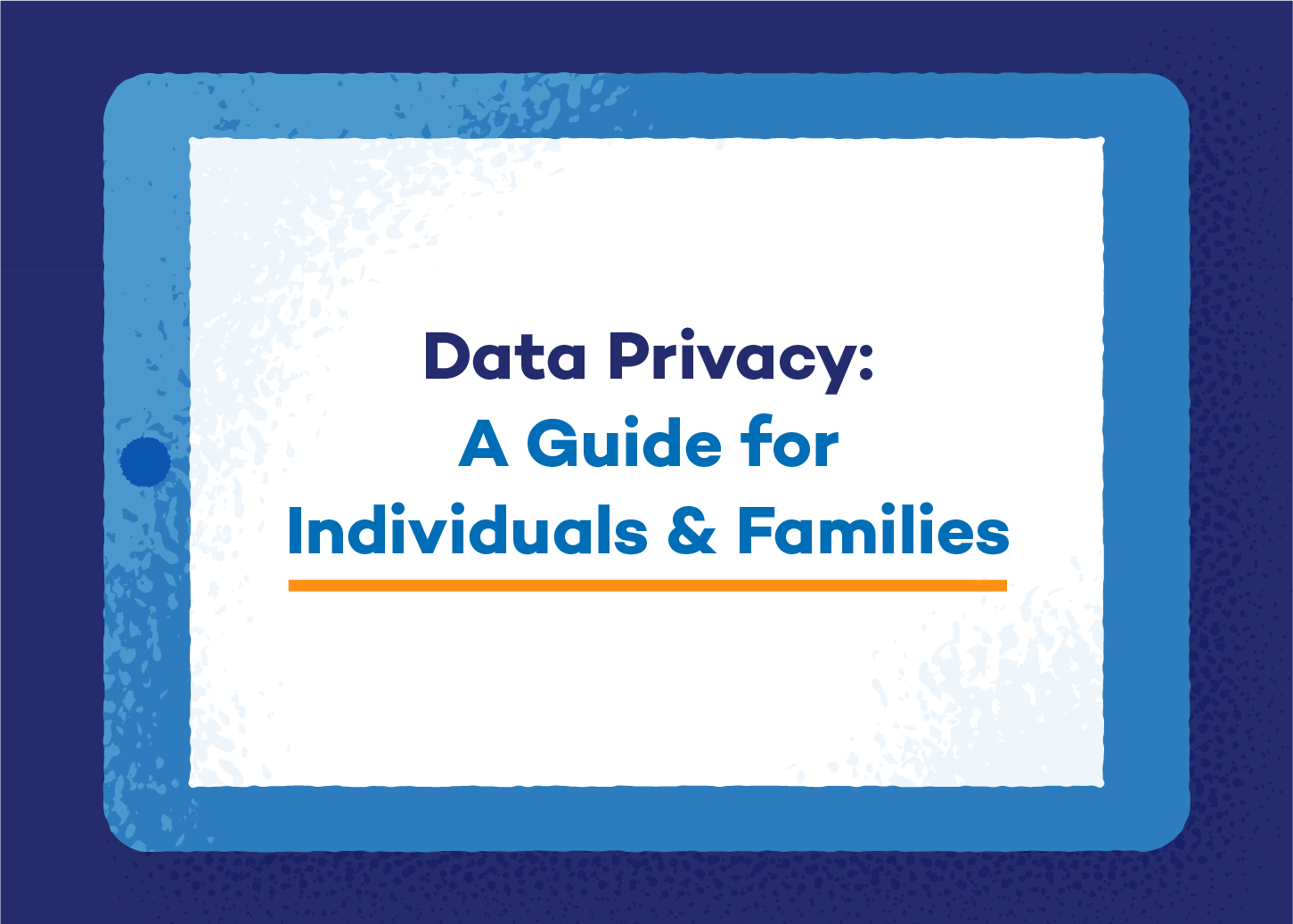In today’s interconnected world, every click, swipe and share leave a trail of digital footprints behind. Your data is constantly collected, analyzed and sometimes exploited without your consent. As technology advances, so do the methods used to track and monetize your online activities. This is where the importance of data privacy comes into play.
What Is Data Privacy?
Data privacy refers to the protection of sensitive information from unauthorized access, use or disclosure. It encompasses the measures individuals and organizations take to control who has access to their data and how it is used.
Why Is Data Privacy Important?
The more you know about data privacy, the easier it is to:
- Protect your identity: Your personal information, such as your name, address and financial details, can be used by malicious actors to steal your identity, commit fraud or engage in other criminal activities.
- Preserve your reputation: Data breaches can expose sensitive information, leading to embarrassment, damage to your reputation or even legal consequences.
- Maintain control: By understanding and asserting your data privacy rights, you can maintain control over how your information is collected, shared and used by companies and organizations.
- Ensure trust: Whether you’re a consumer, employee or business owner, prioritizing data privacy fosters trust in your relationships with others, whether they be customers, partners or employees.
Download Our Free eBook
Ready to take control of your digital footprint? Our comprehensive ebook, “Data Privacy: A Guide for Individuals & Families” unpacks everything you need to know to safeguard your personal information online, from understanding privacy policies to defending your devices against hackers.
Our data privacy eBook covers:
- Data Privacy Basics
- Understanding Data Breaches
- Protecting Yourself and Your Information
- Data Privacy FAQ
Don’t let your valuable data fall into the wrong hands. Take the first step toward protecting your privacy today by downloading our eBook.