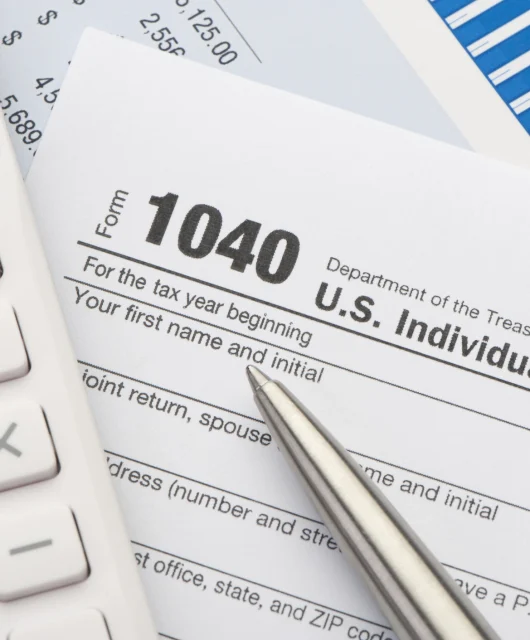Twitter, the social networking service, has undergone a series of significant changes since being bought by Elon Musk. One of the highest profile alterations has been extension of the “Twitter verified” program. Previously reserved for celebrities and high profile individuals. Now anyone can pay a monthly subscription to become verified – and to display a Twitter verified blue ‘tick’ on their profile picture.
But as new functionality is added, some is being taken away. One of the most important is the removal of SMS login verification for anyone except paying subscribers. Previously Twitter users could choose to protect their account with SMS two-factor authentication (2FA) which required a 6-digit code alongside their regular account password. This code would be sent via SMS to the user’s mobile phone.
Do I have to pay to protect my Twitter account?
SMS 2FA is not bulletproof – hackers have managed to breach these systems several times in the past. Security experts are agreed however, that SMS 2FA is far safer than simply relying on a password to protect account – and most are surprised about Twitter’s decision to remove this relatively basic safeguard.
So do you have to become Twitter verified if you want to secure your account with 2FA? Yes – if you want to stick with codes sent with SMS. However, there are other, even more secure ways to protect yourself – authenticator apps.
What are authenticator apps?
Authenticator apps work in a very similar way to 2FA SMS codes. But instead of receiving a text message, your authenticator app automatically generates a secure code that changes every 30 seconds – which is actually safer than traditional SMS codes.
Once you have 2FA set up on your Twitter account, you log in as normal. Then, when prompted, you open the authenticator app on your phone to generate a new 2FA code – and then enter that into the website when prompted.
Both Microsoft and Google provide authenticator apps for iOS and Android – and both work with Twitter too. Other options include LastPass, Twilio Authy and 1Password. If you already have an authenticator app for another service, it will probably work with Twitter too.
How do I set up my Twitter account to use an authenticator app?
Setting up 2FA in Twitter is quite easily. Log into your account at Twitter.com, then:
- Click Settings and privacy
- Select Security and account access -> Security -> Two-factor authentication
Once you have turned on two-factor authentication, follow the instructions provided to complete set-up in your authenticator app. Once complete, you will be prompted for a 2FA code every time you log in – and you can find that code in your chosen authenticator app.
Should you enable 2FA on your Twitter account?
2FA is an important tool for preventing cybercriminals from stealing your account and online identity. Everyone should enable 2FA – otherwise your Twitter account is vulnerable to hackers. It only takes a few minutes and it could save you some serious problems in future.