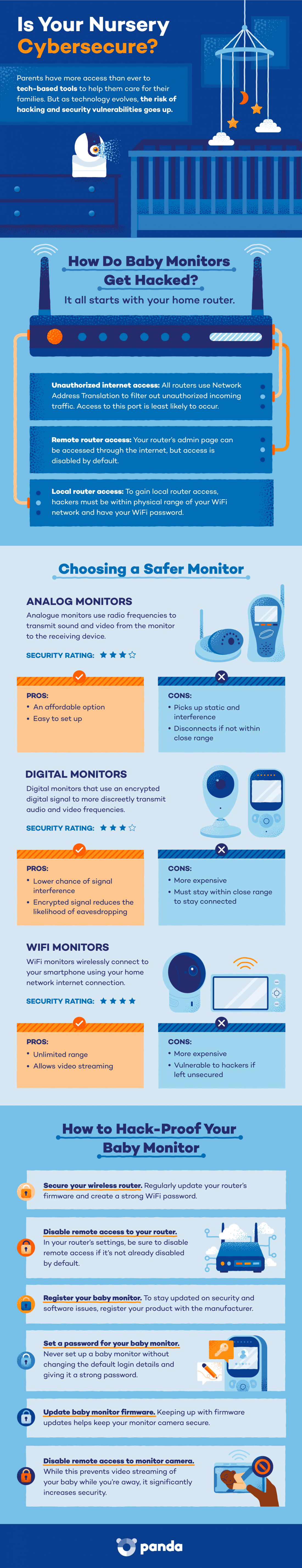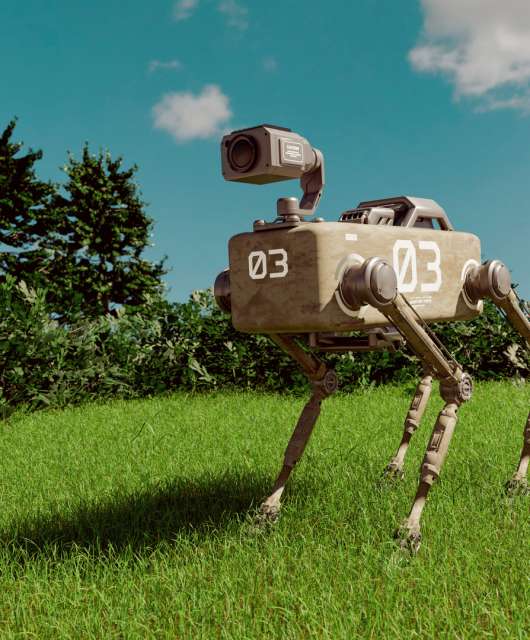Parents today have more access than ever to tech-based tools that help them care for their children. But as modern technology continues to evolve, the risk of hacking and security vulnerabilities goes up. Anything that’s connected to the internet is an opportunity for cybercriminals to access your data, and unfortunately, that includes baby monitors.
While baby monitor hacks are rare, the potential for intruders still exists if you use a WiFi-enabled monitor. Read on to learn what you should know about the state of baby monitor security and how you can keep yours safe, or check out the infographic below.
How Hackers Access Baby Monitors
Today’s rapidly evolving technology has made our homes smarter, from voice operated lighting, to WiFi controlled coffee machines and WiFi-connected baby monitors. Unfortunately, anything connected to the internet is an open window into your privacy—baby monitors included.
While there have been accounts of WiFi monitors being hacked and babies being spied on, hackers are more often than not looking for an entrance to your other WiFi connected devices rather than simply taking control of your baby monitor.
WiFi connected baby monitors are called Internet Protocol (IP) camera monitors because they rely on an internet connection to your local area network to communicate with the device or smartphone you’re using it with.
In a nutshell, here are the layers of technology that allow WiFi-connected monitors to operate:
- Regular internet access to your router (Firewall protected)
- Video access to monitor (Password protected)
- Remote access to monitor (Password protected)
- Remote administrator router access (Password protected)
- Video access to monitor (Password protected)
- User/administrator local router access (Password protected)
- Wired (Password protected)
- Wireless (Password protected)
This illustrates the fact that your home router is the starting point for how hackers gain access to your baby monitor. If a cybercriminal gains administrative access to your router, every device connected to it becomes susceptible to compromise. Here are the different ways a hacker can gain access to your baby monitor:
- Unauthorized internet access to your router: All modern routers use Network Address Translation (NAT) to filter out unauthorized incoming traffic by default. Access to this port is the least likely to occur unless you’ve purposely changed the default settings to enable port forwarding.
- Remote access to your router: Similarly to how you can set up your baby monitor to be accessed over the internet, your router’s administration page can also be accessed through the internet or a wide area network. Remote router access is disabled by default, but you can view these settings on your router admin page under “remote setup” or “Allow Setup over WAN”.
- Local access to your router: This is the same as remote access to your router, except a hacker must be within the physical range of your WiFi network and have your WiFi password, or be able to plug directly into your router via an Ethernet connection.
As you can see, your baby monitor security is tied to basic home wireless network security. The security risks of WiFi-enabled baby monitors aren’t any different from any other device connected to your WiFi network.
Baby Monitor Security Checklist
There are a few simple steps you can take to ensure your home network and baby monitor are protected from hackers.
Secure Your Wireless Router
This is an important security measure whether you have a baby monitor or not. Be sure to keep your router’s firmware updated, disable remote router access if you changed the default setting, and create a strong WiFi password. Never leave your WiFi network open—keeping it password protected significantly reduces the chance of a hacker gaining access to your network.
Create a Strong Password for Your Baby Monitor
The first line of defense in securing your baby monitor is making sure to change the default login details it comes with and creating a strong password.
Update the Firmware for Your Monitor’s Camera
Staying on top of firmware updates for your baby monitor’s camera is a simple way to keep it secure. The steps to update your camera’s firmware will depend on the manufacturer of the monitor you purchased.
Disable DDNS and Port Forwarding or UPnP
You’ll also want to disable DDNS on your monitor’s camera and disable port forwarding or UPnP, if applicable. This will depend on the specific product you purchased and can be adjusted in it’s settings.
Register Your Monitor
Registering your monitor with the product manufacturer is important for staying on top of any new security updates. If security vulnerabilities are discovered after the product was released, the manufacturer may issue a recall or send software updates to fix the issue—but you wouldn’t get word of this unless you’ve registered the product and are in contact with the company.
Disable Remote Access to Your Monitor’s Camera
Many baby monitors today allow you to remotely access them through the internet. This is the feature that lets you stream a video of your baby while you’re out of town or away from home. While this can be convenient, it’s not recommended from a security standpoint.
When you enable internet access to your baby monitor, it removes many of the typical barriers a hacker would have to penetrate in order to compromise it. Unless you disable remote access, all that stands between a hacker’s entry to the monitor is the remote access password you created. To be as secure as possible, it’s best to just disable it.
If you absolutely must use your monitor’s remote access feature, be sure to change the default camera access port. The default is typically set to 80, but you can increase security by setting it above 8100. Additionally, you should regularly check your monitor logs for suspicious activity like foreign IP addresses or strange access times—say, 2:00 PM when you know you weren’t home or checking the monitor.
What to Consider when Shopping for a Secure Monitor
Different types of baby monitors offer different levels of security and functionality. The type of monitor you choose will depend on your preferred level of privacy and protection, and they fall within a few main categories.
Analogue Baby Monitors
Analogue monitors use available radio frequencies to transmit sound and video from the monitor camera to the receiving device. Analogue monitors are made with a longstanding technology that’s been around for decades, so they’re often more affordable than a digital signal monitor.
However, they might not be as secure—if someone within range is using a device on the same frequency as your analogue monitor, there’s a chance they can begin receiving your audio and video (or vice versa.) That said, the security risks of analogue monitors can be mitigated if you live in a rural area away from people and sources of interference.
Digital Baby Monitors
Digital monitors use a digital signal that transmits audio and video frequencies as discrete numbers (rather than the continuous shape of analogue radio waves.) Digital signals are more secure because they can be encrypted, which means that even if someone nearby is using a device on the same frequency as your monitor, they won’t easily be able to see or hear what the monitor is transmitting.
Some digital monitors do this by using a technology called Frequency Hopping Spread Spectrum (FHSS), which automatically switches signals to bypass eavesdropping. You can find baby monitors with this feature by searching for FHSS capable monitors.
WiFi and Internet-Connected Baby Monitors
The most popular option today, WiFi-enabled baby monitors integrate with most smartphones and computers and usually have an unlimited range as long as your receiving device or phone are connected to the internet. As outlined above, WiFi baby monitors are susceptible to hackers if your network is unsecured or a hacker finds a way to bypass your passwords.
Different product models can also come with their own firmware that might have bugs or lack automatic updates. If a hacker figures out how to compromise a certain monitor model, there’s a chance they can access any device within that product model line.
If you’re looking for a WiFi-enabled baby monitor, you can increase your security by making sure to choose one that allows you to change the password and comes with automatic firmware updates. You’ll also need to be vigilant about your home wireless network security, since these types of monitors rely on them to function.
Every household has different needs, and there’s no one size fits all in the realm of baby monitors. What matters is that you take the time to understand how different monitors function and how comfortable you are with the security implications of each. To take your home network security a step further, it’s a good idea to implement a home antivirus to keep your WiFi and devices secure.