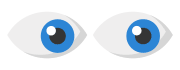Panda Systems Management proporciona agentes para sistemas operativos Windows, macOS y Linux, así como para dispositivos móviles iOS y Android.
Las características del agente difieren significativamente dependiendo del sistema operativo y del dispositivo en el que están instalados. Las tablas a continuación documentan las características del agente para cada entorno. El contenido está en inglés.
¡IMPORTANTE! El módulo MDM está llegando a la etapa de Fin de Soporte:- Las nuevas cuentas de clientes y socios no podrán activar el módulo MDM a partir del 1 de marzo de 2021.
- La fecha de EOM (Fin de Mantenimiento) es el 1 de septiembre de 2021.
- Nuestros clientes y socios pueden seguir utilizando el MDM, sabiendo que una vez alcanzada la fecha EOM no se ofrecerá soporte para los problemas del módulo MDM.
- No se añadirán nuevas funciones en Android o iOS.
Dispositivos Windows, macOS y Linux| MONITORES | Windows | macOS | Linux |
|---|
| Antivirus Status Monitor | X | X | X |
| CPU Monitor | X | X | X |
| Component Monitor | X | X | X |
| Disk Usage Monitor | X | | |
| Event Log Monitor | X | | |
| File / Folder Size Monitor | X | X | X |
| Memory Monitor | X | X | X |
| Online Status Monitor | X | X | X |
| Patch Monitor | X | | |
| Ping Monitor | X | X | X |
| Process Monitor | X | X | X |
| SNMP Monitor | X | X | X |
| Service Monitor | X | | |
| Software Monitor | X | | |
| WMI Monitor | X | | |
| Windows Performance Monitor | X | | |
| AUDIT | Windows | macOS | Linux |
|---|
| Hardware | X | X | X |
| Software | X | X | X |
| Services | X | | |
| Change log | X | X | X |
| Activity log | X | X | X |
Dispositivos móviles
| Funcionalidad | Sistema operativo |
|---|
| Audit | iOS | Android |
| List device information | X | X |
| List network information | X | X |
| List installed applications | X | X |
| Show device location | X | X |
| Manage Device | iOS | Android |
| Erase device and settings | X | X |
| Lock device | X | X |
| Unlock device | X | X |
| Change passcode | X | X |
| Passcode policy | X | |
| WI-FI credentials | X | |
| VPN credentials | X | |
| Password protect against policy removal | X* | |
| Restrictions | iOS | Android |
| Allow use of camera | X | X |
| Allow installing apps | X | |
| Allow screen capture | X | |
| Allow voice dialing | X | |
| Allow FaceTime | X | |
| Allow automatic sync when roaming | X | |
| Allow Siri | X | |
| Allow Siri while locked | X | |
| Allow Passbook notifications while locked | X | |
| Allow in-app purchases | X | |
| Force users to enter iTunes Store password for all purchases | X | |
| Allow multiplayer gaming | X | |
| Allow adding Game Center friends | X | |
| Show Control Center in lock screen (iOS 7) | X | |
| Show Notification Center in lock screen (iOS 7) | X | |
| Show Today view in lock screen (iOS 7) | X | |
| Allow documents from managed apps in unmanaged apps (iOS 7) | X | |
| Allow documents from unmanaged apps in managed apps (iOS 7) | X | |
| Allow use of iTunes Store | X | |
| Allow use of Safari | X | |
| Enable Safari autofill | X | |
| Force Safari fraud warning | X | |
| Enable Safari javascript | X | |
| Block Safari popups | X | |
| Allow iCloud backup | X | |
| Allow iCloud document sync | X | |
| Allow iCloud Keychain sync (iOS 7) | X | |
| Allow photo stream | X | |
| Allow shared stream | X | |
| Allow diagnostic data to be sent to Apple | X | |
| Allow user to accept untrusted TLS certificates | X | |
| Force encrypted backup | X | |
| Allow Automatic Updates to certificate trust settings (iOS 7) | X | |
| Force limited ad tracking (iOS 7) | X | |
| Allow fingerprint for unlock (iOS 7) | X | |
| Allow explicit music and podcasts | X | |
| Rating Apps | X | |
| Rating Movies | X | |
| Rating TV Shows | X | |
| Show iMessage | X | |
| Allow app removal | X | |
| Allow Game Center | X | |
| Allow Bookstore | X | |
| Allow Bookstore erotica | X | |
| Allow UI configuration profile installation | X | |
| Allow modifying account settings (iOS 7) | X | |
| Allow AirDrop (iOS 7) | X | |
| Allow changes to cellular data usage for apps (iOS 7) | X | |
| Allow user-generated content in Siri (iOS 7) | X | |
| Allow modifying Find My Friends settings (iOS 7) | X | |
| Allow host pairing (iOS 7) | X | |
*Se puede aplicar protección con contraseña en el dispositivo, pero en el caso de dispositivos móviles de Apple el control del mismo está en mano del usuario y por tanto, podría eliminar esta política.