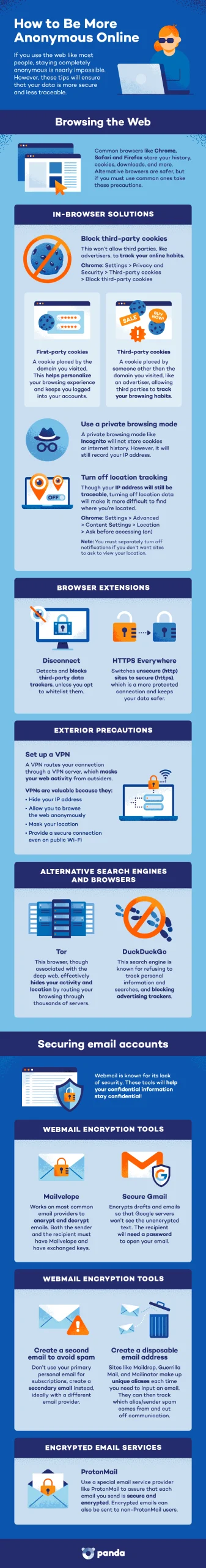The internet can be a fun and social experience, but it can also have a dark side. In this digital age, protecting your information is more critical than ever. The web can leave you open to danger when your information is not protected, like malware and cybercriminals attempting to steal your identity. Whenever you shop online, browse a site or check your social media, websites track and collect data on your online preferences, search history and web activities.
Maintaining online anonymity is a priority, as you are at constant risk of online tracking, surveillance and data breaches when using the web. Staying anonymous online helps safeguard you from cyberattacks and keeps your online activities hidden from malicious hackers.
Although it’s impossible to stay 100% anonymous online, we’ll cover 12 surefire steps to staying as anonymous on the internet as possible, ensuring your online activities remain private and secure.
1. Disable Browser Cookies
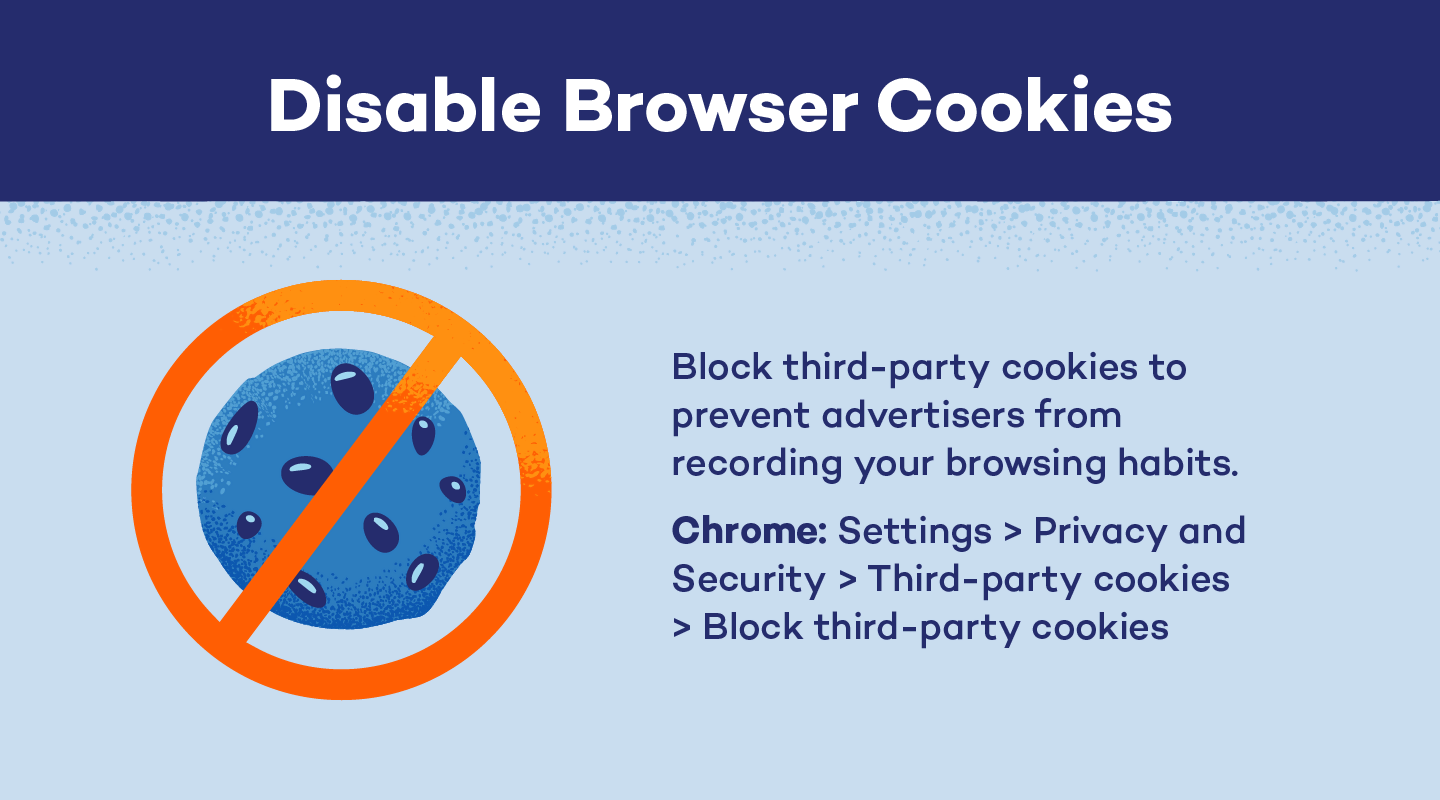
Cookies are tiny files that websites store on your computer to track your online actions, jeopardizing your privacy. You can increase your online anonymity by turning off cookies. By changing the settings, you can quickly disable cookies in common browsers like Google Chrome, Mozilla Firefox and Safari. Doing this reduces the chance of online spying by stopping websites from gathering and tracking your data.
To block cookies in Google Chrome, for example:
- Open Chrome
- Click the three vertical dots (kebab menu) in the top right corner
- Click Settings, and a new window will open
- Click the Privacy and Security tab
- Click the Third-party cookies tab
- Turn on “Block third-party cookies.”
Additional methods of hiding your online activity include switching to incognito mode in your browser or enabling a “do not track signal” under privacy and security. This will prevent websites from tracking your data but will still record your IP address.
2. Use an Ad Blocker
Ad blockers are browser add-ons that block invasive adverts, frequently hiding tracking cookies and scripts. By blocking these ads, you can prevent these sites from tracking your online actions. A proper ad blocker should be compatible across all browsing platforms like Chrome, Firefox and Safari.
It should effectively block pop-up ads and other features so hackers can’t access your computer or collect personal information without your consent. To improve your online privacy, check if your search browser has a built-in ad-block extension. If not, you can download and install one.
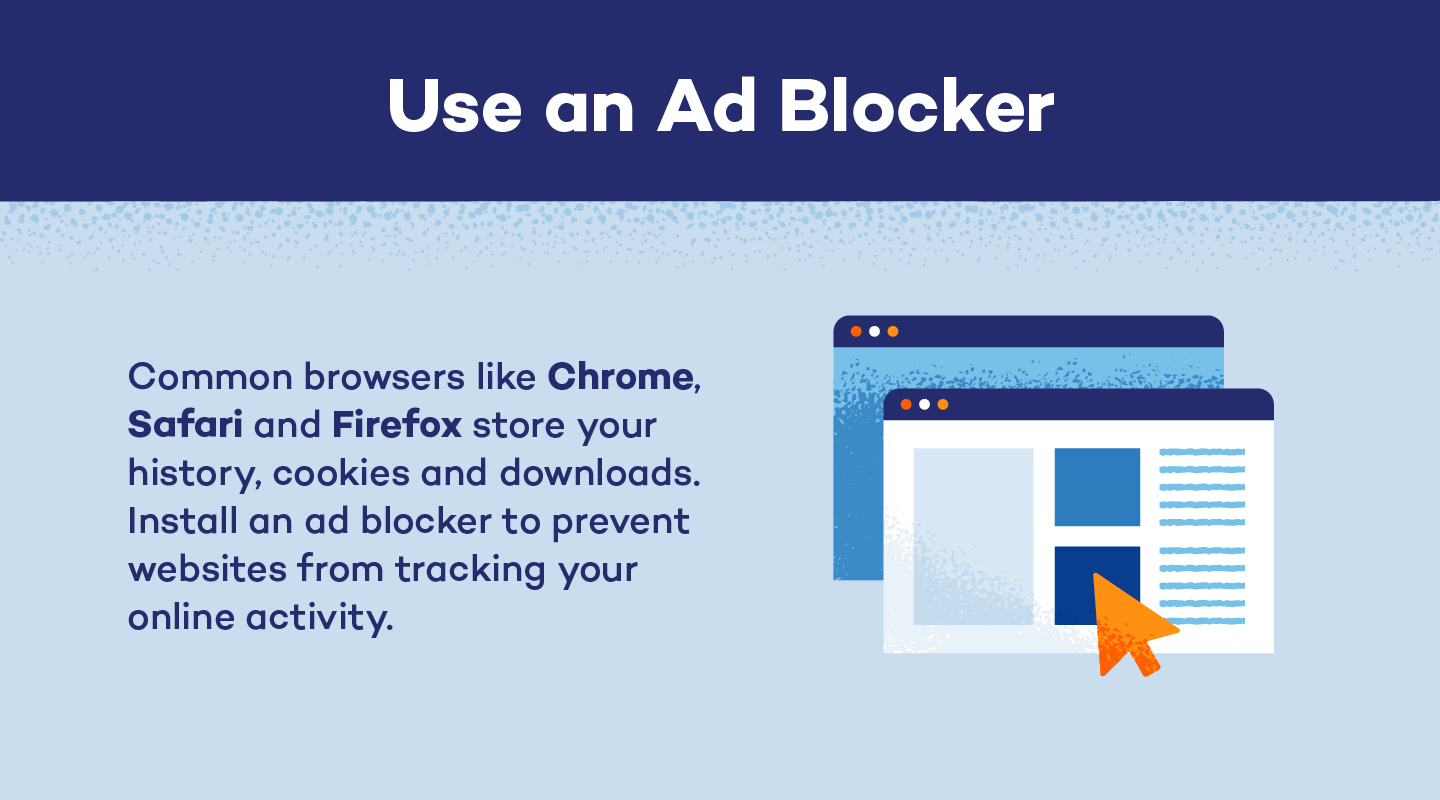
3. Use a VPN (Virtual Private Network)
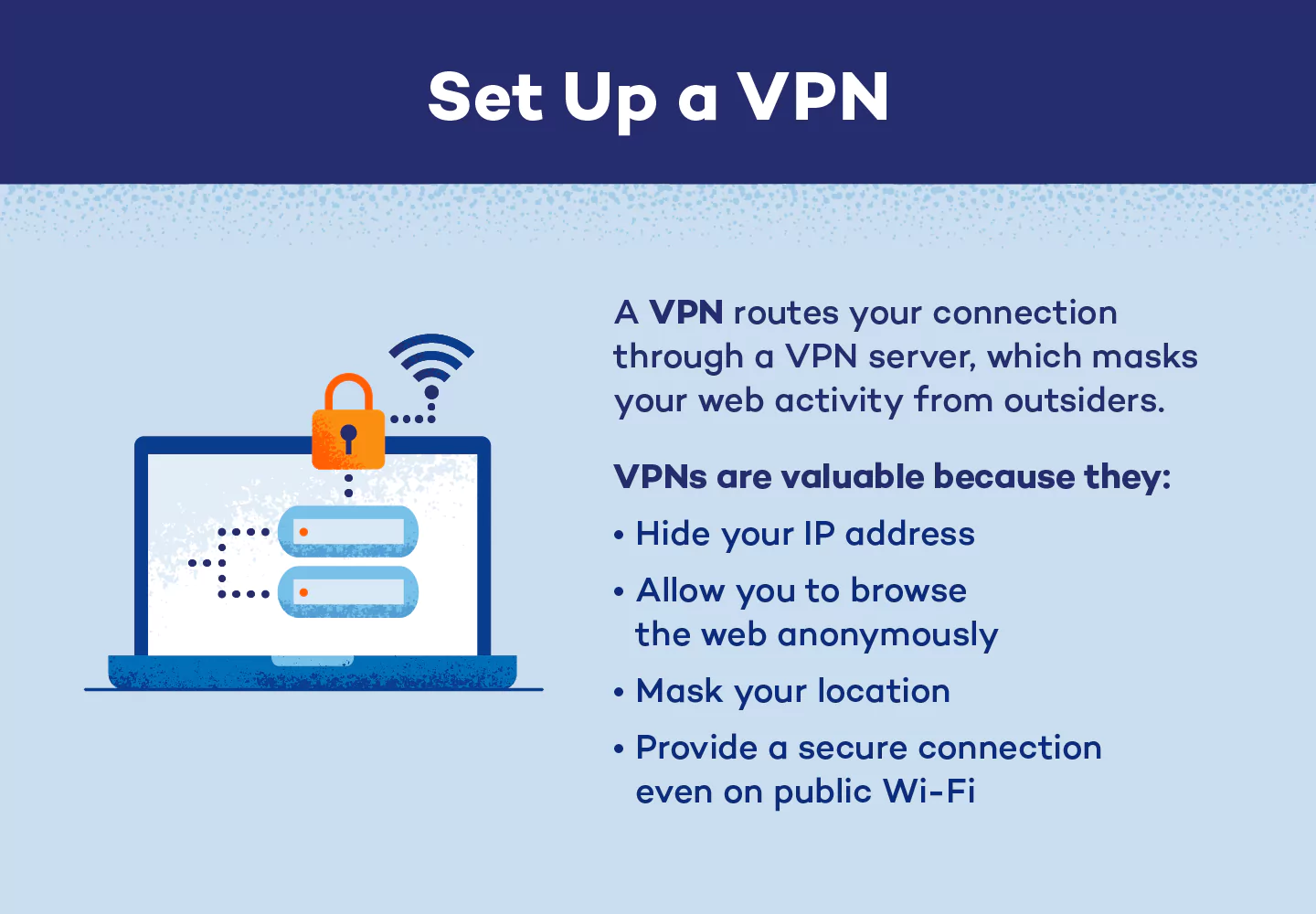
A VPN, or virtual private network, is an effective tool for staying anonymous on the internet. It protects your online data and identity, allowing you to surf the web safely and privately.
A VPN hides your IP address by encrypting your internet connection and routing your traffic through a server in a different location, making it harder for anyone to track your online activity back to you. Although VPNs mask your online activity, they don’t ensure complete anonymity because some logging practices might still collect data. A premium VPN service should have a strict no-log policy, meaning it doesn’t store your online activities or personal information.
4. Use Tor (The Onion Router)
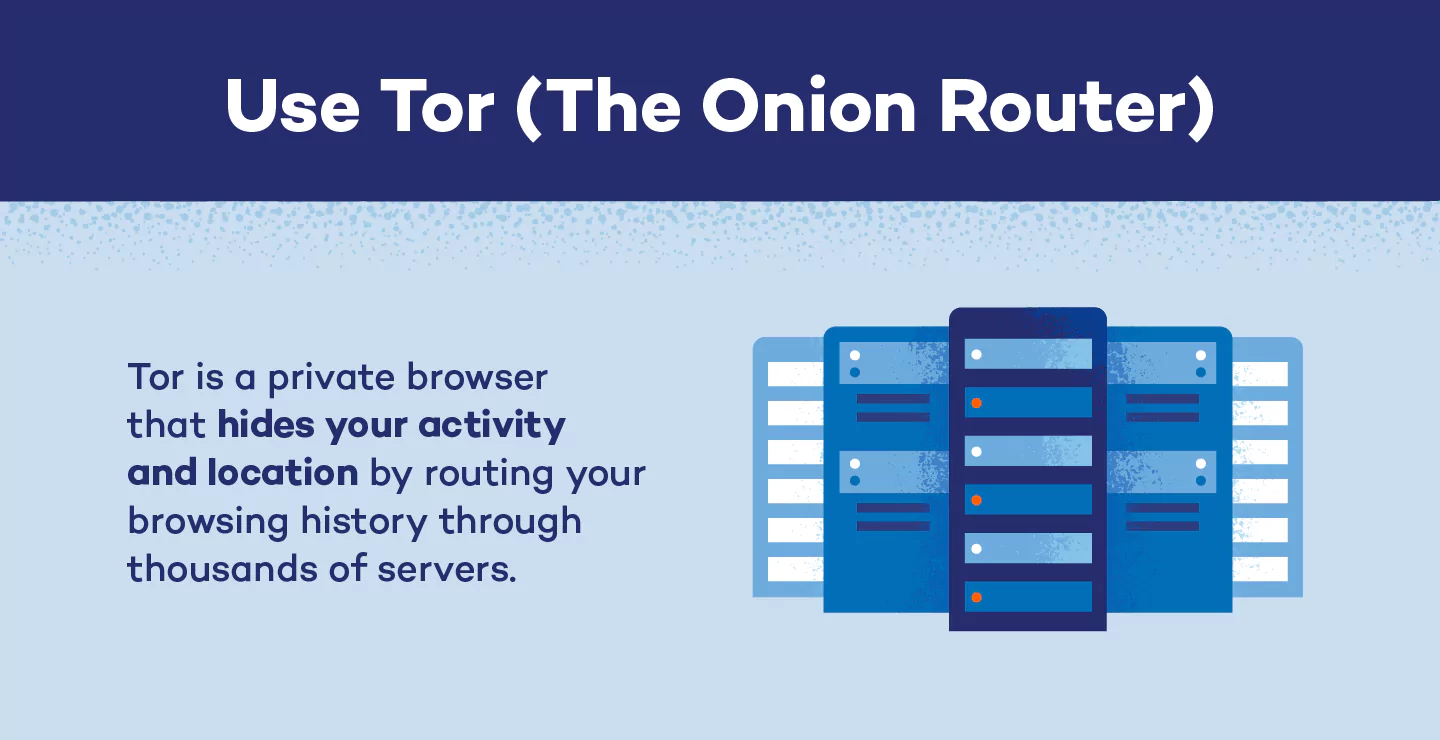
Another method to conceal your online activity is using Tor, The Onion Router. Tor is a free online privacy browser that tunnels your traffic through a multi-server network, making it difficult for anyone to track your online behavior.
Although Tor is an excellent tool for surfing anonymously, it can be slower than other browsers. Best of all, it’s easy to install and use To install Tor to your device, head to the official website and hit download based on your software.
5. Use Email and App Encryption Messaging

Gmail, Mailvelope and WhatsApp have built-in encryption features that make messages unhackable by unauthorized users. Other platforms call for outside encryption services that work with your hardware or software. Many encryption services are free to use with compatible devices.
6. Use Privacy-Focused Search Engines and Browsers

Private search engines like DuckDuckGo or Startpage do not track your online activities or store your search history. However, they cannot prevent websites from collecting data about you when you visit those sites directly. To prevent websites from collecting your data, take it a step further and adopt privacy-focused browsers like Brave or Mozilla Firefox, with built-in security features that restrict trackers and improve your online invisibility.
7. Secure Your Wi-Fi Connections
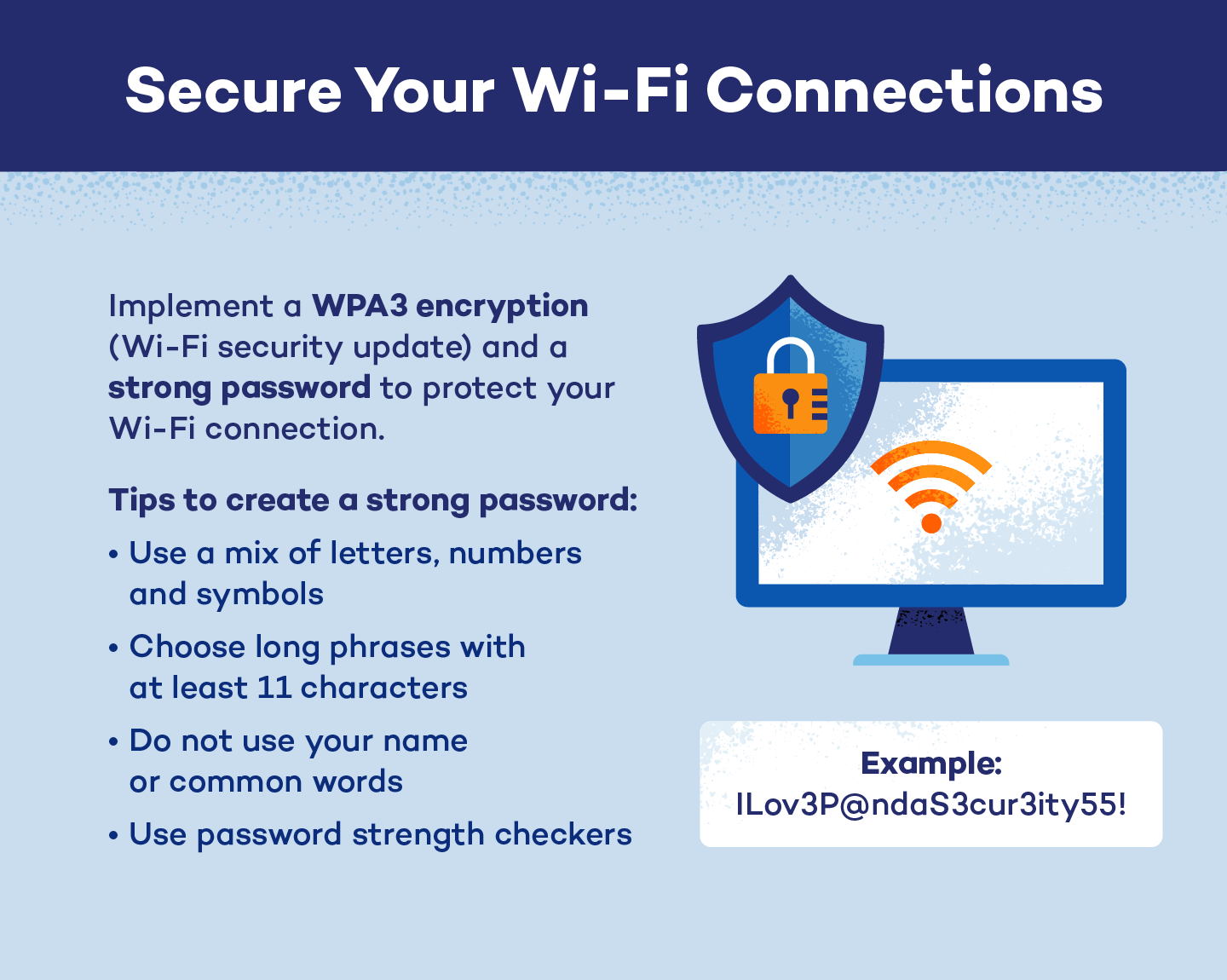
Securing your Wi-Fi is essential for online privacy and preventing a data invasion, which is unauthorized access to your network. Hackers can easily guess weak passwords like your name or hometown. To secure your Wi-Fi connection, create a strong password and implement WPA3 encryption, the latest Wi-Fi security update. These actions will protect you against potential online threats and conceal your online activities.
Creating a strong password is easier than you think. Follow these tips to ensure your passwords are hack-proof:
- Use a mix of letters, numbers and symbols
- Choose long phrases with at least 11 characters
- Avoid using your name or common words
- Use password strength checkers
An example of a strong password is: ILov3P@ndaS3cur3ity55!
8. Avoid Public Wi-Fi for Sensitive Information
Public Wi-Fi networks, frequently offered at cafes, airports or hotels, lack proper security to safeguard your digital browsing. Viewing sensitive information like online banking details or personal login credentials in public can put your data at risk, making it easy for hackers to gain access. It’s best to avoid using public Wi-Fi for sensitive activities without a secure VPN connection.
While public Wi-Fi networks can be risky, there are some situations where it’s safe to use them. Using a public Wi-Fi network is generally acceptable if you’re only accessing non-sensitive information, such as reading news articles or browsing regularly. Any activities that require a login like surfing social media should be done in a protected browser. However, it’s important to remain cautious and avoid viewing or sending sensitive data over these networks.
9. Keep Your Software Updated
Software updates are essential for safeguarding your information. The latest updates often include bug fixes, performance improvements and, most importantly, security patches. These patches address vulnerabilities cybercriminals could exploit to gain unauthorized access to your device or data.
Apple and Windows typically offer automatic updates monthly. Enable automatic updates under the settings tab on your device to minimize the risk of security breaches and maintain a secure online environment.
10. Use HTTPS (Hypertext Transfer Protocol Secure)
HTTPS encrypts your data, preventing third-party access. Check that the URL begins with https:// instead of http://. Using HTTPS protects your sensitive information from being exposed to potential eavesdroppers and maintains a secure online connection.
To enable HTTPS sites in Chrome:
- Open Chrome
- Click the three vertical dots (kebab menu) in the top right corner
- Click Settings, and a new window will open
- Click the Privacy and Security tab
- Turn on “Always use secure connections” under the Security tab
11. Limit Sharing Personal Information Online
Oversharing your personal information online means cybercriminals can use it for harmful purposes like impersonation, stealing your identity, opening accounts under your name or making large purchases. To reduce these risks, limit the personal information you share on platforms like social media.
Avoid sharing sensitive details such as your home address, phone number and even names of family members, and review your privacy settings to control who can access your information. Keeping your personal information private can help lower the risk of identity theft and other privacy violations.
12. Be Cautious On Social Media
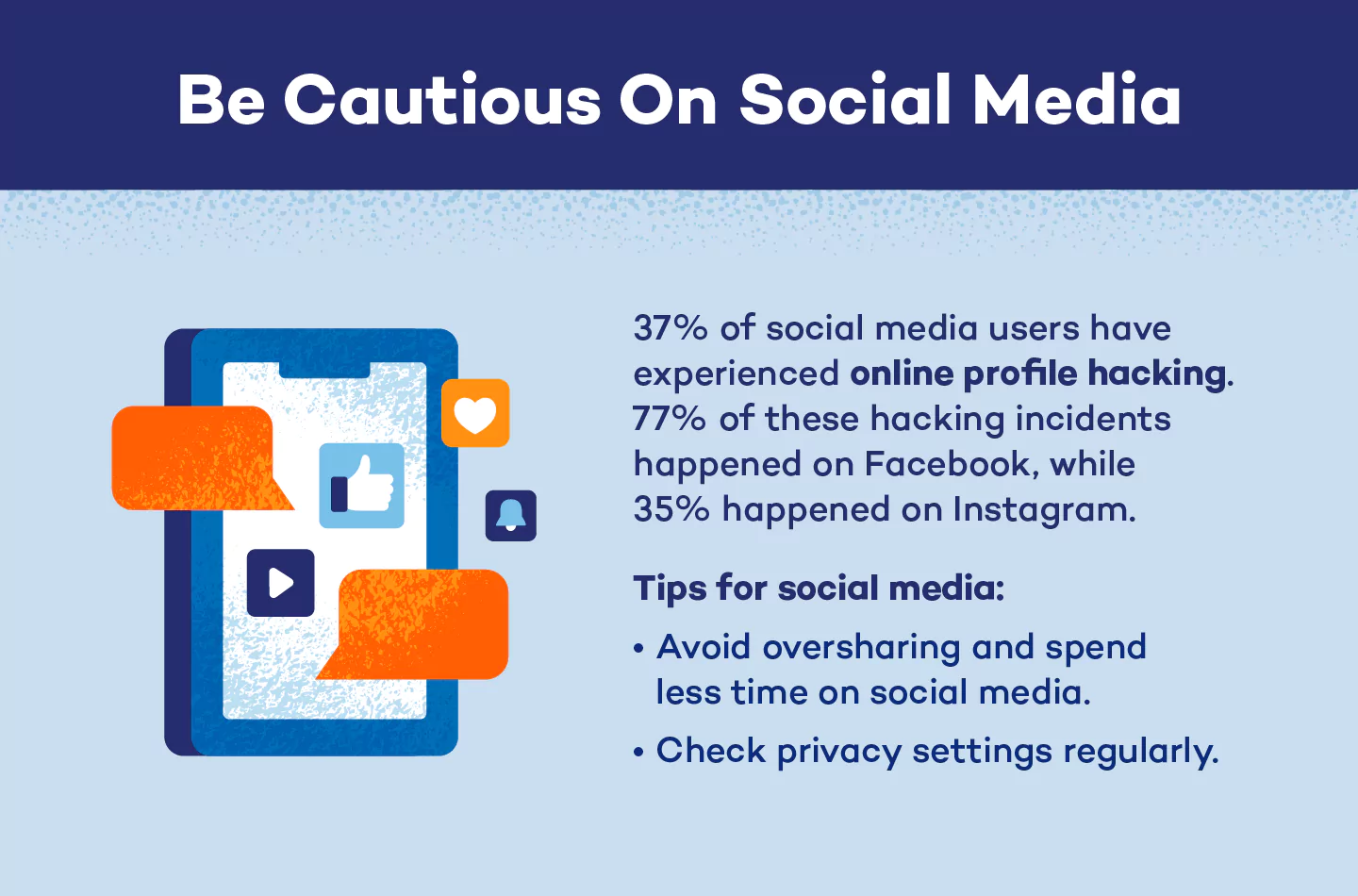
Social networking sites have become hotbeds for data exploitation and privacy violations. A 2021 survey found that 37% of social media users have experienced online profile hacking — 77% of these hacking incidents happened on Facebook, while 35% happened on Instagram.
Oversharing on social media exposes you to risks such as data hacking and unauthorized access to your personal information. To protect your privacy and stay more anonymous online, consider minimizing what you share. Avoid personal information like names of family members,
If you decide to keep using social media, be careful what you share and remember to check your privacy settings frequently. You regain control over your online privacy by taking control of your social media presence.
What Happens When You Lack Online Privacy
Lack of internet privacy makes it easy for hackers to track your digital moves, leaving you susceptible to cyberattacks. Without implementing the appropriate security measures, you risk:
- Data breaches: Data breaches happen when cybercriminals access your email, passwords or personal details. This information can be sold or misused on the dark web, resulting in financial losses, phishing attempts and other security risks.
- Identity theft: Online privacy issues make it simpler for hackers to obtain personal data to impersonate or steal your identity. They may use your Social Security number to open fake accounts, gain access to your bank accounts and commit crimes in your name.
- Browser cookies: Without privacy protections, websites may place tracker cookies on your computer to monitor your online activity. Sites use this information to deliver advertisements that may overwhelm or slow your computer. Hackers may intercept these cookies and take what they require to steal your identity or harm your finances.
- Surveillance: Hackers can access your webcam through a process called camfecting. Camfecting is malware that enables them to use and control your computer remotely. Strengthening privacy prevents intrusion and monitoring by hackers.
- Data exploitation: Companies often collect and analyze user data without your consent. This data can be exploited for targeted advertising, market research and more.
- Compromised messaging: Without secure messaging software, private messages like emails and texts are vulnerable to being accessed by unauthorized people. This may result in confidentiality violations or damage to your personal and professional relationships.
To prevent these risks and remain anonymous on the internet, use strong and unique passwords, discover how to encrypt emails and messages, enable two-factor authentication (2FA), keep your software and devices up to date, use privacy-focused products and services and educate yourself about online privacy best practices to reduce these risks and safeguard your online privacy.
Online Anonymity FAQ
Online anonymity can be difficult to comprehend. Here are some commonly asked questions to consider:
Is It Possible to Be Completely Anonymous Online?
Remaining 100% anonymous online is almost impossible for the average person. Achieving this level of privacy comes with many challenges and possibly investing in expensive tools that hide your IP address, disable your internet service provider (ISP) activity logs, erase your digital footprint and more.
While complete anonymity may be challenging, it is possible to strengthen your online privacy by using beneficial tools like VPNs, private search engines and encryption.
How Can I Browse Without Being Tracked?
The three best ways to browse without being tracked are to implement a VPN, use a private search engine or enable a privacy-focused browser. All three methods are viable ways to protect yourself and stay hidden from online trackers.
Is Incognito Mode Anonymous?
Browsing in Incognito mode is not an anonymous activity. Incognito mode does not record your search or browsing history, but websites and search engines can still see your IP address and track your movements online.
Can You Erase Your Digital Footprint?
For the average person, it is nearly impossible to erase your digital footprint due to the effort it would take to monitor and remove your online trail and linked data. However, you can decrease the amount of your information that is made publicly accessible by following the tips above.
Take Control of Your Online Privacy With Panda Security
There are many ways to protect your personal information online and surf the web anonymously. With Panda Security, you can access protective software like our free antivirus to protect your devices and sensitive data against criminals. For more advanced protection, visit us online to speak to our team of experts.