
Today, February 10, is Safer Internet Day. Therefore, we want to share with you some tips for safer browsing.
Most of the time, when you browse the Internet, shop online or simply check your bank accounts, all you need is a little common sense and these guidelines to keep all of your devices free from viruses and threats.
6 tips for safe Web browsing
1. Shop online with caution
When shopping online make sure that the site’s URL is the same as the website you think you are browsing and that the address starts with HTTPS. Do not forget to check the privacy policy.
2. Keep your antivirus updated
Android, Windows, Mac… When browsing the Internet it is essential that your device is secure and updated. There is specialized malware for each of them and therefore, it is vital to have an antivirus software to protect your identity online and that of your family.
3. Use a known Wi-Fi network
It is very convenient to connect to networks in bars, shopping malls or stores but bear in mind that they are not usually very secure. The data packets transmitted over public connections can easily be intercepted by hackers or cyber-criminals.
4. Keep an eye on your inbox
When you receive an email from an unknown sender, do not click on the links or attachments. Similarly, do not respond to these emails providing personal data or login details for different accounts.
5. Talk to your children
Children use smartphones and tablets just as easily as adults and this is good, provided that they know what they should not do. Above all, it is very important for adults to supervise their online activity.
6. Look after the ‘Internet of Things’
There are many Internet-connected home appliances: televisions, microwaves, security systems… The best thing you can do is keep the operating system updated.
And remember that you should put these tips into practice every day of the year, not just today. 🙂

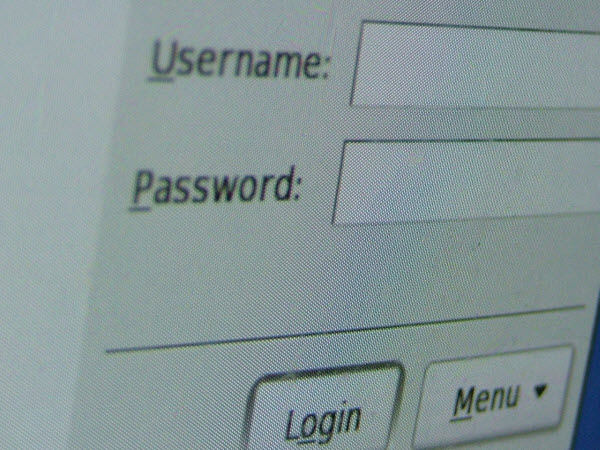




1 comment
“When you receive an email from an unknown sender, do not click on the links or attachments.”
Good advice, but I’d like to expand it to: Generally be aware when receiving attachments you don’t expect, ESPECIALLY from people you know. 😉 Open it first after checking it’s not an .exe file. People you know are much more likely to send you viruses/phishing links from their machines than total strangers. Because many viruses will scan their email contact list and send itself off to all of them.