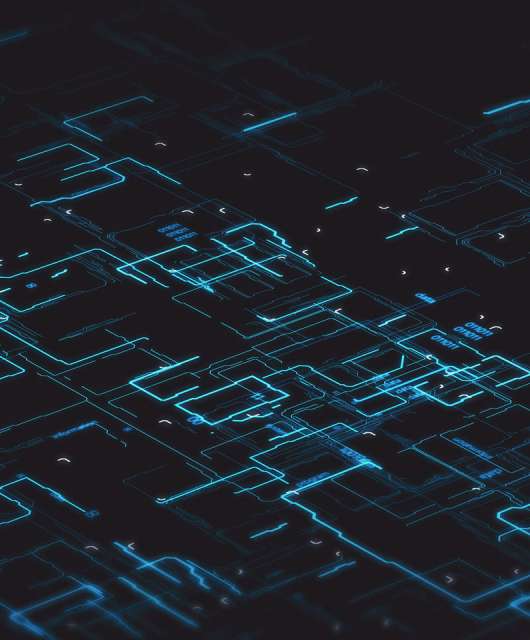Holidays, that great time of rest and lack of concern. Remember those years where the only way to share your memories with your friends and family was by showing them a photo album, or never ending home video we created?
In today’s world, everything is much more immediate and we can share our photos and videos in real time thanks to mobile phones and social networks. Yet, what if this capability to share our photos instantly is actually working against us?
As you may already know, the majority of smartphones of the latest generation are installed with GPS chips that are capable of geo-locating us in mere seconds.
The action to share a photo on a social network site or instant messaging application, might mean we’re sharing our geographic location without realizing. This function of geo-location on our mobile phones might implant an automatic series of data called meta-information or meta-data, which does not have to involve the rest of the world.
Publicly sharing these photos could be dangerous if:
- Criminals can easily know when you are and when you’re not home, so they can easily carry out a robbery
- If you lose your phone, you might be revealing your identity, where you live, and possibly relevant details of your home
In short, we are revealing private information that can expose us to possible misuse from malicious people.
Fortunately, the solution is simple!
How to Deactivate the GPS of Your Camera on iOS (iPhone or iPad)
To deactivate the camera GPS of your iPhone or iPad, simply go to Settings > Privacy > Location, and disable the option of ‘Camera’.
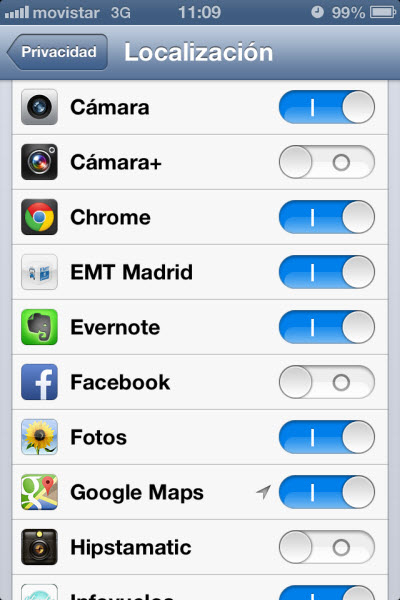
How to Deactivate the GPS of Your Android
To deactivate the camera GPS an Andriod can be different for each phone model, but at the time of photo, it will allow you to change the settings and disable the geo-location.

Is your GPS activated?