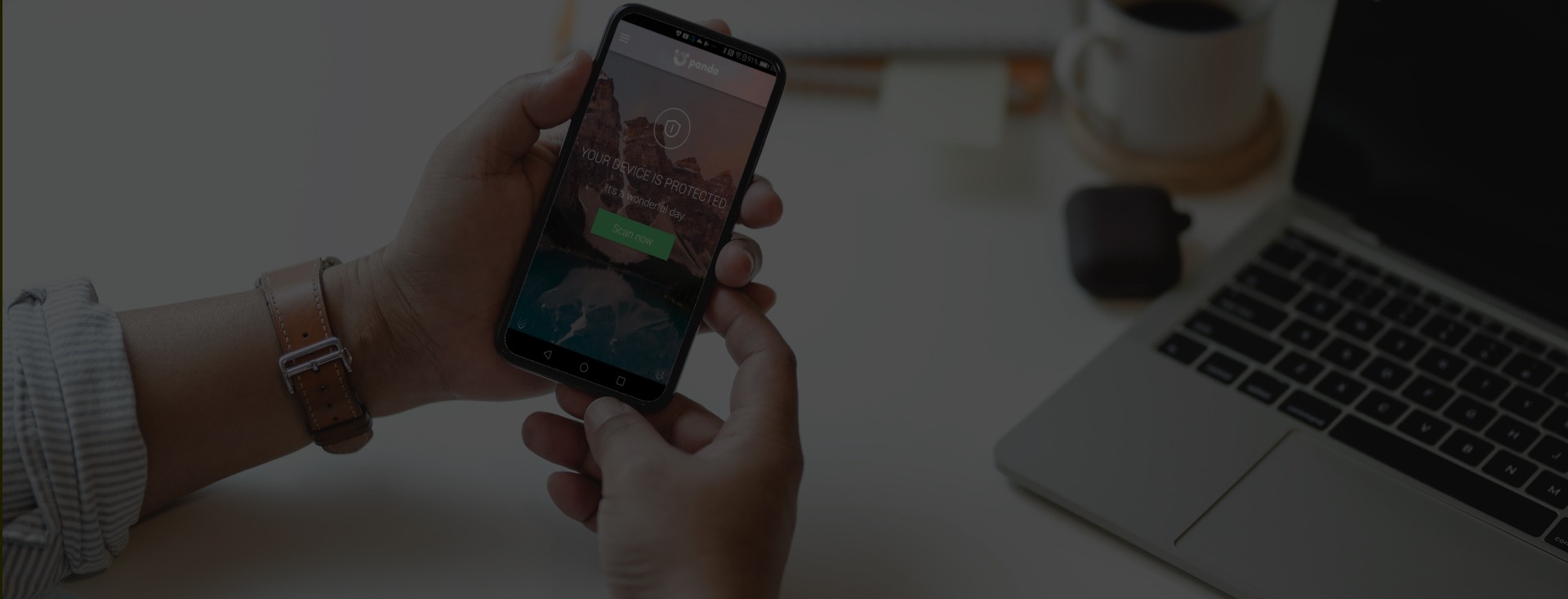Hello!
You’re about to visit our web page in English
Would you like to continue?
If this is not what you’re looking for,
Products
Features
Platforms
Protection
Performance
Protection