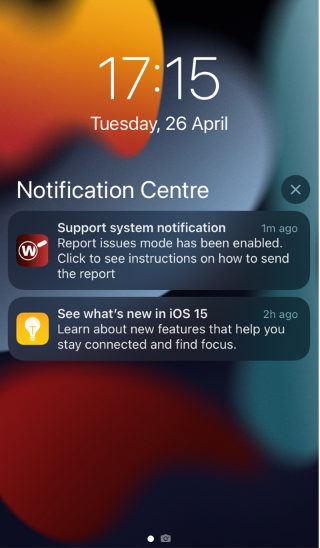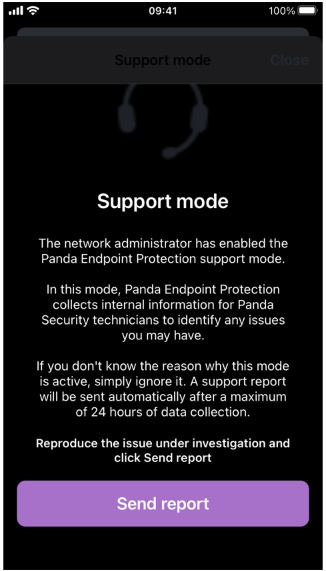000027472
How to report issues with products based on Aether from the web UI (iOS)
| Products: | Panda Adaptive Defense 360 on Aether | |
| Products: | Panda Adaptive Defense on Aether | |
| Products: | Panda Endpoint Protection Plus on Aether |
| Status: | Open |
| Resolved In: |
Follow these steps to report issues with the iOS protection of your product based on Aether. |
Our Support technicians will contact you to provide you with a solution or to request additional information. |