When opening a new app on your phone for the first time, you will often be asked a series of questions; “XYZ app would like permission to access your photos” or similar. Depending on the app, you may be asked to give permission for accessing location, address book, messages, camera or even other apps.
But what happens if you click Cancel on one of these messages?
Some things won’t work
Consider the Snapchat social media messaging app. Once installed, it requests access to your camera. If you click Cancel the app cannot use the camera, so you won’t be able to share your own snaps.
The rest of the app should continue to work though – so you will be able to receive messages, and to view other users’ stories.
Some things won’t work at all
The Pokemon Go game is slightly different. When started for the first time you will be asked to share your location. Pokemon Go uses maps as part of the game, and the GPS built into your phone shows your position on those maps.
If you prevent access to your location, the game will not work at all.
Some apps need to know where you are to ensure they comply with local law. It is perfectly legal to view old news stories from the Second World War in the UK – but strict laws about nationalist imagery in Germany make those films illegal; the YouTube app checks your location to ensure that banned movies are blocked appropriately.
Don’t ignore these requests
When an app asks for permission to access a resource, you should carefully consider each message. These requests are intended to protect you from malicious apps that may steal sensitive information. Each time you must ask yourself, what is this app for and why does it need that permission?
If an app is designed to stream video, it will definitely need access to your camera. But does it really need you to share your health data too?
Pay attention to your address book
You should also be very careful about sharing your address book. Some apps abuse that privilege, sending spam-like messages to your friends and family. Others may reuse those contact details for building advertising profiles, or possibly even selling them on to third parties.
Apple has recently announced plans to ban apps that “abuse” your address book, but it may take some time before we see these changes come into force.
If in doubt, deny permission
Unless the app gives a very good reason for accessing your phone’s data or hardware you should deny the request. If you cannot find the information you need, you can always email the developer direct – their contact details will be listed in the app store.
And like any IT security question, if you are unsure, just say no. In this way you can avoid the kind of mistake that cybercriminals use to steal your data and compromise your privacy.
Finally, ensure that your smartphone has a robust, reliable anti-malware scanner installed. Panda Antivirus Protection for Android will help you identify apps that may be compromising your privacy, so you can delete them before further damage is done. Click here to learn more.

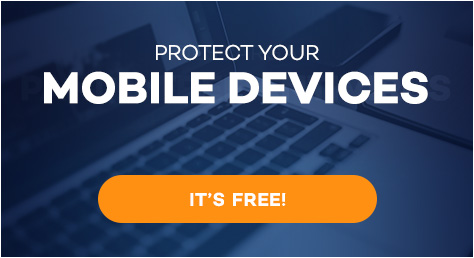
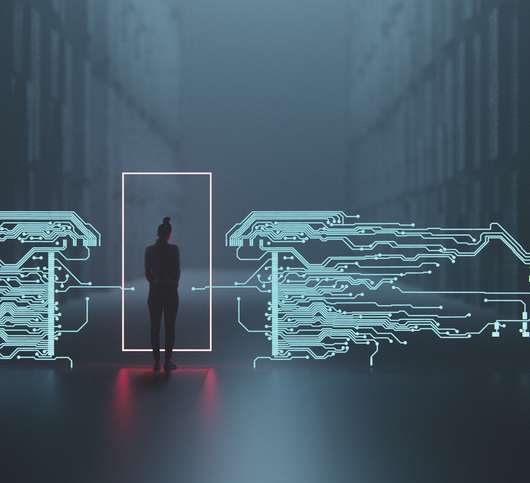

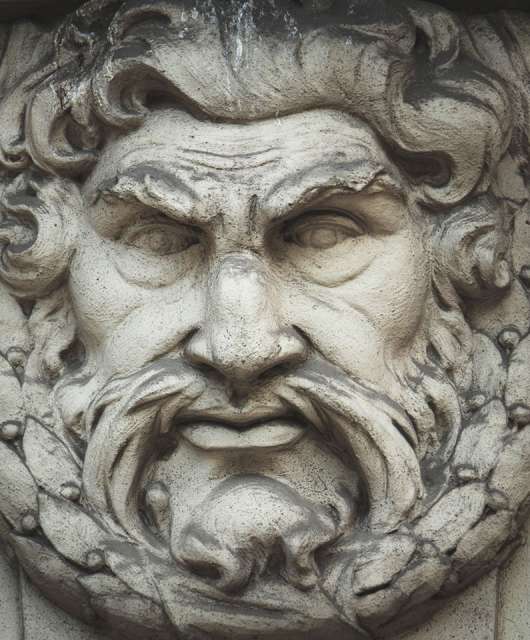




2 comments
I already enable all the permission request but the app still asked for the permission and the game can’t start. How to solve this?
Hi, Elise. If you are having trouble with our service, contact us here and we will do our best to help: https://www.pandasecurity.com/en/homeusers/support/contact.html?lng=2