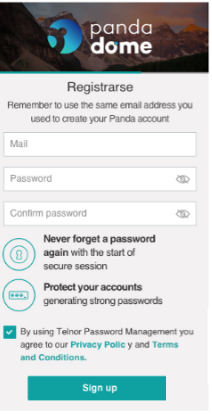Below, we detail the start-up process for Panda Dome Passwords:
- After you have purchased Panda Dome Passwords, you will receive a welcome email from Panda Security containing, among other details, the Activation Code and a link to your Panda Account. If you still don't have a Panda Account, please create one.
- Click on the link to your Panda Account from the email and enter the Activation Code in the I have a code option.
- Now, activate Panda Dome Passwords from the Activate Password Manager button in the service area on the right. Once the activation is done, the product will provide you with a 24 character recovery code separated by dashes that we recommend you keep in a safe place, as you will need it in case you ever forget or lose your password.
- Access the Panda Dome Passwords landing page and download and install Panda Dome Passwords on your device.
- The first time you open the product, you will be requested to enter your email address and a master password.
IMPORTANT! The email must be the same as the login email of your Panda account.