The arrival on the market of the new Microsoft operating system Windows 8, innovatively mixes the concept of the traditional PC with the touch devices and laptops. The update for users who want to try either out of curiosity or to improve their experience with other operating systems is tempting, right? However, before venturing out to try it and to prevent headaches, make sure your applications are compatible. For now, rest assured that if you need an antivirus for Windows 8, Panda Security solutions both for the consumer market to the corporate market, are fully compatible, as announced in the post on our Press Center titled Panda Security solutions compatible with Windows 8.
However, you will see that during the process of upgrading the operating system to Windows 8, the Microsoft wizard detects your product Panda 2013 as not compatible.
Why is this message?
Do not alarm yourself, the reason is because Microsoft’s compatibility details page still does not pick the updated information on the compatibility of the Panda 2013 products.
While Microsoft updates this contradictory message, how can you check product compatibility with Windows 8? Well, looking at the Windows Compatibility Center.

You see, this table contains the latest information on compatible products. Just type the name of your program in the search box, click search and voilá!
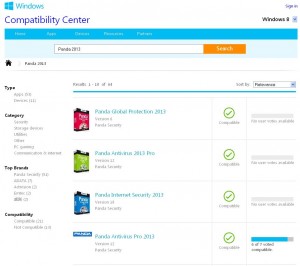
Is there a workaround for this until the Windows 8 update wizard displays the correct product information?
Yes, there is. Just follow the steps listed below you:
- Uninstall your Panda antivirus protection.
NOTE: We recommend you do the same with all the programs Mirosoft detects as non compatible. - Update your operating system.
- Once the operating system is updated, download the version of the Panda product you’ve purchased which is fully compatible with Windows 8. For more information see the article How to download and install the latest version of Panda 2013?
All the details, on the Panda for Windows 8 page. Don’t miss out!!


4 comments
Note sure I will migrate now but glad to see that Panda is already compatible.
@mel
Excellent mel!!
I’ve never tried Panda Security before but I’ve always had issues with anti virus software after an OS upgrade. Hopefully it should be sorted out soon.
Hi IT Support!
Well, best to be proactive and share solutions for potential issues. Anyway, you can try our solutions anytime 🙂 Here goes the link: http://pandasecurity.lin3sdev.com/homeusers/solutions/
Thanks for sharing your thoughts in La Piazza!
Leyre