If you recently checked “accept” to Whatsapp’s new Terms of Service and Privacy Policy, allowing the app to share your information with Facebook, then you have less than 30 days to change your mind.
After causing quite the commotion, Whatsapp recently announced that users can now configure their privacy settings to not share data with Facebook, if they don’t want to. The bad thing about this is that there is a time limit—users only have 30 days from the day they accepted the agreement.
When Whatsapp sent its users a message saying that they were going to update their Privacy Policy, there were millions of people who clicked “accept”. If instead you click “not now”, the same message will continue to appear until you eventually surrender and accept.
If you are one of the many users who accepted the policy because it was your only option, we have provided you with the steps you need to deny Facebook access to your Whatsapp data.
How to deny Facebook access
Open Whatsapp, go to Settings > Account > Share account information
If you do not wish to share your account information with Facebook—a move designed to improve user experience with additional products and advertisements on Facebook accounts—then you can simply deselect the check box or toggle the controller.
However, regardless if we deselect the option to share our phone number, Whatsapp warns that there is certain information that is still shared with Facebook.
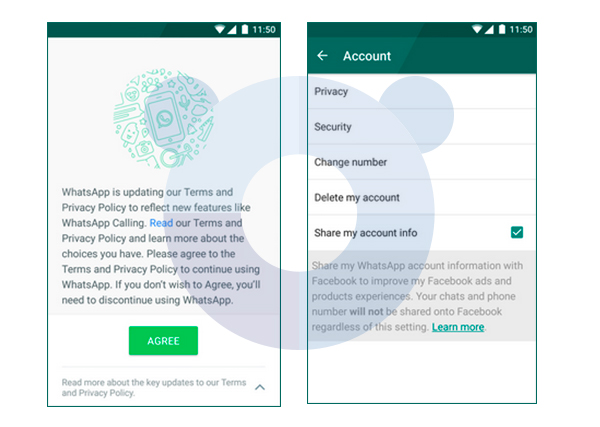
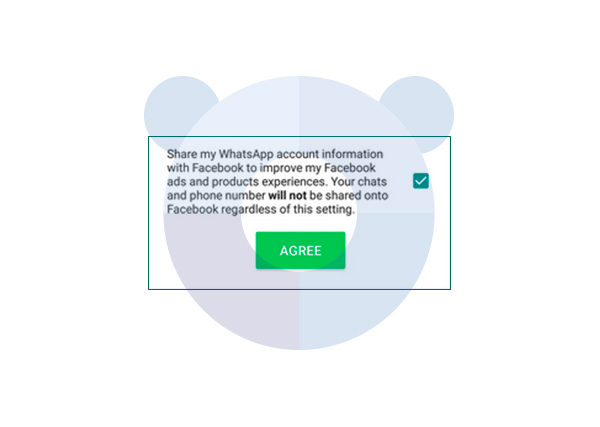





3 comments
What if you just keep on just clicking NOT NOW?
I definitely do NOT agree. I share my whatsapp with a few friends ONLY!!!
Disfruta hoy, es mas tarde de lo que crees. – Proverbio Chino