- Windows: Protection included in Panda Internet Security, Panda Global Protection, Panda Gold Protection and Panda Antivirus Pro.
- Android: Protection included in Panda Internet Security, Panda Global Protection, Panda Gold Protection and Panda Antivirus Pro.
- Mac: Protection included in Panda Internet Security, Panda Global Protection and Panda Gold Protection.
Additionally, all these products feature the iOS localization.
Steps to protect your Mac and Android devices
- Access your Panda Account.
- Enter your email address and password and click Login.
- If you have forgotten your password to access your Panda Account, click Forgot your password?
- If you still haven´t created your Panda Account, select Don't have a Panda Account? Sign in, and follow the wizard through.
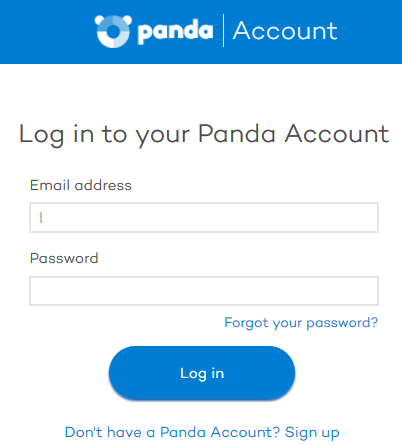
- Once logged in, you will see the type of protection your product includes. Choose the one you want to download and install by clicking the cloud icon. We highly recommend to carry out this process from the device you want to protect.
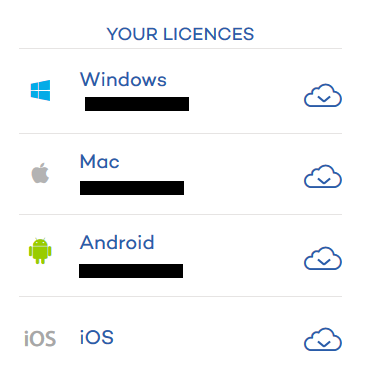
Protection for Mac
- The serial number or activation code will be generated at that point and the installation file PAV4MAC.dmg will be available.
- Keep your serial number in a safe place because you will need it later on
- Look for the PAV4MAC.dmg file you previously saved and install it on your Mac computer.
- Finally, register your license using the serial number previously created.
For further information on how to do so, please refer to How can I register Panda Antivirus for Mac.
Protection for Android
- When clicking on the cloud icon to download the protection for Android, you will be directed to Google Play.
- Once there, select Panda Mobile Security and click the Install button.







